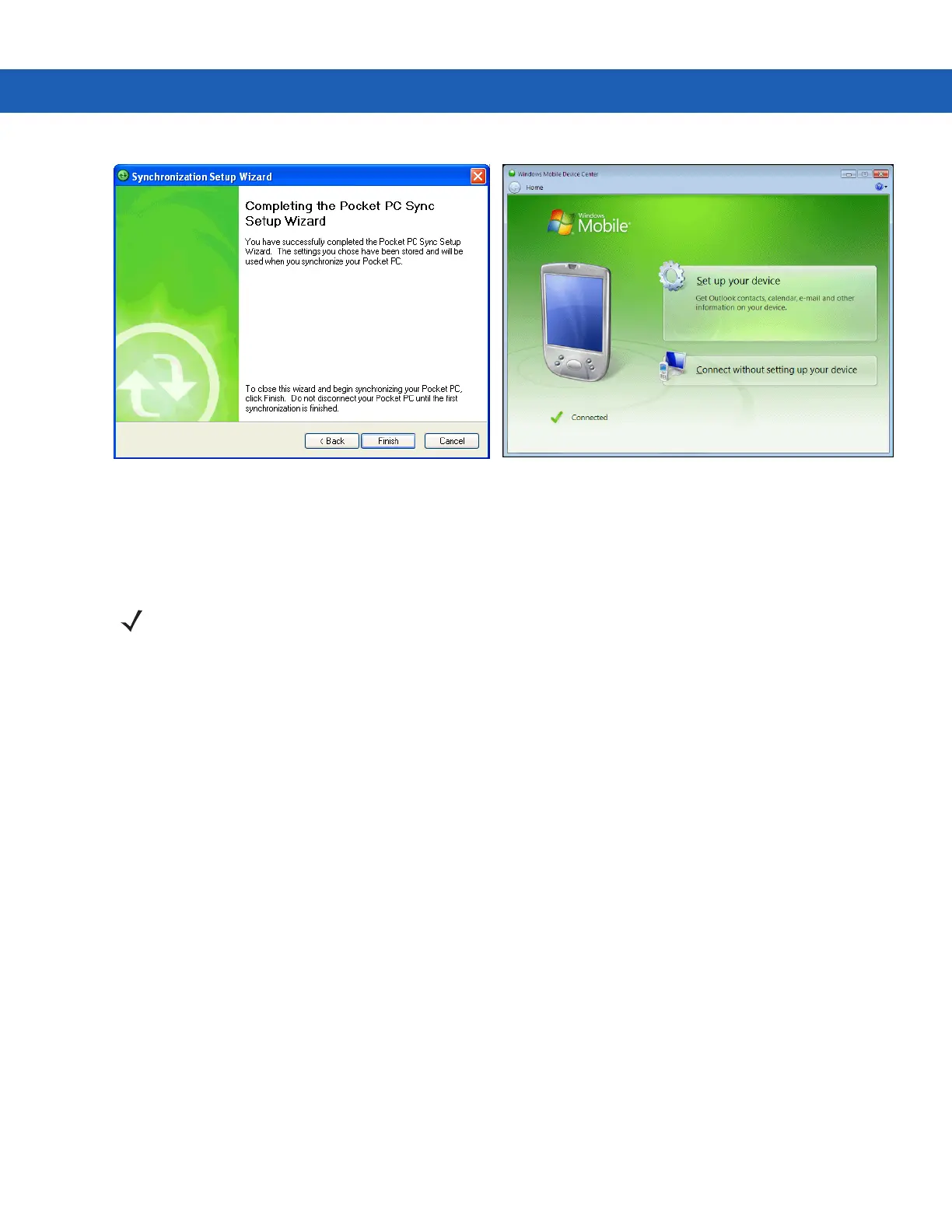3 - 8 MC9190-G Integrator Guide
Figure 3-11
Connected Window
During the first synchronization, information stored on the MC9190-G is copied to the host computer. When the
copy is complete and all data is synchronized, the MC9190-G can be disconnected from the host computer.
ActiveSync WMDC
NOTE The first synchronization operation must be performed with a local direct connection. Windows Mobile retains
partnerships information after a cold boot.
