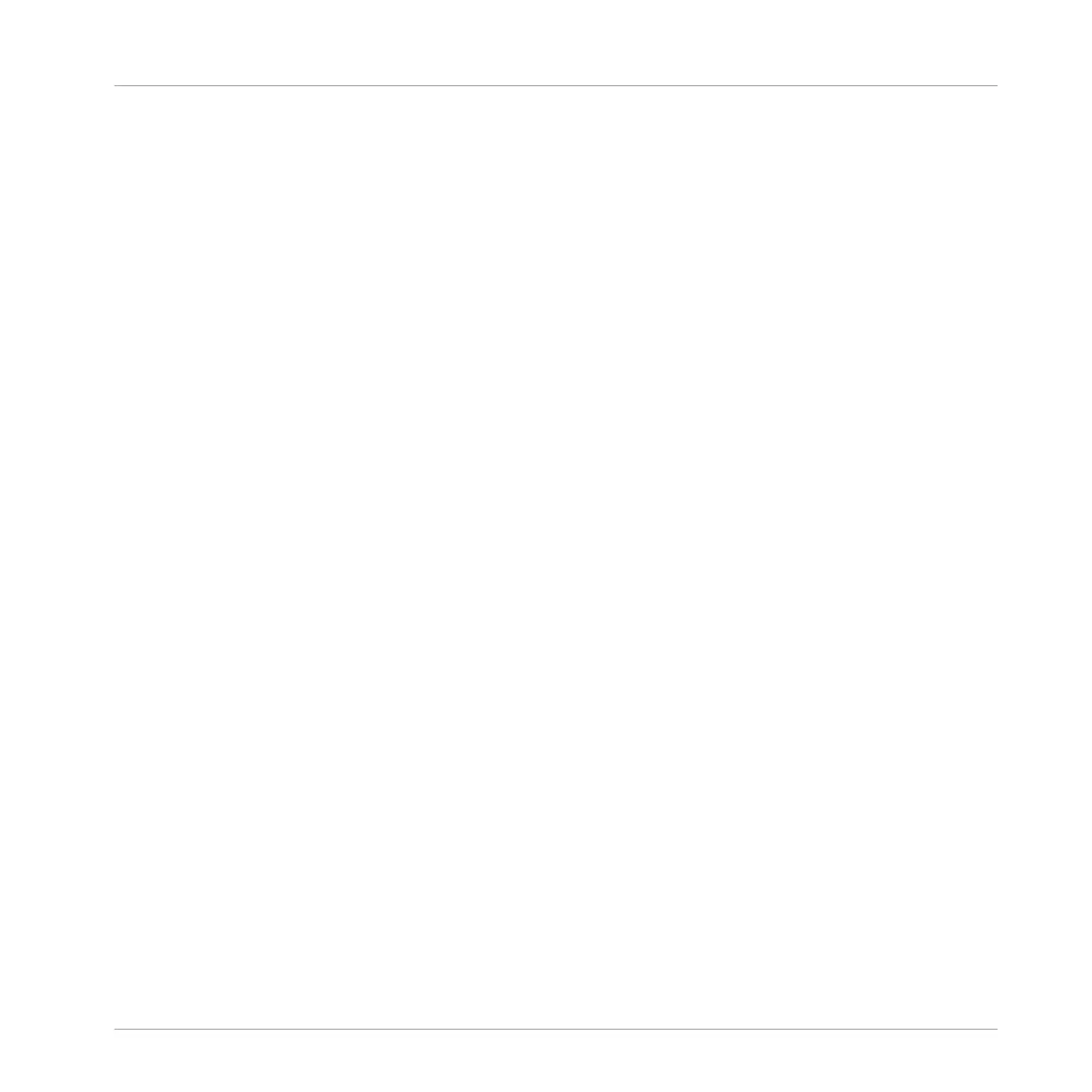14.4.5 Applying the Slicing ................................................................................................... 853
14.5 Mapping Samples to Zones ........................................................................................................ 859
14.5.1 Opening the Zone Page .............................................................................................. 860
14.5.2 Zone Page Overview ................................................................................................... 861
14.5.3 Selecting and Managing Zones in the Zone List ........................................................ 862
14.5.4 Selecting and Editing Zones in the Map View ............................................................ 868
14.5.5 Editing Zones in the Sample View ............................................................................. 872
14.5.6 Adjusting the Zone Settings ...................................................................................... 875
14.5.7 Adding Samples to the Sample Map .......................................................................... 882
15 KOMPLETE KONTROL Integration .................................................................................
885
15.1 Switching the Keyboard Focus to/from a MASCHINE Instance ..................................................... 885
15.2 Controlling the Transport in MASCHINE ...................................................................................... 892
15.3 Navigating and Controlling Your Sounds within a Group ............................................................ 897
15.4 Browsing Your MASCHINE Library ............................................................................................... 904
15.5 Using the Perform Features ........................................................................................................ 909
15.6 Using the Touch Strips ............................................................................................................... 915
15.7 Recording Modulation from Your Keyboard ................................................................................. 921
15.8 Adjusting the Settings for Your Keyboard in the MASCHINE Preferences ..................................... 925
15.9 Arp Hold Mode ............................................................................................................................ 927
15.10 Support for KOMPLETE KONTROL S88 ......................................................................................... 928
15.11 Troubleshooting .......................................................................................................................... 929
15.11.1 Knowledge Base ........................................................................................................ 929
15.11.2 Technical Support ...................................................................................................... 929
15.11.3 Registration Support ................................................................................................. 930
15.11.4 User Forum ................................................................................................................ 930
Table of Contents
MASCHINE STUDIO - Manual - 21