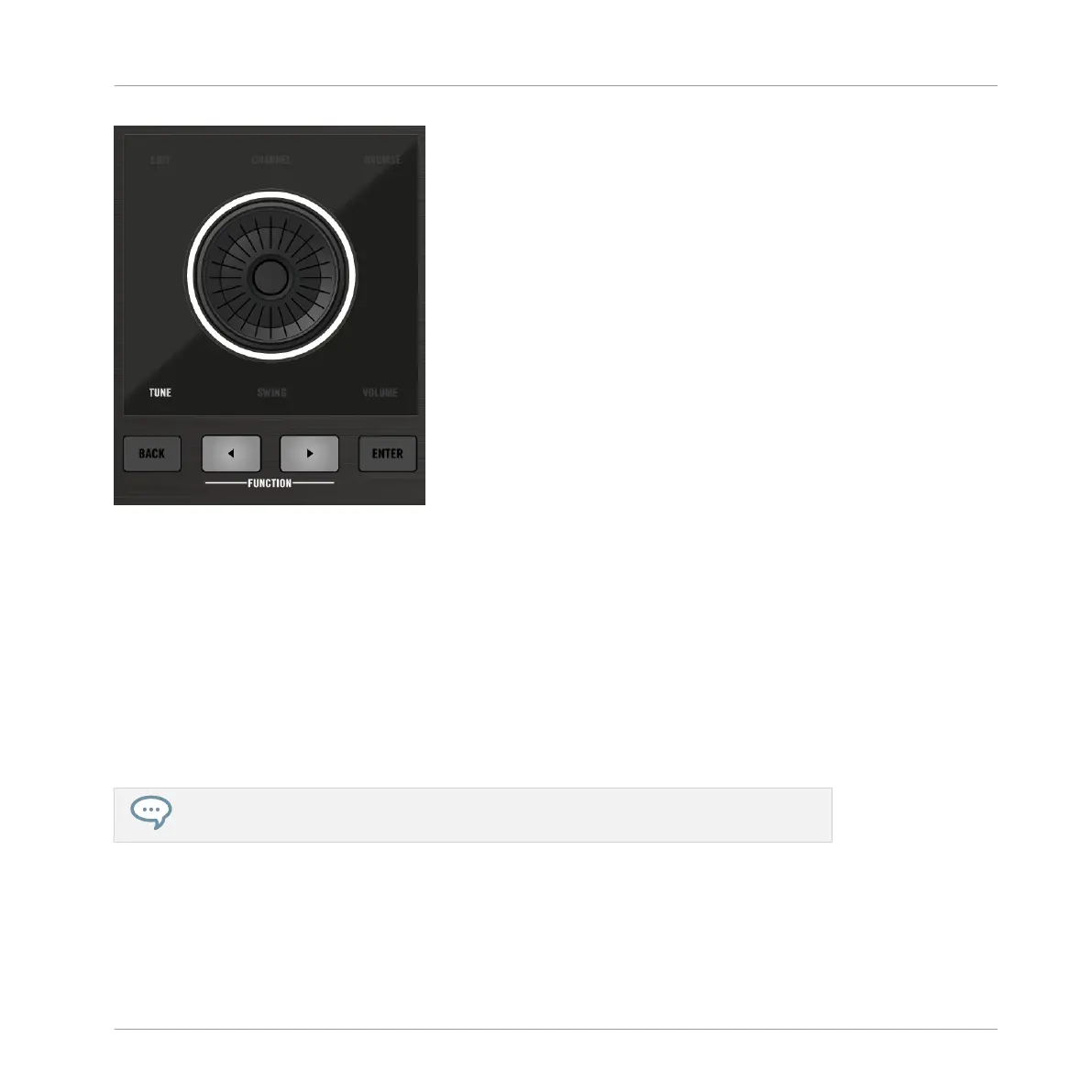The EDIT section of your controller, here with the TUNE function active.
1. If you want to adjust the level, tune and/or swing values for a Sound, hold its pad (or hold
SELECT + its pad if the pads are in Keyboard mode). In Keyboard mode you can also
press SELECT + the pad of the desired Sound, then hold any pad (i.e. any pitch of that
Sound).
2. If you want to adjust the level, tune and/or swing values for a Group, hold its Group button
(first navigate to its Group bank if necessary).
3. While holding the pad or Group button, use the Left/Right FUNCTION buttons at the bot-
tom of the EDIT section to select the desired function (TUNE, SWING or VOLUME lit un-
der the jog wheel), and turn the jog wheel to adjust the corresponding value.
Press and turn the jog wheel (or hold SHIFT while you turn it) to adjust the value in fi-
ner increments.
The following parameters are affected:
Playing on Your Controller
Playing Tools
MASCHINE STUDIO - Manual - 262