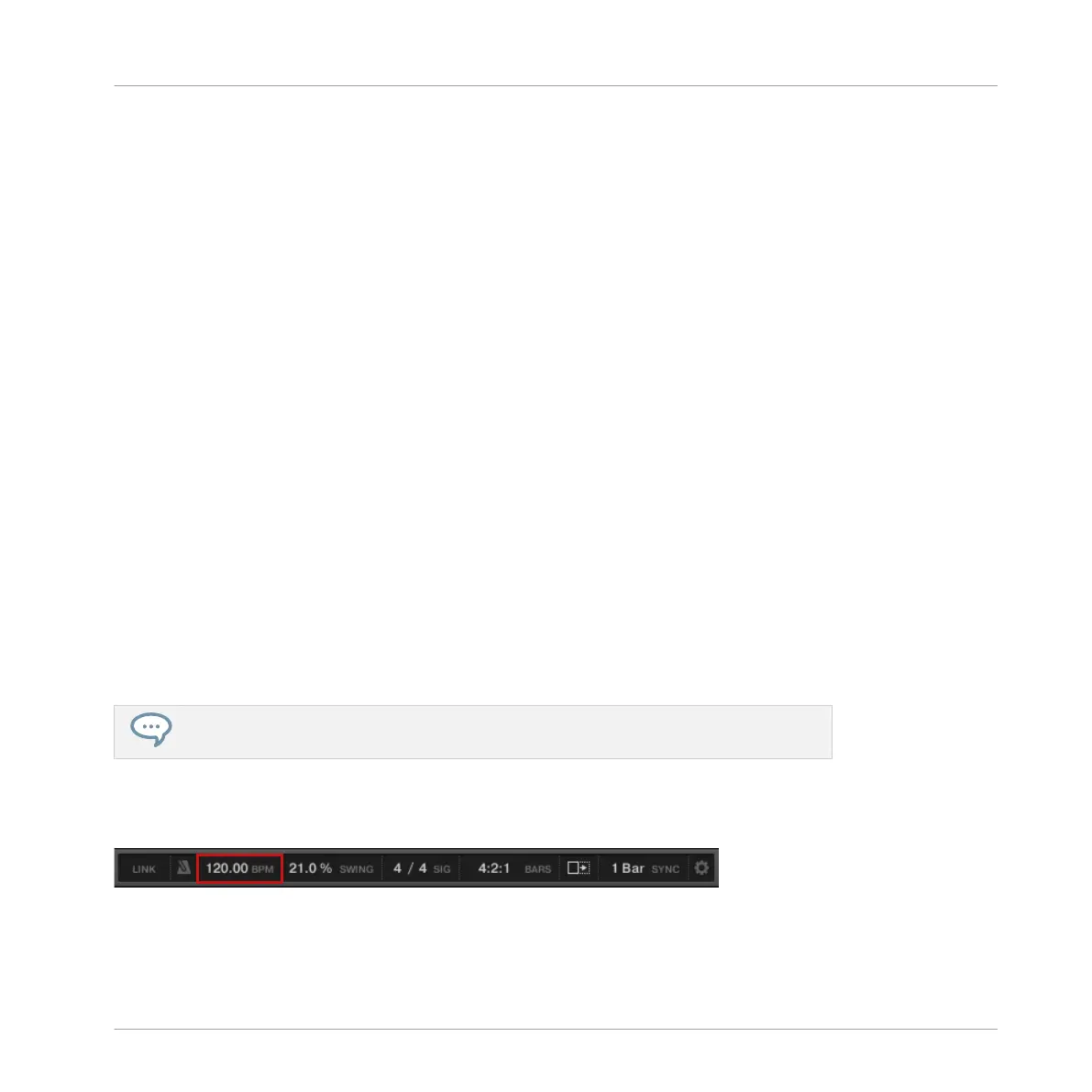▪ When VOLUME is selected (lit), the shortcut controls the LEVEL parameter in the Audio
page of the Output properties for the selected Group or Sound. See section ↑8.1.2, Config-
uring the Main Output of Sounds and Groups for a detailed description of these Channel
properties.
▪ When SWING is selected (lit), the shortcut controls the AMOUNT parameter in the Swing
page of the Groove properties for the selected Group or Sound. See section ↑5.4.3, Groove
for a detailed description of these Channel properties.
▪ When TUNE is selected (lit), the shortcut works only with Sounds containing a Sampler or
a Drumsynth Plug-in. The shortcut controls the TUNE parameter of the Pitch / Gate section
in the Pitch / Envelope page of the Sampler, and the TUNE parameter of the Main section
in the Main page of any Drumsynth. If you hold a Group button, the shortcut will affect all
Sounds of the Group that contain a Sampler or Drumsynth Plug-in. For more details on the
TUNE parameter, please refer to section ↑6.2.1, Page 1: Voice Settings / Engine for the
Sampler and section ↑10.1.5, Pitch Range, Tuning, and MIDI Notes for the Drumsynths.
Tempo Shortcut
You can quickly define the tempo of your Project via the TAP button in the PERFORMANCE
section of the controller:
►
Repeatedly tap the TAP button to set the desired tempo.
You can also use the TAP button to adjust the current tempo:
►
Hold TAP and turn the jog wheel to quickly adjust the tempo of your Project.
Press and turn the jog wheel (or hold SHIFT while you turn it) to adjust the value in fi-
ner increments.
These shortcuts control the Tempo parameter of MASCHINE. In the software this parameter is
available in the Header:
The Tempo parameter in the software’s Header.
Playing on Your Controller
Playing Tools
MASCHINE STUDIO - Manual - 263