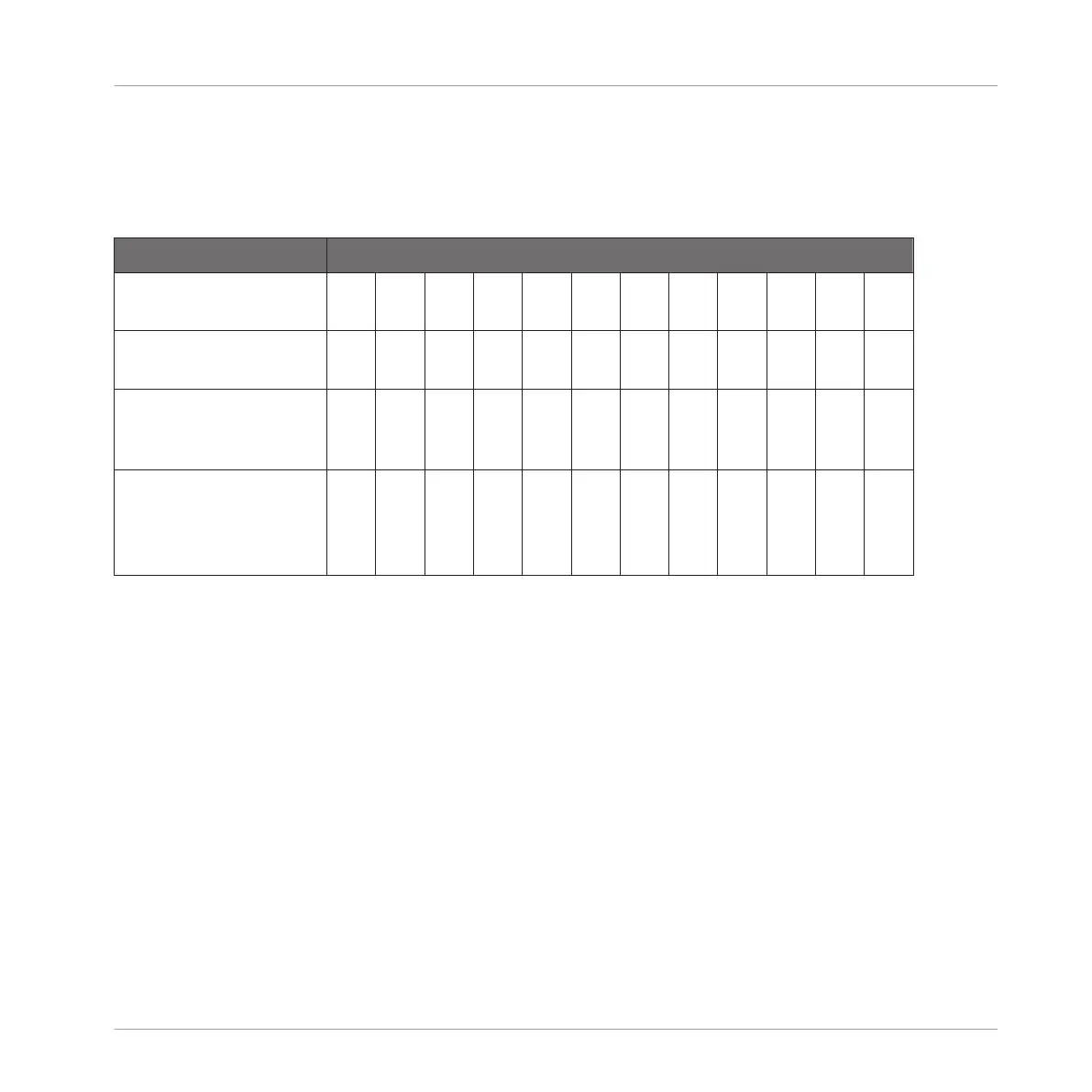Enharmonic Spelling of the Root Note
On your controller, depending on the Scale Type, Chord Mode, and Chord Type you have se-
lected, the enharmonic spelling of the Root Note will vary in order to optimize the spelling of
the entire scale / chord set:
Condition Enharmonic Spelling
Scale Type is set to
Chromatic
All
Keys
C C# D D# E F F# G G# A A#
Scale Type is not set to
Chromatic
C C# D E♭ E F F# G A♭ A B♭ B
Chord Mode is set to
Chord Set and Chord
Type is set to Major 1-8
C D♭ D E♭ E F F# G A♭ A B♭ B
Chord Mode is set to
Chord Set and Chord
Type is set to Minor
1-8
C C# D D# E F F# G G# A B♭ B
Erasing Notes
When erasing notes from your controller, the notes effectively deleted vary with the Chord Mode
currently selected:
▪ If Chord Mode is set to Off, the notes with the pitch corresponding to the pressed pad are
deleted.
▪ If Chord Mode is set to Harmonizer, only the notes with the pitch of the pressed pad are
deleted. The other notes in the triggered chord are not deleted.
▪ If Chord Mode is set to Chord Set, no notes are deleted, in other words erasing is disabled.
Playing on Your Controller
Performance Features
MASCHINE STUDIO - Manual - 274