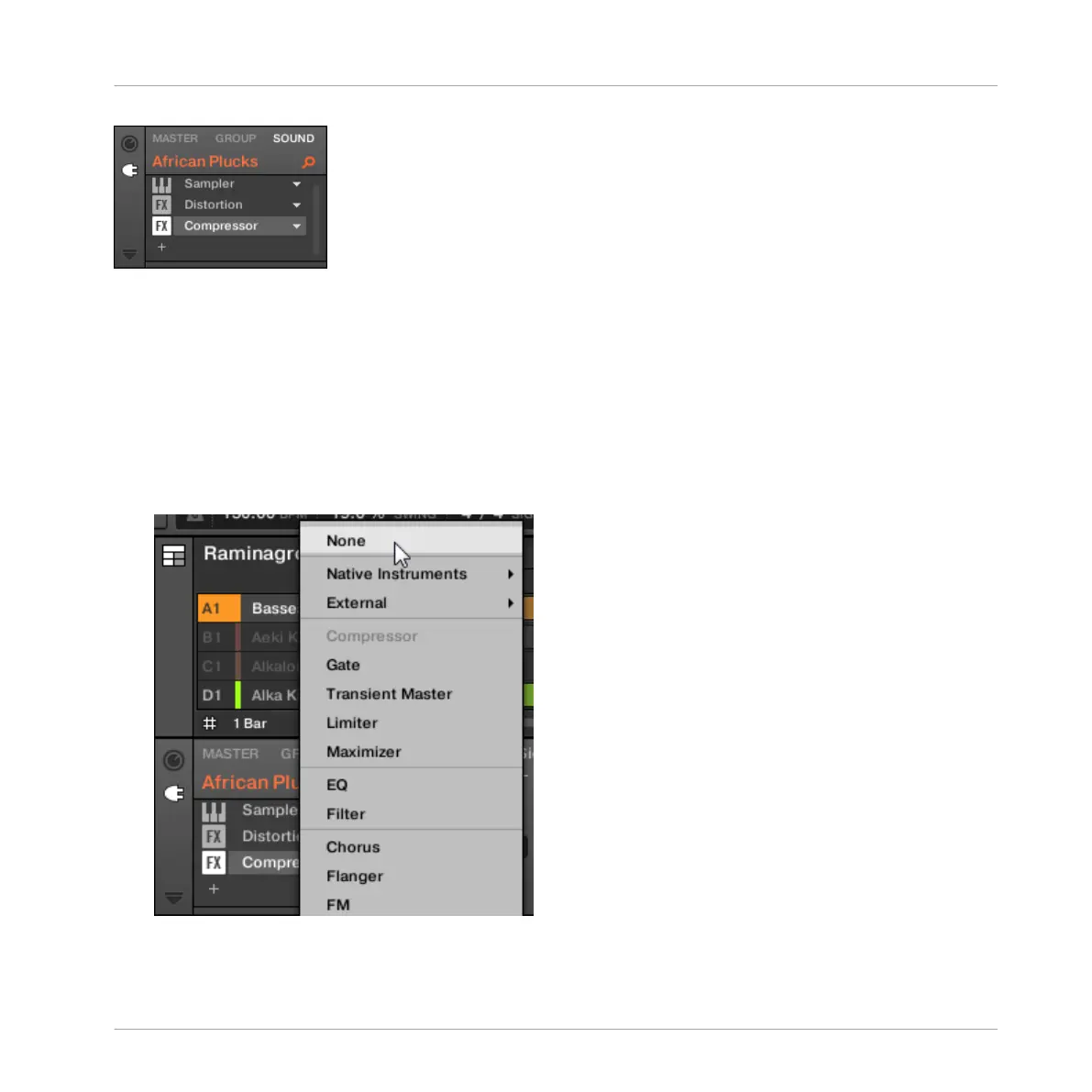A few Plug-ins loaded.
This down-pointing arrow lets you open the Plug-in menu for slots already hosting a Plug-in.
►
In the Plug-in List, click the down-pointing arrow at the right of a Plug-in name to open
the Plug-in menu for that slot. You can also right-click ([Ctrl]-click on Mac OS X) the
Plug-in name in the slot.
This will notably allow you to remove the loaded Plug-in from the slot:
►
To remove the Plug-in currently loaded in a slot, open its Plug-in menu and select None
at the top of the menu.
Working with Plug-ins
Plug-in Overview
MASCHINE STUDIO - Manual - 294