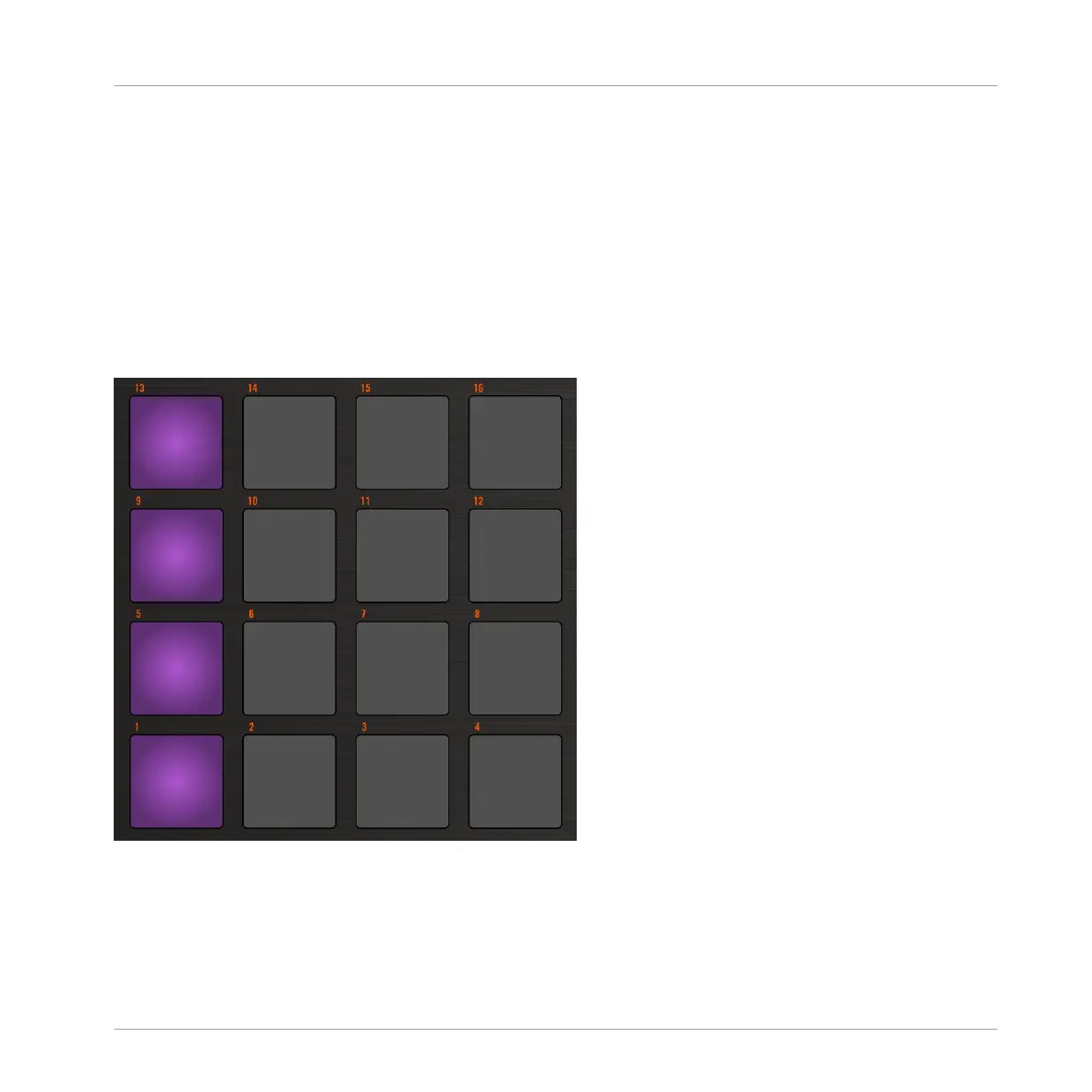3. Press an unlit pad to create an event on that step.
The pad lights up to indicate that there is an event on that step. The new event is one
step long. The next time the playback position reaches that step the new event will be
played.
4. Press a lit pad to remove that step.
The pad turns off and the event on that step is deleted.
5. When you are done with the sequence of that Sound, repeat the previous steps to create
sequences for all desired Sounds.
This way it’s easy to quickly put some drums together.
A typical 4/4 line in Step mode.
In Step mode events are created with following settings:
▪ The event pitch is set to the Sound’s base key. To understand how to change the base key
of your Sounds, see section ↑5.1.3, Adjusting the Base Key.
Working with Patterns
Recording Patterns with the Step Sequencer
MASCHINE STUDIO - Manual - 369