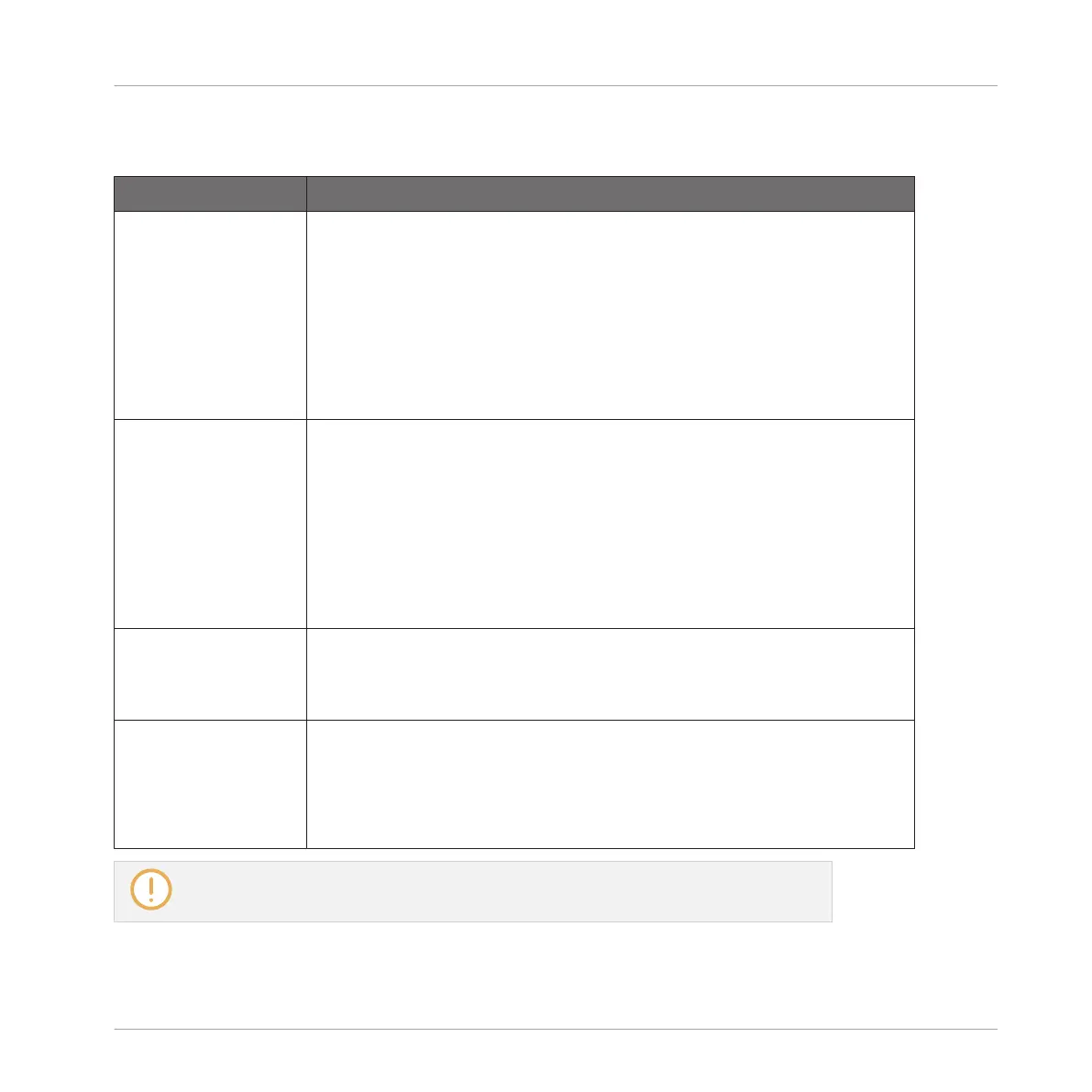2. Use Knobs 1–4 as described in the table below to edit the position, length, pitch, and
velocity of the selected events:
Editing Tool Description
Knob 1 (POSITION) Nudges selected events, i.e. shifts selected events on the timeline
according to the Nudge Grid (the events’ offsets relative to the Nudge
Grid are preserved). Hold SHIFT while you turn the knob to temporarily
override the Nudge Grid quantization and adjust the positions in
extremely small increments. See section ↑7.1.7, Adjusting the Step
Grid and the Nudge Grid for more information on the Nudge Grid.
If one event only is selected, its position is shown under POSITION. If
several events are selected, the field shows (MULTI).
Knob 2 (LENGTH) Moves the end of the selected events according to the Step Grid (the
offset of each events' end relative to the Step Grid is preserved). Hold
SHIFT while you turn the knob to temporarily override the Step Grid
quantization and adjust the lengths in extremely small increments. If
the events have different lengths, the length differences are retained
as long as no event becomes shorter than one step.
When only one event is selected, its length is shown under LENGTH. If
several events are selected, the field shows (MULTI).
Knob 3 (PITCH) Transposes the selected events by semitones.
When only one event is selected, its pitch is shown under PITCH. If
several events are selected, the field shows (MULTI).
Knob 4 (VELOCITY) Adjusts the velocity of the selected events. If the events have different
velocities, the velocities differences are retained as long as the limits
(0 and 127) are not reached. When only one event is selected, its
velocity is shown under VELOCITY. If several events are selected, the
field shows (MULTI).
These parameters are the same as in Event Edit mode. See section ↑7.4.4, Editing Se-
lected Events/Notes for more information.
Working with Patterns
Recording Patterns with the Step Sequencer
MASCHINE STUDIO - Manual - 372