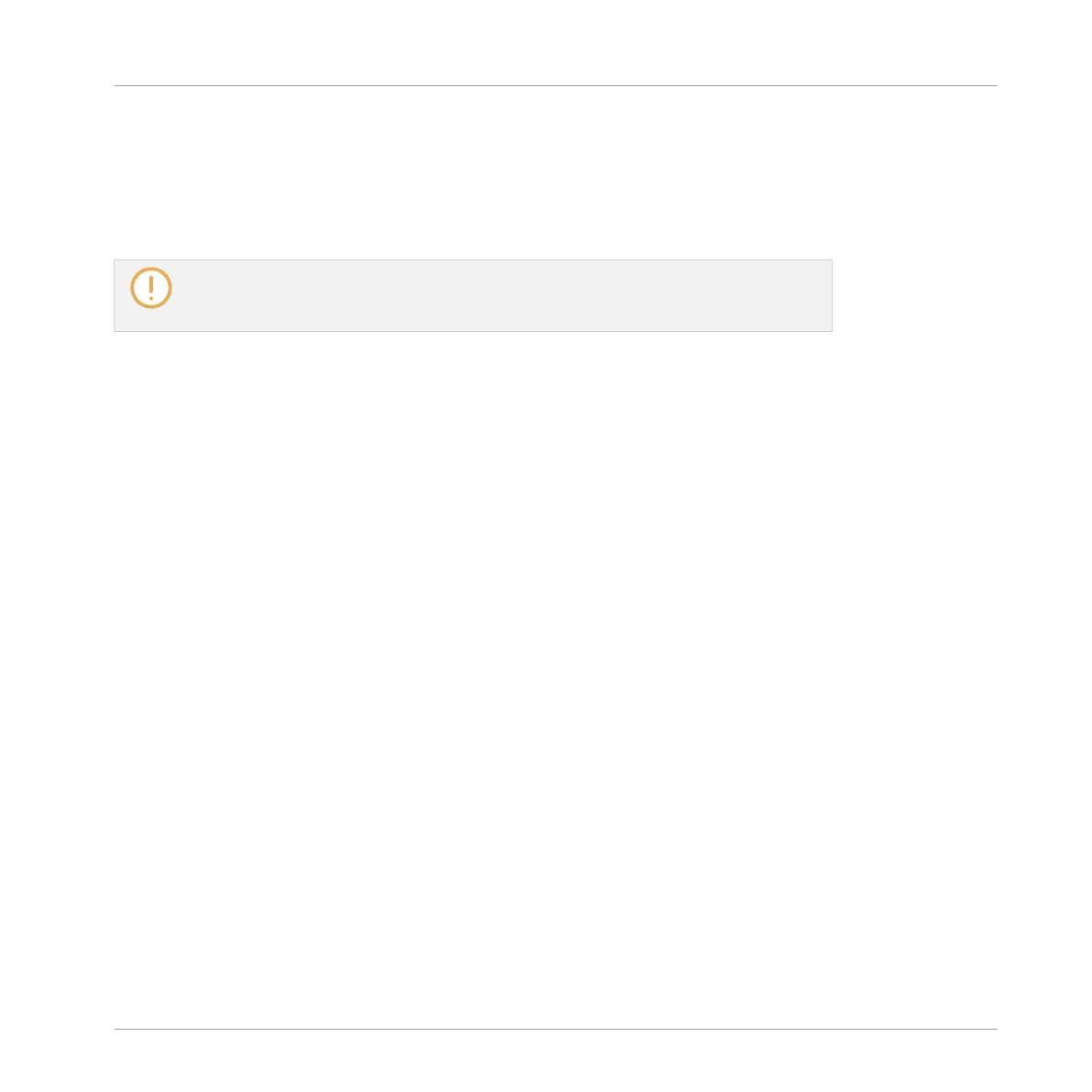→
The events will be pasted according to the rules described hereinafter. If no event is se-
lected, all displayed events will be affected: in Keyboard view these are all events of the
focused Sound; in Group view these are all events of all Sounds within the Group (see
section ↑7.1.5, Group View and Keyboard View for more information on Group view and
Keyboard view).
If you have copied events from multiple Sounds as the Pattern Editor was in Group view,
and then switch to Keyboard view before pasting the events, only the copied events from
the Sound previously focused will be pasted in the new focused Sound.
Pasting Rules
The location at which the cut or copied events will be pasted depends on the following:
▪ In any case the first pasted event will be quantized to the current Step Grid, and the fol-
lowing pasted events will retain their time offset to this first event.
▪ If you paste the events via the Paste command from the context menu of the Event area’s
background:
◦ The first copied event is pasted at the closest step near the mouse cursor on the time
axis.
◦ In Group view the events copied from the topmost Sound in the Sound List are pasted
onto the focused Sound. In Keyboard view the events copied from the highest pitch
are pasted at the pitch of the row in which the mouse cursor is located.
◦ All copied events retain their position relative to each other, both on the time axis and
on the vertical axis (Sound List in Group view, pitches in Keyboard view).
◦ If some of the pasted events go beyond the Pattern’s end, the Pattern is extended to
the next Pattern Grid division after the last pasted event.
▪ If you paste the events via the shortcut on your computer keyboard while playback is on:
◦ If you haven’t changed the Sound focus, events are pasted one step after the original
events.
Working with Patterns
Editing Events
MASCHINE STUDIO - Manual - 394