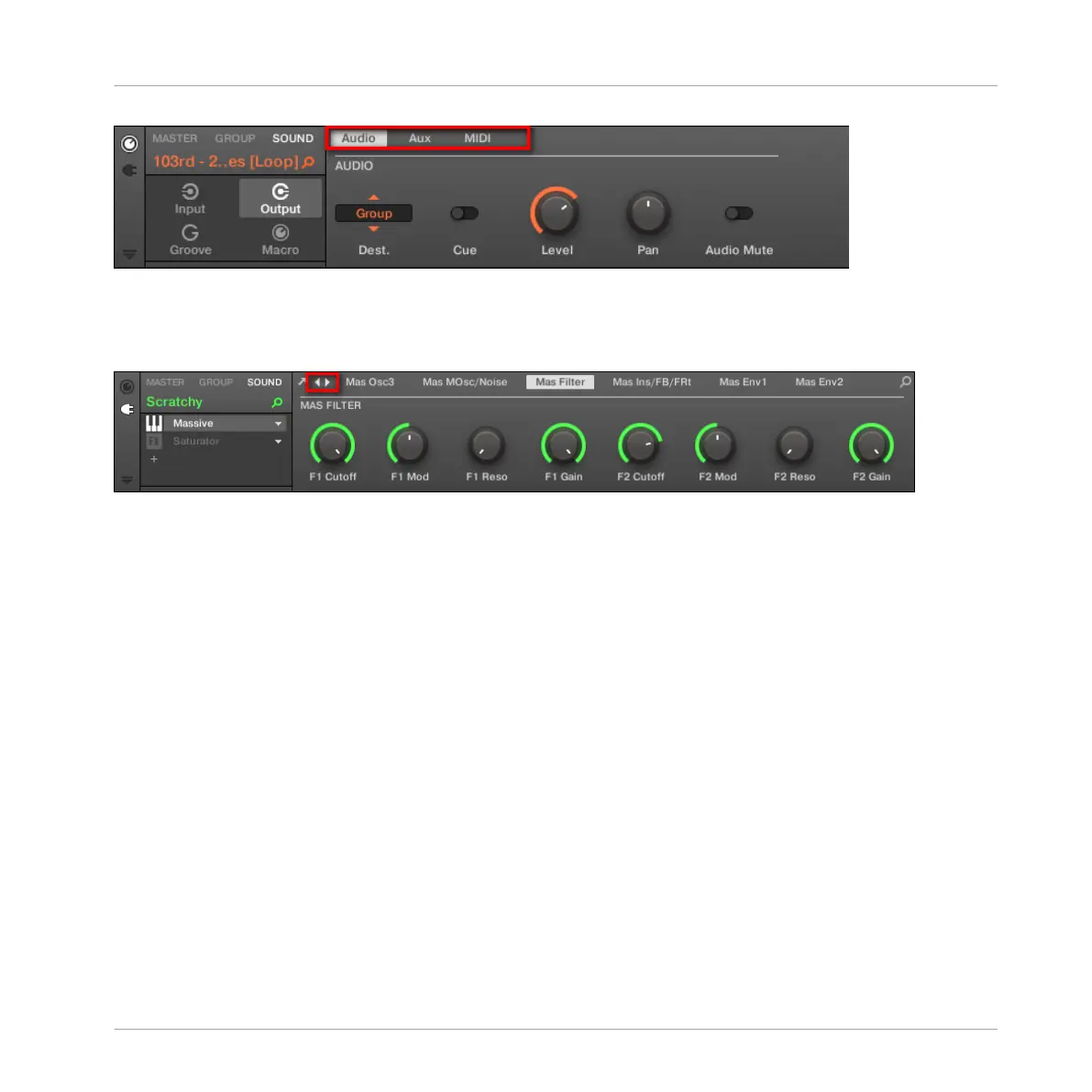The Parameter pages of the Sound’s Output properties: Audio (currently displayed), Aux, and MIDI.
If all page names cannot be displayed at once at the top of the Parameter area, two small ar-
rows are displayed on the left to click through the pages:
►
Click the left or right arrow to access additional pages.
Adjusting the Parameters
In the Parameter area, each parameter includes a control element and a label. Following types
of control elements are available:
Basic Concepts
Common Operations
MASCHINE STUDIO - Manual - 47