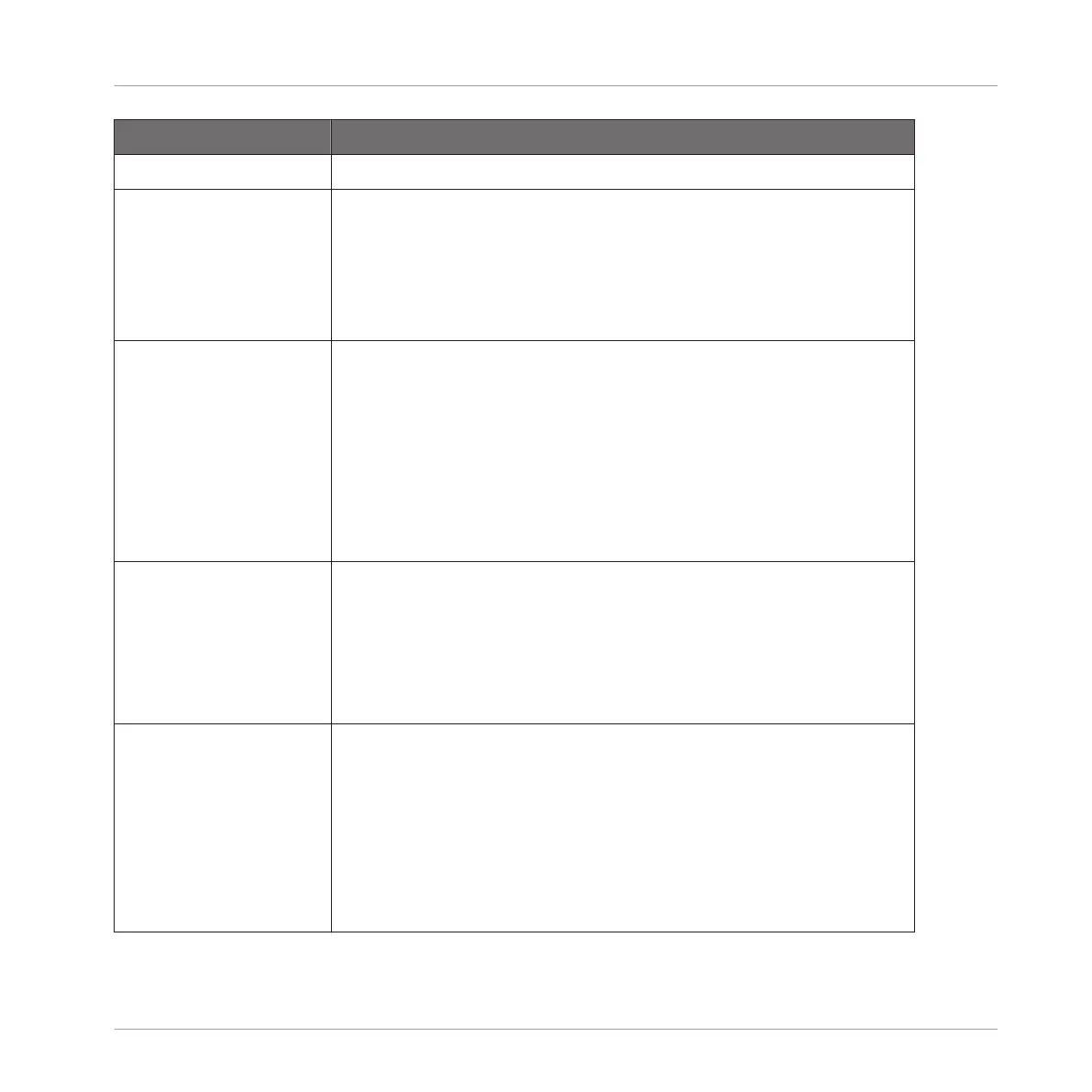Controls Description
MIDI Section
Active (plug-in mode
only)
Enables the MIDI note input for that Sound/Group (disabled by
default). Please refer to your host documentation to know how to
route MIDI signals to your MASCHINE plug-in. Note that when
Active is disabled for both a Sound and its parent Group, if the
Sound is focused it will receive MIDI notes sent by the host (default
behavior for Sounds).
Source (stand-alone
mode only)
Selects the MIDI port on which the Sound or Group will receive
MIDI notes. Available entries are None (MIDI note input disabled,
default setting), All (MIDI notes are received on all enabled input
ports), and each enabled MIDI input port. You can enable the
desired MIDI input ports of your MIDI interfaces in the MIDI page
of the Audio and MIDI Settings panel (see section ↑2.6.3,
Preferences – MIDI Page). Note that when None is selected for both
a Sound and its parent Group, if the Sound is focused it will receive
MIDI notes from all MIDI ports and on all MIDI channels.
Channel Selects the MIDI channel on which the Sound or Group will receive
MIDI notes. If you select All (default setting), the Sound or Group
will receive MIDI notes from all channels.
The Channel parameter of a Sound is also used when importing a
multi-channel MIDI file to its Group — see section ↑7.8.3,
Importing MIDI to Patterns for more on this.
Root Note (Groups only) Defines the MIDI root note for that Group (C1 by default). The MIDI
root note and the upper 15 MIDI notes (from [Root Note] until
[Root Note + 15]) will trigger the root note of Sound slot 1–16,
respectively. Incoming MIDI notes outside this range will be ignored
by the Group.
The Root Note parameter is also used when importing a single-
channel MIDI file to the Group — see section ↑7.8.3, Importing
MIDI to Patterns for more on this.
Audio Routing, Remote Control, and Macro Controls
Using MIDI Control and Host Automation
MASCHINE STUDIO - Manual - 477