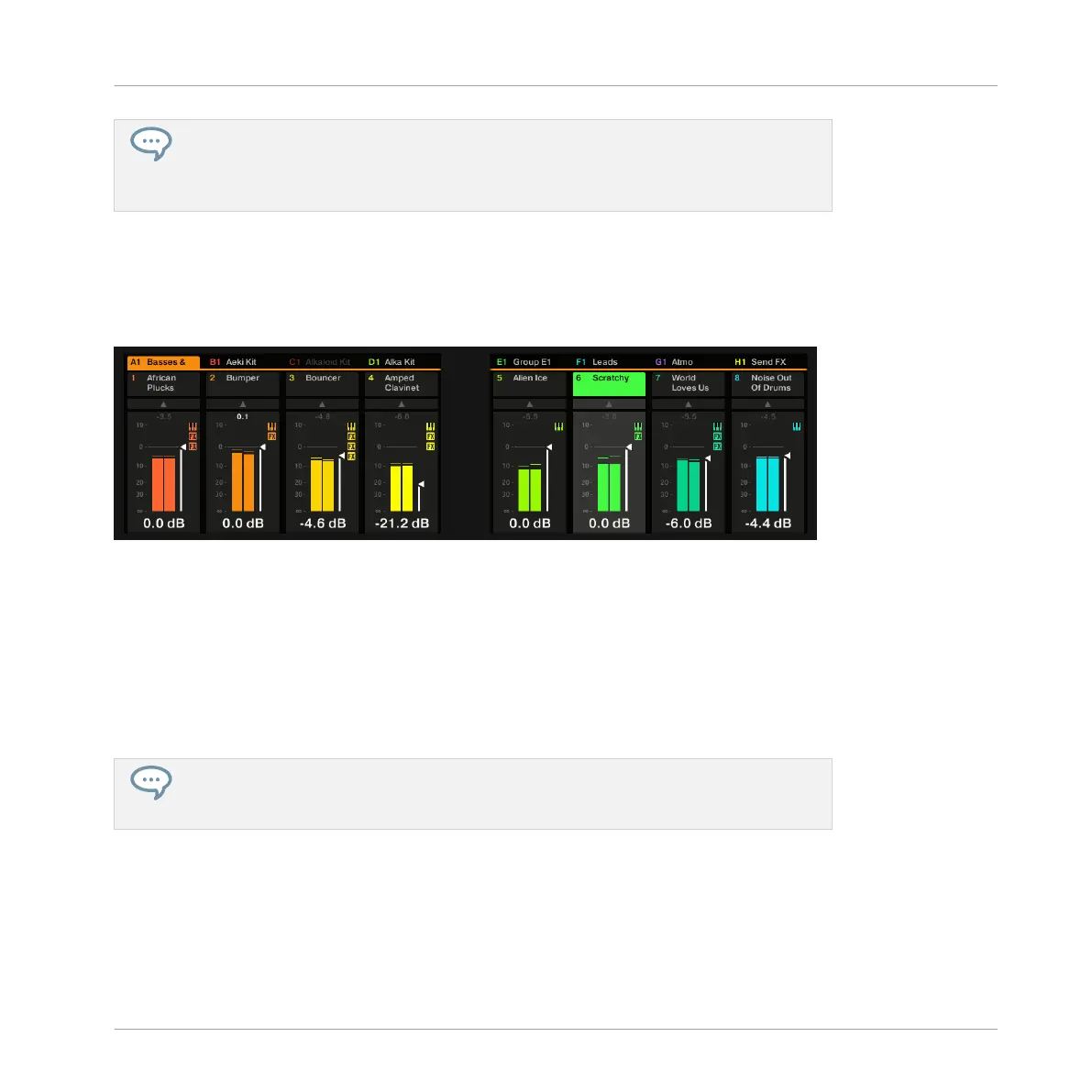When the Mix mode shows Group channels, the level indicator in the Master section of
your controller (at the right of the displays) shows by default the Master or Cue channel
(MST or CUE button lit) and you can directly adjust the Master or Cue level via the knob
underneath.
Mix Mode – Displaying the Sound Level
►
To display the Sound channels of the focused Group, press ENTER under the jog wheel
or press the jog wheel itself.
The Mix mode displaying Sound channels of the focused Group.
The channel strips on the displays represent the Sound slots of the focused Group. At the top
of the displays you see two rows:
▪ The first row contains the headers of your Groups. The header of the focused Group is high-
lighted.
▪ The second row contains the headers of the Sound slots in the focused Group. The header
of the focused Sound slot is highlighted.
When the Mix mode shows Sound channels, the level indicator in the Master section of
your controller (at the right of the displays) shows by default the channel of their parent
Group (GRP button lit) and you can directly adjust its level via the knob underneath.
If you select another Group (by pressing its Group button), the displays directly switch to the
Sound slots of the newly focused Group.
Controlling Your Mix
Controlling Your Mix from Your Controller
MASCHINE STUDIO - Manual - 536