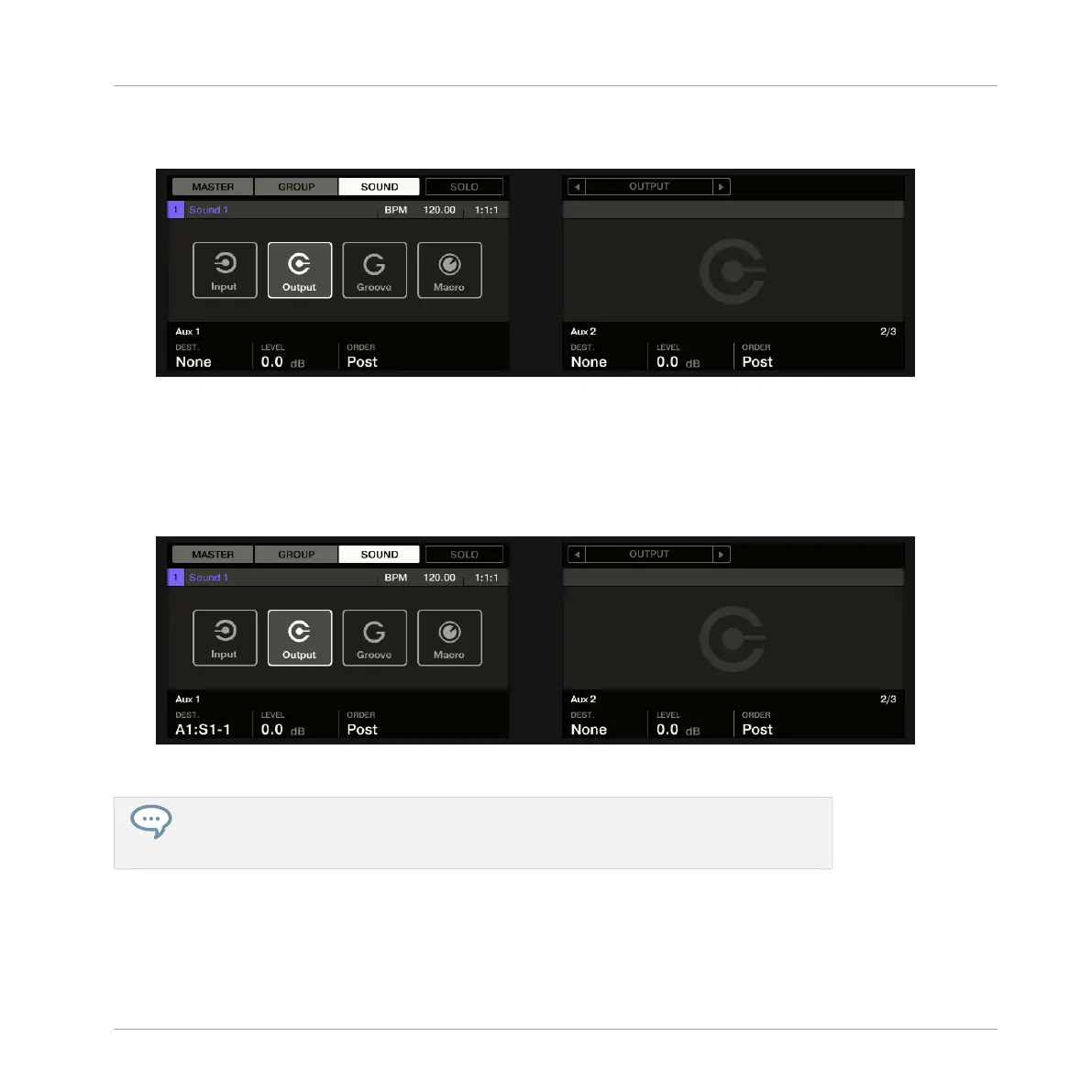5. Press NAVIGATE + pad 2 to select the Aux page of parameters. You can also use the Page
buttons for this.
6. Turn Knob 1 (Aux 1 DEST.) to assign the first auxiliary output to the desired send effect.
In addition to the usual entries available in both fields, you will find all the Sounds and
Groups with an Effect Plug-in loaded in their first Plug-in slot — see ↑11.3.1, Step 1: Set
Up a Sound or Group as Send Effect. For each Sound, the entry shows the Group letter
and number followed by the Sound number (in the example underneath we selected the
entry A1:S1-1 for the Aux 1 output).
7. Use Knob 2 (Aux 1 LEVEL) to adjust the level of the signal sent to that auxiliary output.
The signal of each auxiliary output is taken by default after the main output level control
has been applied. This can be changed via Knob 3 (Aux 1 ORDER). For more informa-
tion, please see section ↑8.1.3, Setting Up Auxiliary Outputs for Sounds and Groups.
You can repeat the process to route more Sounds/Groups to the same send effect, or route the
same Sound/Group to another send effect send using Aux 2.
Using Effects
Creating a Send Effect
MASCHINE STUDIO - Manual - 651