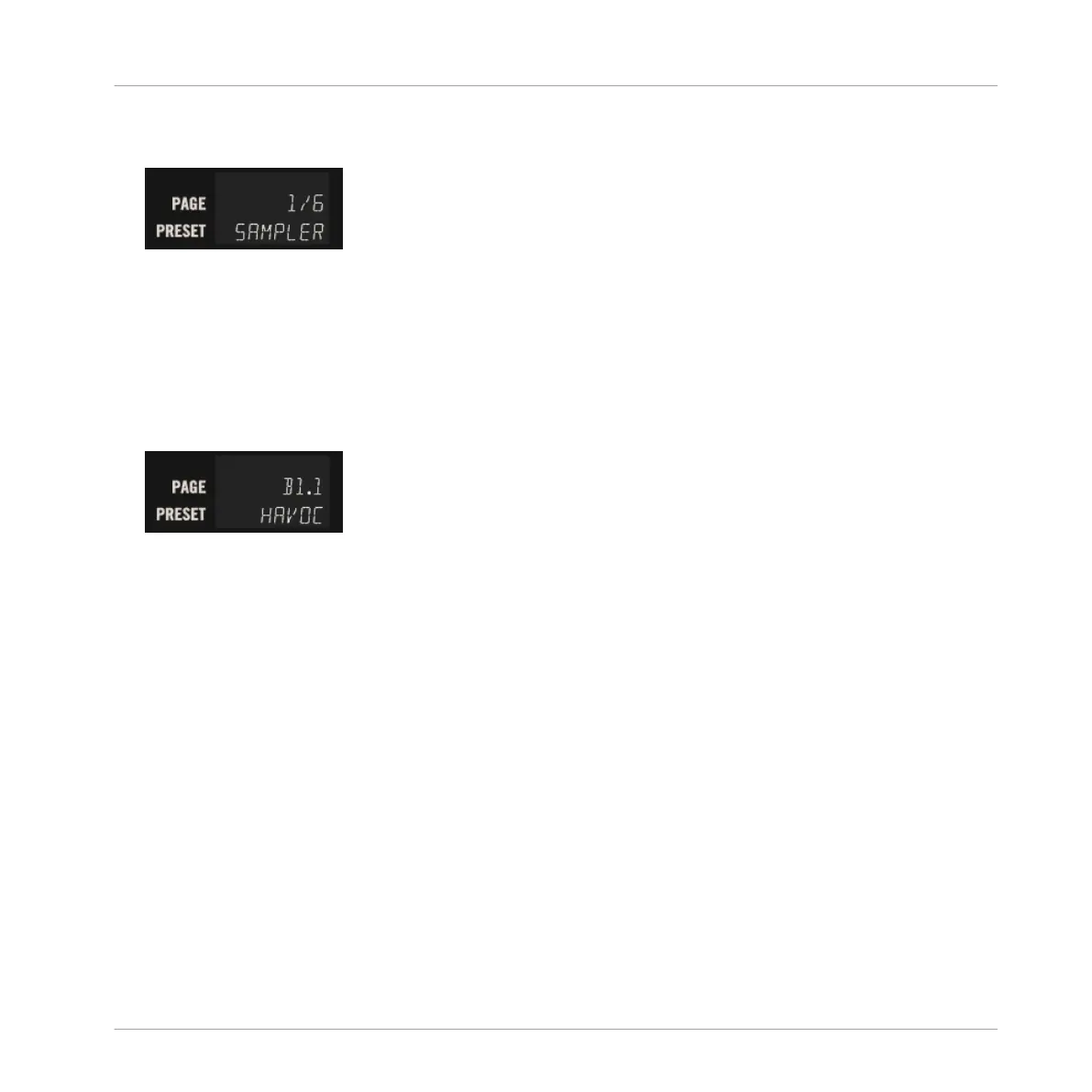▪ By default the leftmost display indicates which Parameter page of which Plug-in is current-
ly controlled by Knobs 1–8:
◦ The PRESET field shows the name of the Plug-in currently selected. If the Plug-in slot
is empty, the field is blank.
◦ The PAGE field shows the number of the current Parameter page in the form [page
number]/[total number of pages]. If the Plug-in slot is empty, the field reads EMPTY,
and PRESS BROWSE appears in the other displays. Press BROWSE and select the de-
sired Plug-in preset from the MASCHINE Library to load it in this Plug-in slot.
▪ If you hold SHIFT the leftmost display indicates the focused Sound and Group:
◦ The PRESET field shows the name of the focused Sound.
◦ The PAGE field shows the index of the selected Sound slot in the form [Group letter
and number].[Sound slot number]. For example, if the first Sound slot of Group B1 is
under focus, the PAGE field reads B1.1.
Navigating Parameter Pages, Plug-ins, Sounds, and Groups
You can quickly switch to another Parameter page, Plug-in, Sound or Group directly from your
KOMPLETE KONTROL S-SERIES keyboard:
KOMPLETE KONTROL Integration
Navigating and Controlling Your Sounds within a Group
MASCHINE STUDIO - Manual - 900