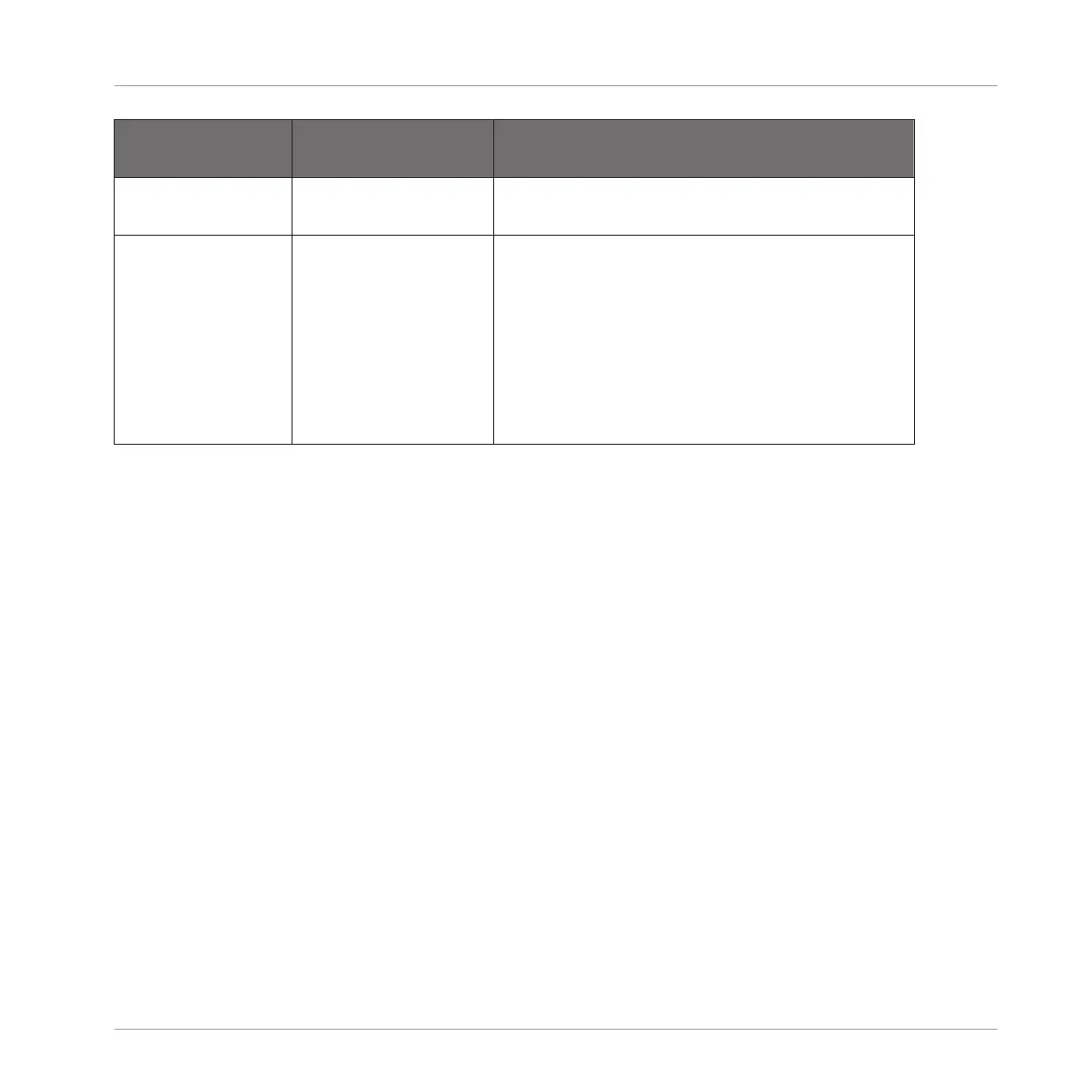Switch to the previ-
ous/next…
Shortcut Notes
Parameter page Page buttons (above
the leftmost display)
The PAGE field in the leftmost display indicates
the selected Parameter page (see above).
Plug-in Navigate Left/Right
buttons
The PRESET field in the leftmost display
indicates the selected Plug-in (see above).
If the last Plug-in is already selected and you
press the Navigate Right button, the PAGE field
reads EMPTY, and PRESS BROWSE appears in
the other displays. Press BROWSE and select
the desired Plug-in preset from the MASCHINE
Library to load it at the end of the Plug-in List.
KOMPLETE KONTROL Integration
Navigating and Controlling Your Sounds within a Group
MASCHINE STUDIO - Manual - 901