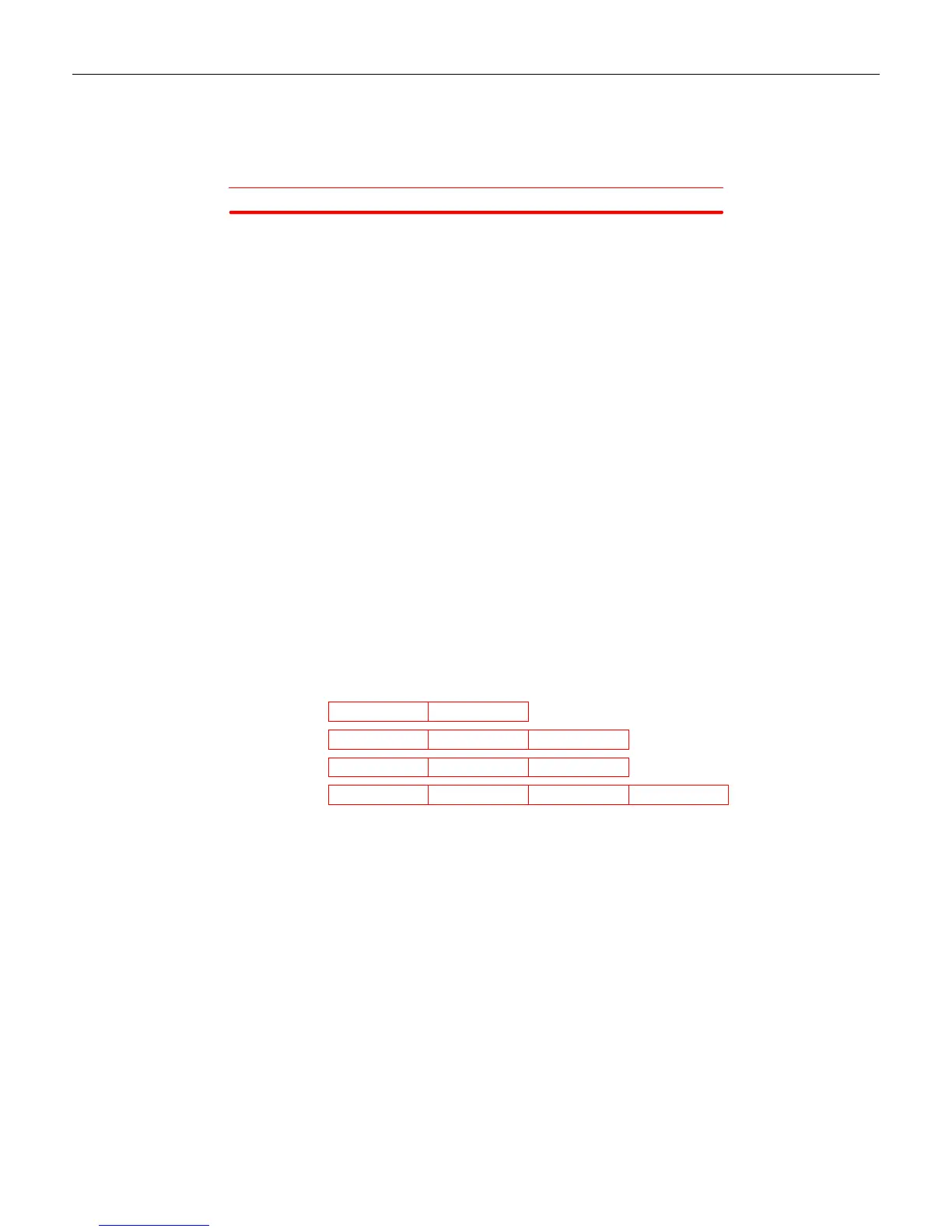5-44 Chapter 5: Programming
Default Prefix
Scan the Hex 0 tag to use the default prefix. The default label identifiers vary depending on the
type of bar code read. Following are the default identifiers for each bar code type:
25577
Bar Code Type
UPC-A
UPC-E
EAN-8
EAN-13
Code 39
Interleaved 2 of 5
Code 128
GS1 DataBar-14
GS1 DataBar-Expanded
Hex
41H
45H
46H 46H
46H
42H 31H
42H 32H
42H 33H
5DH 65H 30H
5DH 65H 30H
ASCII
A
E
FF
F
B1
B2
B3
]e0
]e0
Pharmacode
Codabar
41H
4EH
A
N
Scan the Hex 2 tag to select none. No label identifiers are added to the message data.
Unique Prefix
To use a unique prefix, scan the Hex 3 tag. A Unique Identifier is associated with each bar
code type. Also, one, two, or no Common Bytes may be used. The following figure shows the
possible message formats when using a unique prefix. The formats do not show other elements
programmed in the other RS-232 programming modes.
22769
Unique Label Identifiers
Unique Prefix
(All Bar Codes)
Unique Identifier
Common Byte 1
Common Byte 2
Common Byte 1
Bar Code Data
Unique Identifier
Unique Identifier
Common Byte 2
Bar Code Data
Bar Code Data
Unique Identifier Bar Code Data
Common Byte 1 and Common Byte 2
The Common Byte 1 and Common Byte 2 parameters permit the specification of the data sent
to the host terminal in the Common Byte fields. Enter this information as two (2) Hex
characters for each Common Byte.
Note: Refer to the ASCII Code Chart for the Hex Characters; however, values of 20 to 7E are
recommended. Do not use the same characters as the Terminator Byte or the message may
terminate too soon. Also, a Common Byte cannot be 00.
If not using a Common Byte, scan any Hex tag twice except Hex 0 or the Terminator Byte
value.
Note: Four (4) tags must be scanned to go to the next parameter.
