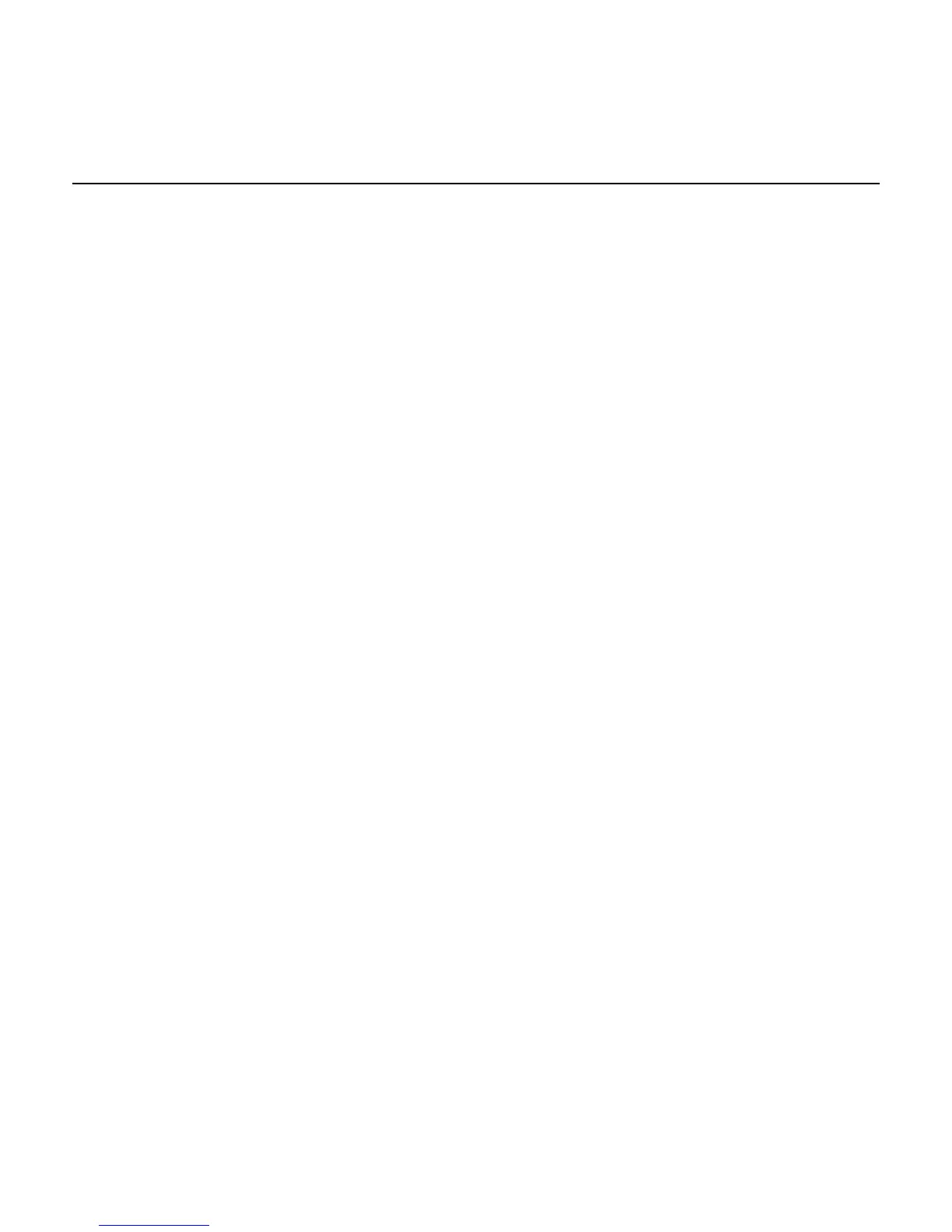Chapter 6: Special Programming
Some of the 7893 features require programming that is somewhat different than the normal
programming.
Changing Program Defaults to Current Parameters
Set Current Parameters to Default Values
The 7893 comes from the factory with specific default values already determined for the
various programming parameters. Sometimes other default values are desired. This function
permits you to store the current parameter settings as soft default values. When this is done,
scanning the Default tag sets the parameters to these values rather than the factory defined
values.
Enable Soft Defaults
Scan the following sequence of programming tags.
1.
Diagnostic Mode, Hex 5, and Hex E—sets current parameters as soft defaults
2.
Program Mode, Hex 3, Hex 4, and Hex E—enables Soft Default option
3.
Save and Reset—saves the program change
One of three voice messages is given.
"Set New Default Parameter Complete"—If any defaults were changed, followed by
"Save and Reset Next"—to save the new soft default values
"No Default Parameter Change"—If there are no changes to the current default
parameters
"Error Full Parameter Change Buffer"—If too many default changes are attempted. An
error tone also sounds.
Disable Soft Defaults
To have the Default tag set program parameters to factory defined values, disable the Soft
Default option. Do this by scanning the following tags.
1.
Program Mode, Hex 3, Hex 4, and Hex 0—disable Soft Default option
2.
Save and Reset—saves the program change
3.
Default—sets the program to default values
6
