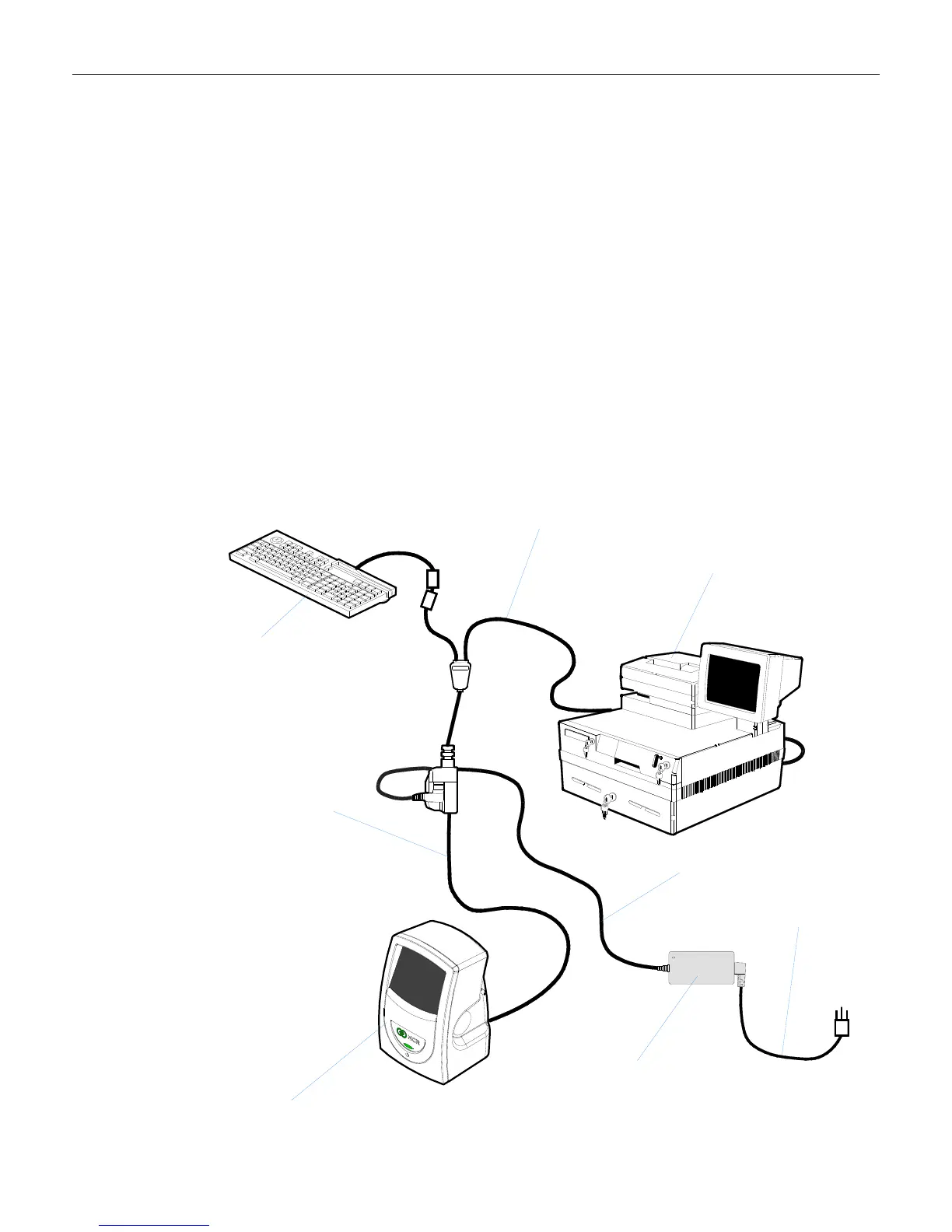3-4 Chapter 3: Installation
Installing the 7893
The 7893 can be connected to the host terminal through a PS/2 keyboard connector. Scan data
is input into the PS/2 keyboard port. When connected in this configuration the 7893 cannot
receive commands from the host terminal.
Note: For the 7893 there is only a single transmit message buffer. Also, the transmission of
the data can be significantly longer than other communication protocols; the time depends on
the length of the intercharacter delay.
Note: The PS/2 Keyboard Wedge cable connects both the scanner and the keyboard to the
host terminal through the PS/2 keyboard port. This cable has two PS/2 connectors. If the host
terminal system has an AT keyboard connector, two adapters are required: an AT to PS/2 and a
PS/2 to AT. These adapters are available locally at most computer stores. For more
information about PS/2 Keyboard Wedge, see Appendix A.
Belkin F2N017—AT to PS/2
Belkin F2N018—PS/2 to AT
27473
Power
Supply
7893 Scanner
Scanner Cable
AC Power Cord
Host Terminal
Keyboard
Keyboard Wedge Cable
1416-C636-0030
Power Cable
