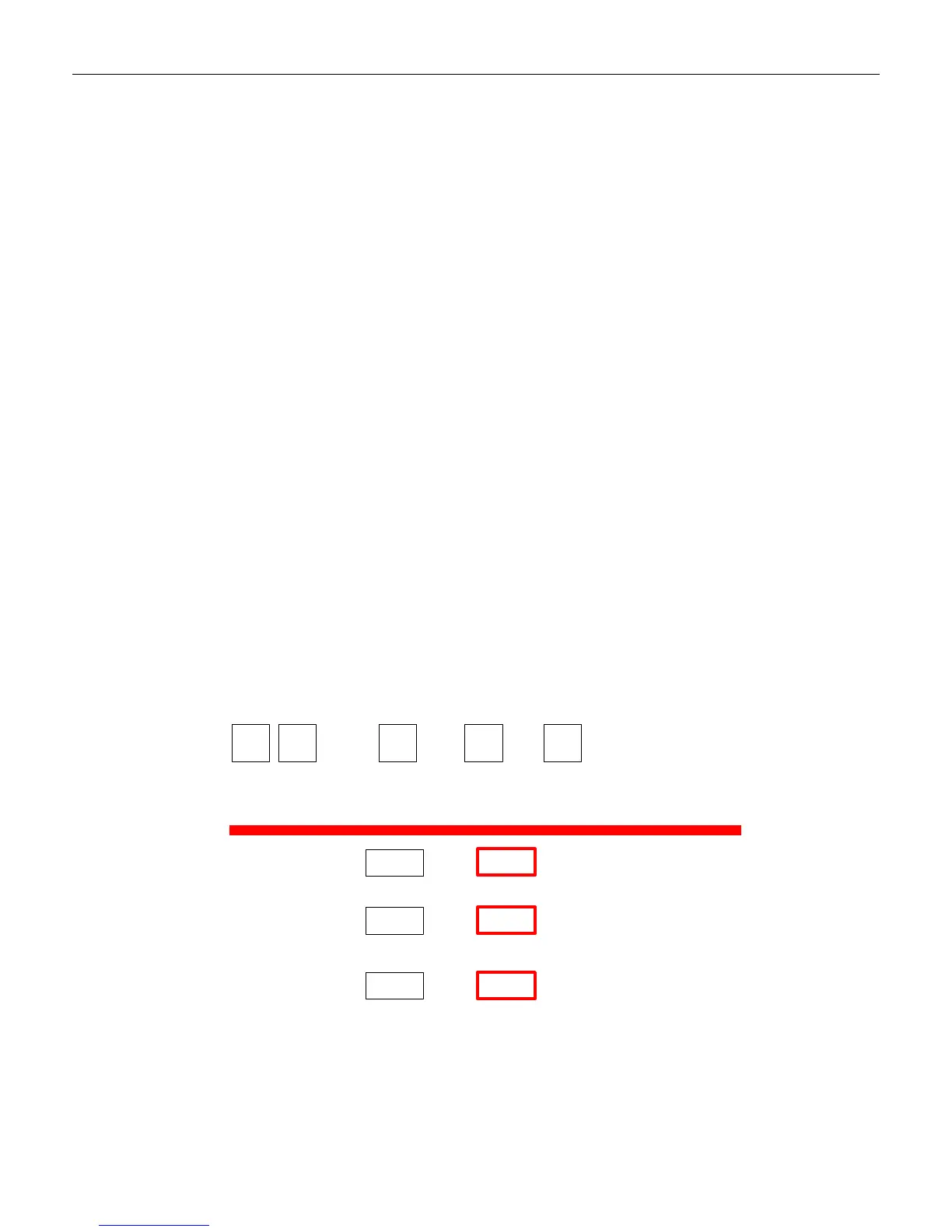5-54 Chapter 5: Programming
Clerk Messages On
Program Mode
Hex 3
Hex 3
Hex 1
Save and Reset
Clerk Messages Off
Program Mode
Hex 3
Hex 3
Hex 0
Save and Reset
IBM–485 / IBM–USB Tag Data Format
This option is included because most IBM devices that have a select address of 4B require the
bar code data to be transmitted as ASCII characters. Therefore, when selecting
Communications Protocol choice 4 or B, NCR recommends that the tag format be set to
ASCII. For handheld bar code readers, refer to the “Communications Protocol” section earlier
in this chapter.
Number System Character Parameter
24040
Not Sent
0
Sent
UPC-A & UPC-E
Number System
1
Your Program
Not Sent
4
Sent
UPC-E
Number System
5
1 9
Number System
Character
UPC-A & UPC-E
Number System
Not Sent
6
Sent
UPC-A
Number System
7
UPC-E
Number
System
UPC-A
Number
System
This parameter determines whether the UPC–A and UPC–E number system character is sent or
not. The following are the options for this parameter.
Hex 0—UPC–A and UPC–E Number System Character Not Sent
