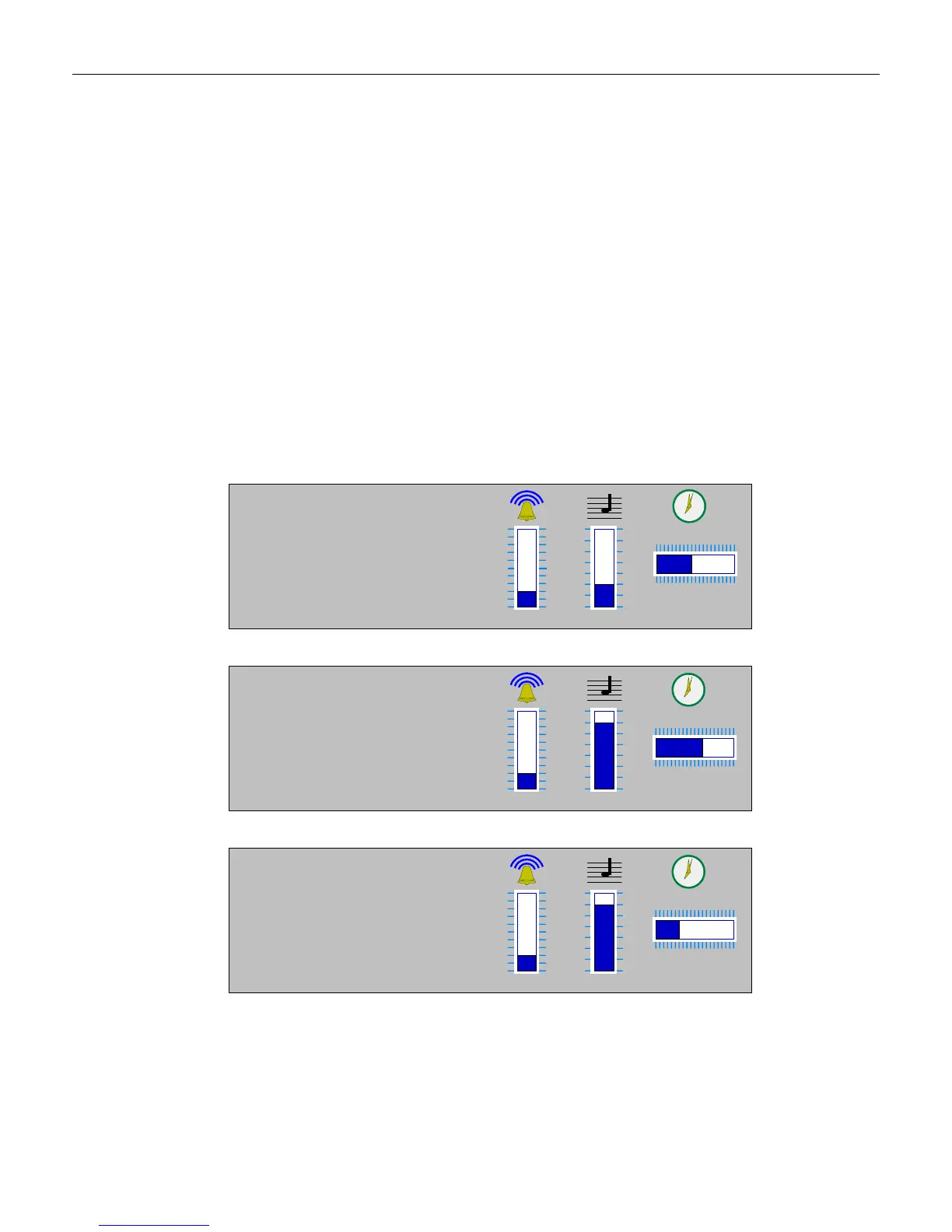Chapter 6: Special Programming 6-5
Scanning UPC/EAN/JAN Tags without a Center Band
Some applications require reading UPC/EAN/JAN bar codes without a center band. This
function can be enabled or disabled. The default is to disable reading tags without a center
band.
Enable Tag Read without Center Band—Programming Mode, Hex 4, Hex 8, Hex 1,
Save and Reset
Disable Tag Read without Center Band—Programming Mode, Hex 4, Hex 8, Hex 0,
Save and Reset
Good Read Tone
The Good Read tone is composed of three elements: volume, frequency (tone), and length.
Three different presets, each with a different combination of volume, tone, and tone length
settings, are available that permit the Good Read tone to be set by scanning just one sequence
of Programming Tags. Preset 0 is the default for this parameter.
16086
Preset 0
Volume Tone Length
1
2
3
4
5
6
7
8
9
10
11
12
Preset 1
Volume Tone
Length
1
2
3
4
5
6
7
8
9
10
11
12
Preset 2
Volume Tone
Length
1
2
3
4
5
6
7
8
9
10
11
12
Programming Mode
Hex 4
Hex 3
Hex 0
Save and Reset
Programming Mode
Hex 4
Hex 3
Hex 1
Save and Reset
Programming Mode
Hex 4
Hex 3
Hex 2
Save and Reset
