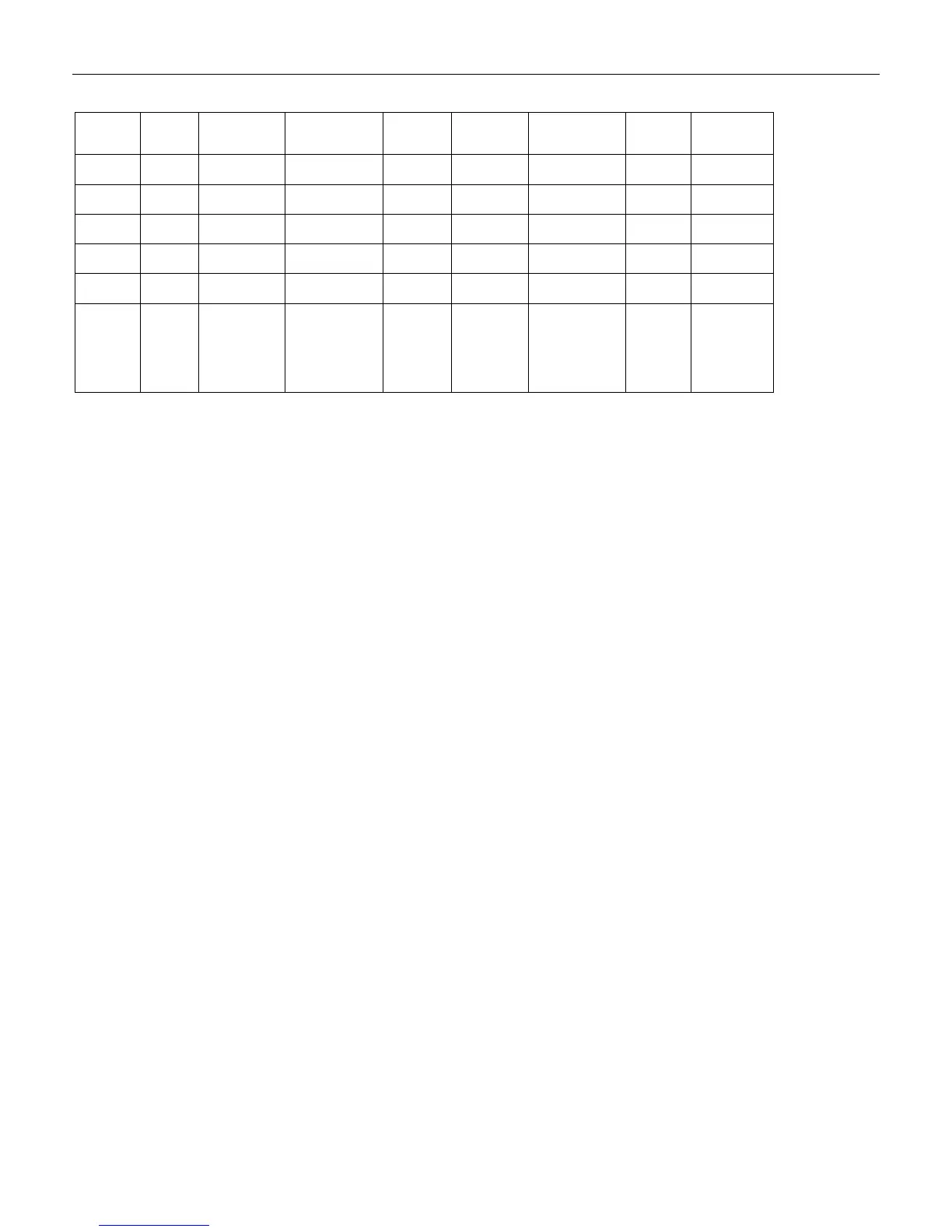Appendix A: PS/2 Keyboard Wedge A-7
Key
Make
Code Break Code Key
Make
Code
Break
Code Key
Make
Code
Break
Code
h 33 F0, 33 F2 06 F0, 06 Keypad 5 73 F0, 73
i 43 F0, 43 F3 04 F0, 04 Keypad 6 74 F0, 74
j 3B F0, 3B F4 0C F0, 0C Keypad 7 6C F0, 6C
k 42 F0, 42 F5 03 F0, 03 Keypad 8 75 F0, 75
l 4B F0, 4B F6 0B F0, 0B Keypad 9 7D F0, 7D
Pause E1,14,
77,E1,
F0,14,
F0,77
--None--
* All values are in hexadecimal
Tag Message Format
The Tag Message will consist of the following:
Start Sentinel – 0 to 9 bytes
Tag Identifier – 1 byte
Tag Data – Variable, depending on the scanned tag
Stop Sentinel – 0 to 9 bytes
Installation Details
The scanner can be connected to a PC with or without using a PS/2 keyboard, using a NCR
cable.
