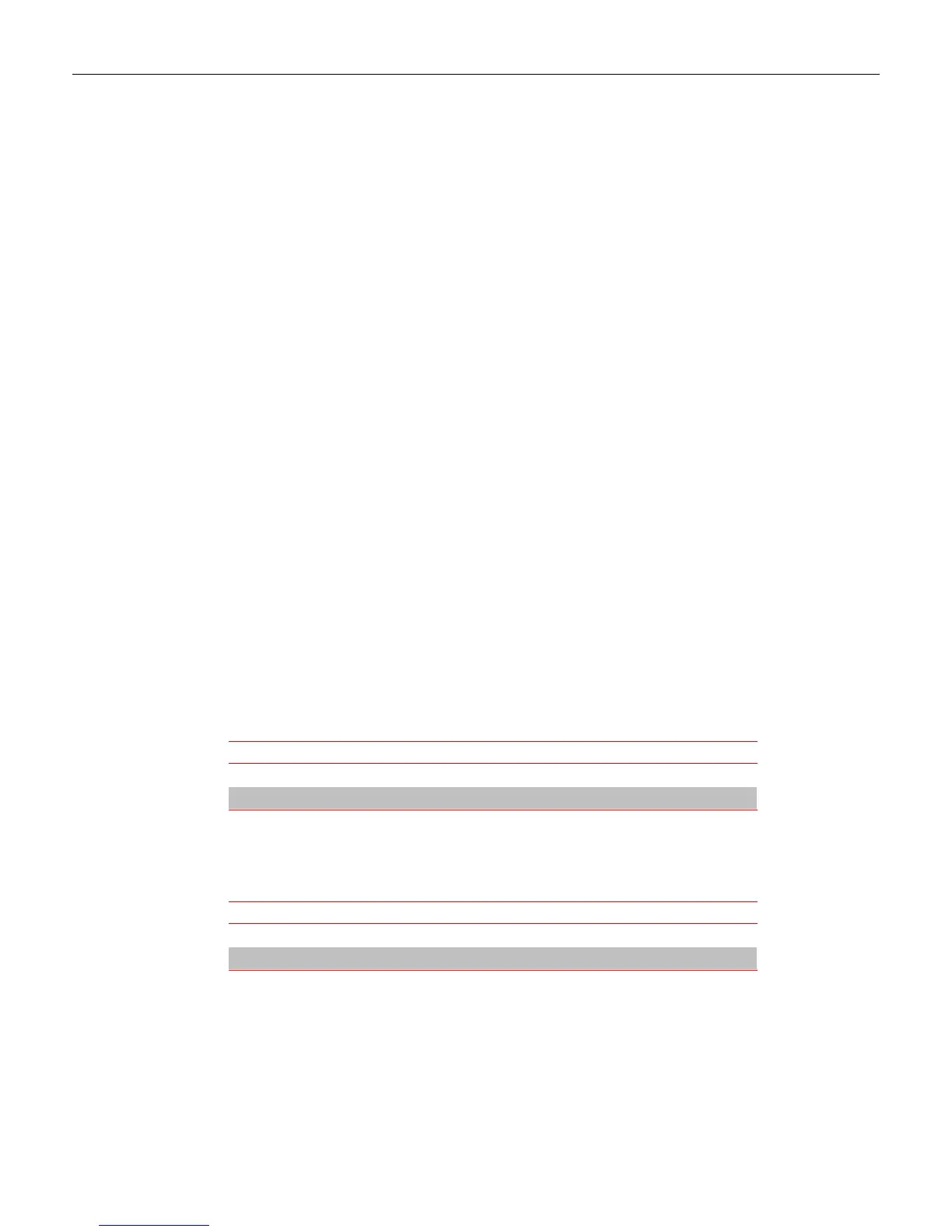6-2 Chapter 6: Special Programming
Convert UPC–E Tags to EAN–13 Tags
UPC–E tags can be converted directly to EAN–13 tags. This function is only needed if UPC–A
tags are not to be converted to EAN–13 tags. The default is to disable this function.
Enable Converting UPC–E to EAN–13—Program Mode, Hex 4,
Hex 7, Hex 7, Save and Reset
Disable Converting UPC–E to EAN–13—Program Mode, Hex 4,
Hex 7, Hex 6, Save and Reset
Check Digits on Price Fields
UPC-A and EAN-13 barcodes which begin with a Number System 2 and contain either a 4 or
5 digit price value. To increase the security of reading a price from a bar code symbol, the
Check Digit for these special fields is subject to additional scrutiny and mathematical
calculations in addition to the standard check digit verification performed on every UPC bar
code.
The basic principle of the Check Digit calculation is that each digit position in a price or
weight field is assigned a weighing factor. Weighing factors are 2-, 3, 5+, and 5-. Each
weighing factor affects the particular calculation for the position concerned. The detailed
calculation and method used for calculating this weighing factor is described in the GS1
General Specifications, Section 3, of Version 7.1, specifically 3.A.1.2 Check Digit Calculation
for Price/Weight Fields.
The scanner can be programmed to enforce this price check for 4 or 5 digit price tags.
Note: If the check digit is encoded incorrectly in the barcode, the scanner will NOT read it. It
will be treated as if the bar code does not exist.
Mandatory 4 Digit Price Check
25363
Selection Programming Tag Sequence
Programming Mode, Hex 3, Hex 3, Hex 7, Save and Reset
Disable Programming Mode, Hex 3, Hex 3, Hex 6, Save and Reset
Enable
Setting
Default
Mandatory 5 Digit Price Check
25364
Selection Programming Tag Sequence
Programming Mode, Hex 3, Hex 3, Hex F, Save and Reset
Disable Programming Mode, Hex 3, Hex 3, Hex E, Save and Reset
Enable
Setting
Default
