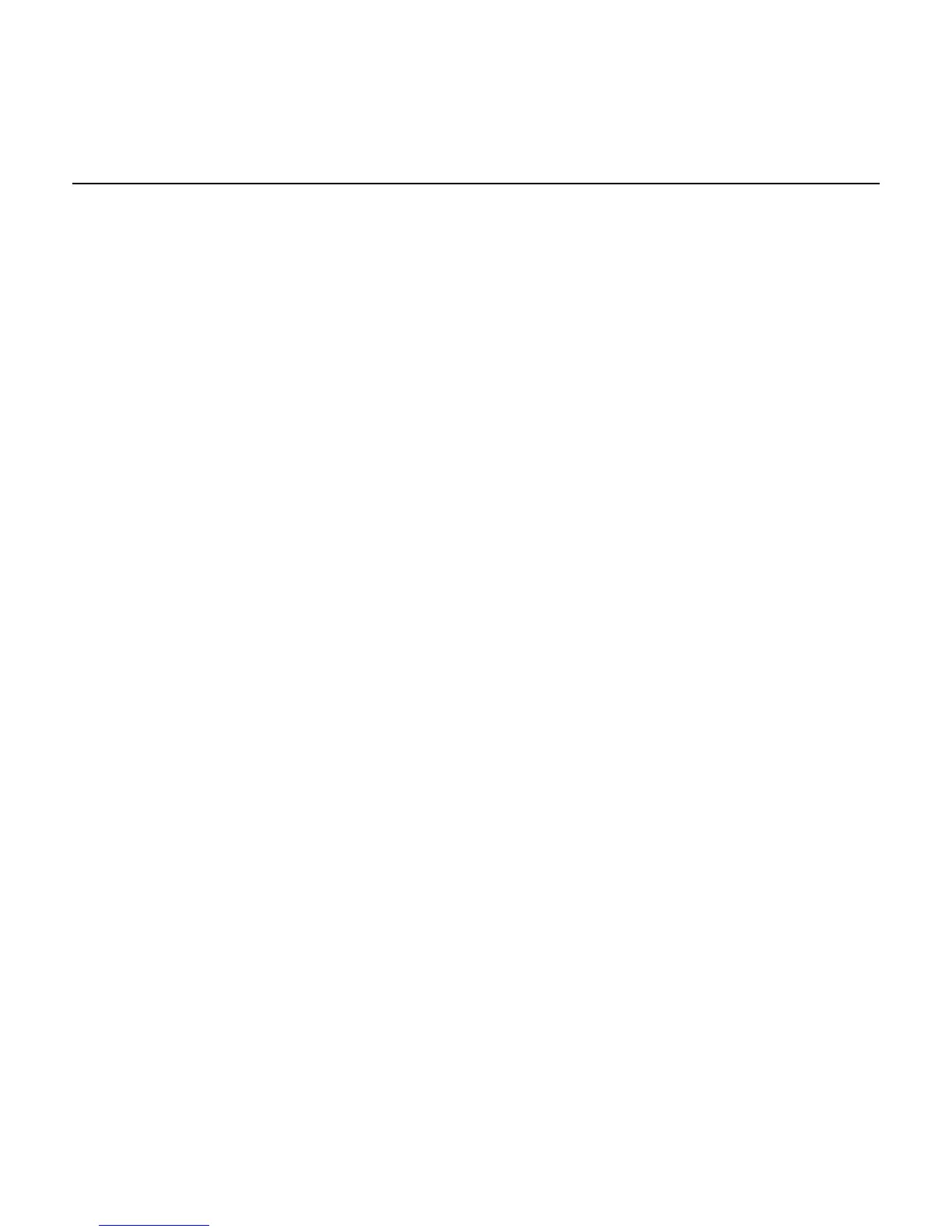Appendix D: Checkpoint
Operation
The Checkpoint system of the 7893 operates in Non Interlocked mode.
Note: Any interlock mode of operation will be supported through the POS Terminal.
Non Interlock Mode
The non interlock mode is the simplest and requires no scanner programming. In this mode the
Checkpoint antenna is connected to the Checkpoint controller hardware and the system is
enabled all the time. When a Checkpoint security tag is detected it is deactivated by the
controller. There is no scanner intervention.
D
