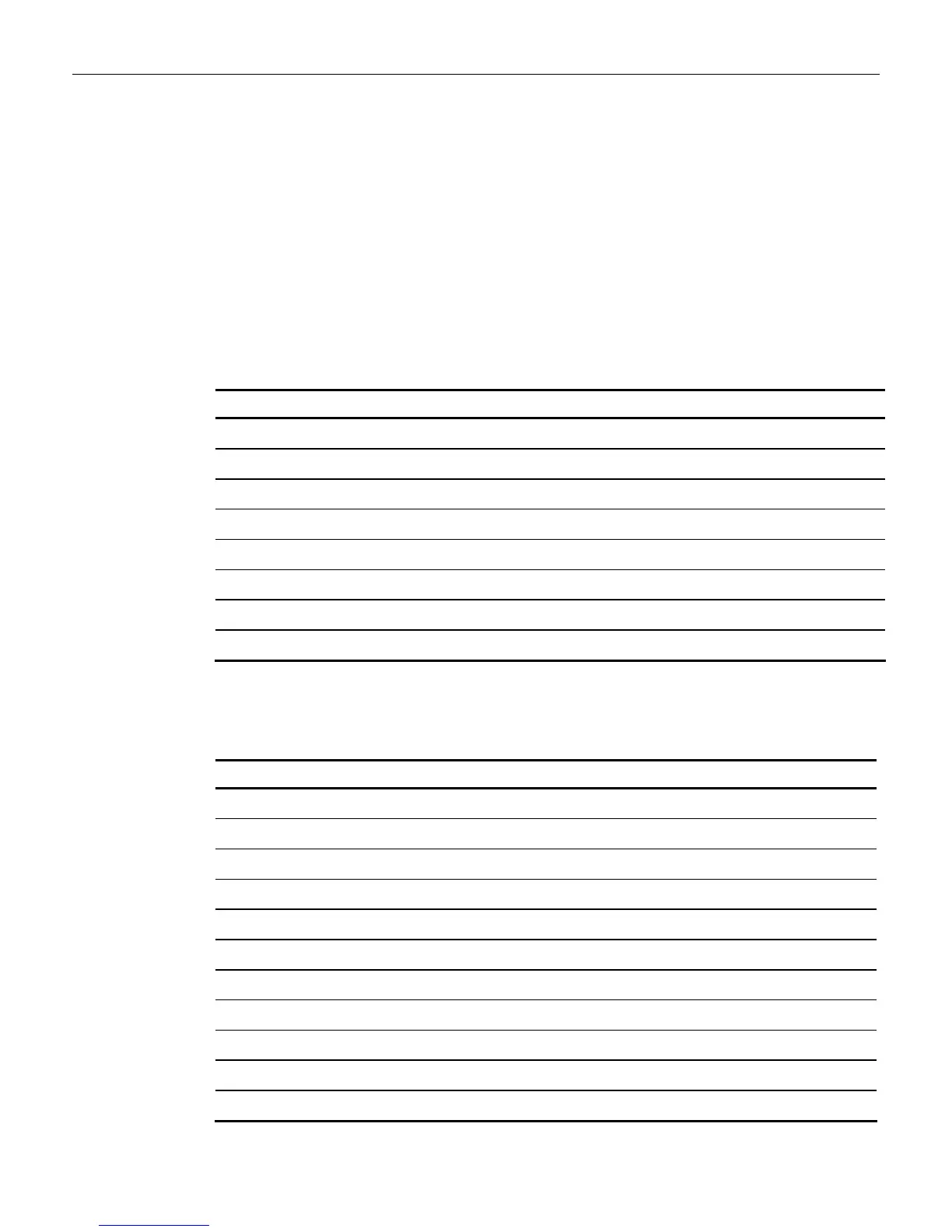Chapter 2: Product Information 2-9
Ongoing Wellness Check
Scan Doctor runs continuously the moment 7893 is turned on. It constantly performs on-going
diagnostic tests while the unit is running. These diagnostic tests include the following:
Spinner Motor Speed Test.
IBM RS-485 TERMPWR Test
Laser Diode Test.
If a scanner malfunction is discovered during the power-on or on-going diagnostic tests, an
error code will flash on the indicator LED with a unique color sequence. The speech that
accompanies the indicator LED error sequence will suggest corrective action. The following
table lists the supported error codes:
Error Code Problem Suspect Component
0 No power (LED off) Power supply or PCB assembly
2 RAM test failed PCB assembly
5 Motor too slow Motor
6 Bad non-volatile memory (EEPROM) PCB assembly
9 IBM RS485 – no TERMPWR signal IBM host terminal; cable
11 Laser not turned on PCB assembly
12 Program (ROM sum-check) test failed PCB assembly
13 FPGA failed to program PCB assembly
The following table lists the LED color sequences for each error code. The 7893 does not
support all the available color sequences but they are included here for completeness and
future additions:
Error Code Sequence
0 RED ORANGE (PAUSE)
1 RED ORANGE ORANGE (PAUSE)
2 RED ORANGE ORANGE ORANGE (PAUSE)
3 RED ORANGE ORANGE ORANGE ORANGE (PAUSE)
4 RED BLUE (PAUSE)
5 RED BLUE BLUE (PAUSE)
6 RED BLUE BLUE BLUE (PAUSE)
7 RED BLUE BLUE BLUE BLUE (PAUSE)
8 RED GREEN (PAUSE)
9 RED GREEN GREEN (PAUSE)
10 RED GREEN GREEN GREEN (PAUSE)
