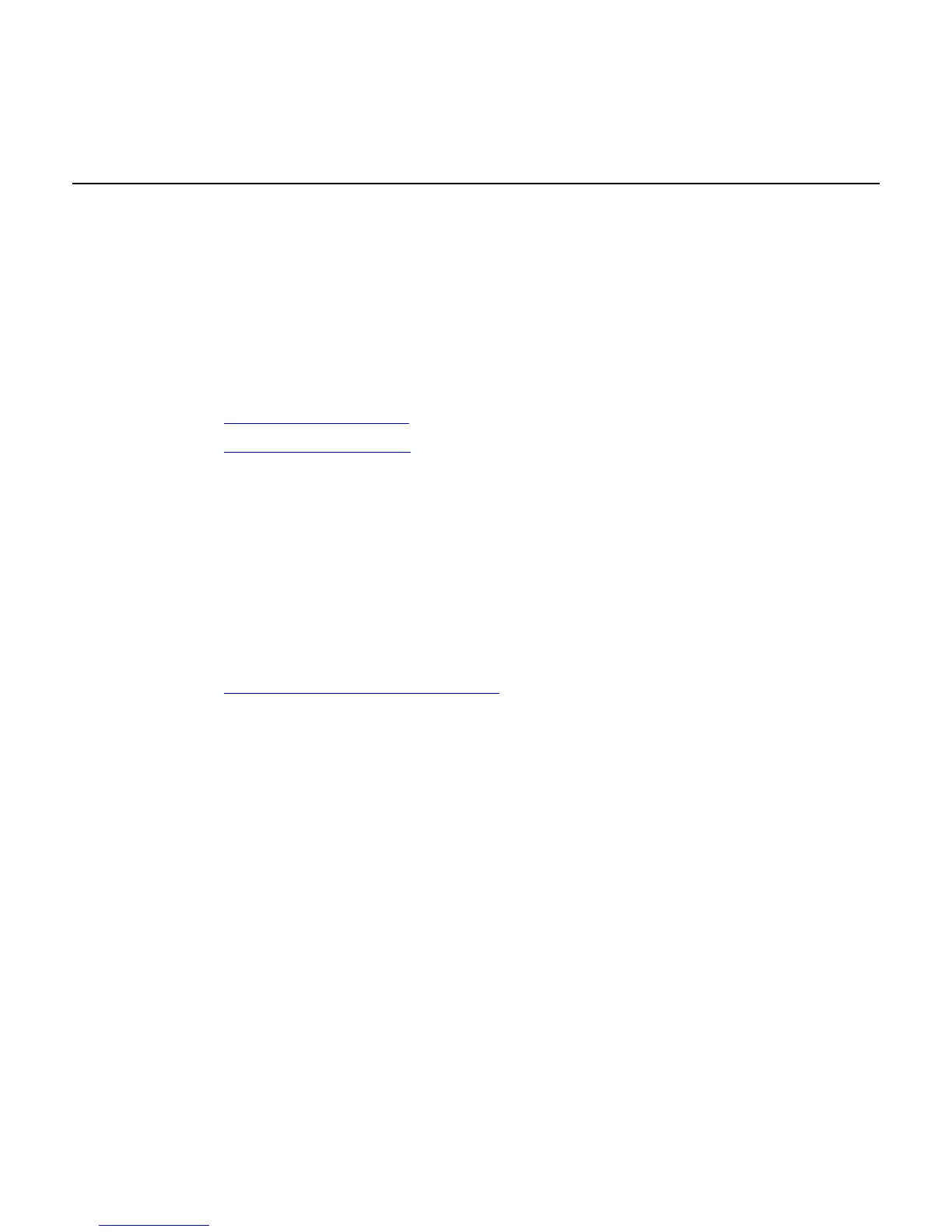Appendix E: Additional Information Products
Additional information about the NCR 7893 can be obtained by contacting an NCR
representative. Information Products are available through several different channels. An order
form is needed if using fax, e-mail, or mail order. Order forms are available to NCR personnel
through QuickLook. In QuickLook, click on QuickLook Services, Forms & Templates, and
then select Information Products Order Form.
Web Site
http://inforetail.NCR.COM (NCR only)
http://www.info.NCR.COM
(Anyone)
Phone Order
800-543-2010 (select option #2)
Fax Order
770-831-2821
E-Mail
RI210013@exchange.daytonoh.ncr.com
Mail Order
NCR Corporation - Sales Service Center
3200 Shawnee Industrial Way
Suwanee, Georgia 30024
E
