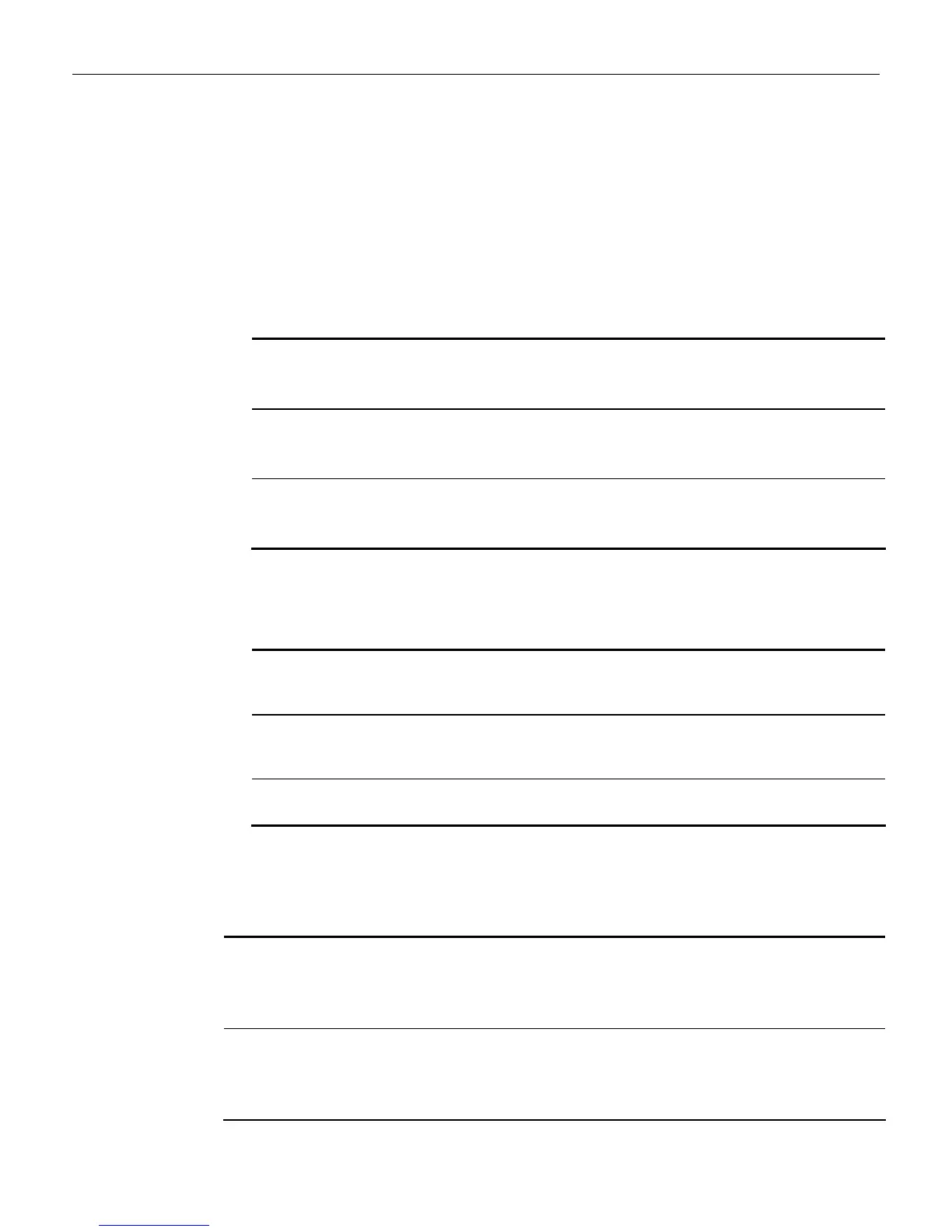5-38 Chapter 5: Programming
GS1 DataBar Expanded Application Identifier Programming Options
There are situations where it may be desirable to disable certain DataBar Expanded
Application Identifiers (AI) while enabling others. This may be due to the system software not
being capable of handling certain DataBar Expanded tag data. Following are examples of such
scenarios and how the scanner can be programmed to enable or disable the scanning of specific
DataBar AIs:
1.
Assume the host terminal software is only capable of handling DataBar with AI of 8110
(coupons). To enable the scanning of DataBar AI 8110 but disable all other DataBar AIs,
use the following programming:
Enable DataBar Expanded
Porgram Mode, Hex 1, Hex 8, Hex A, Hex 2, Save
and Reset
Enables DataBar Expanded
decoding
Disable General DataBar Expanded
Program Mode Hex 7, Hex 1, Hex F, Save and Reset
Disables all DataBar
Expanded barcodes except AIs
specifically enabled
Enable DataBar AI 8110
Program Mode, Hex 7, Hex 1, Hex 3, Save and
Reset
Enables DataBar Expanded AI
8110 to scan
2.
Assume host terminal software capable of handling general DataBar AIs except DataBar
Coupon AI 8110. To disable the scanning of DataBar AI 8110 but enable other DataBar
AI's, use the following programming:
Enable DataBar Expanded
Program Mode, Hex 1, Hex 8, Hex A, Hex 2, Save and
Reset
Enables DataBar Expanded decoding
Enable General DataBar Expanded
Program Mode, Hex 7, Hex 1, Hex E, Save and Reset
Enables all DataBar Expanded
barcodes except AIs
specifically disabled
Disable DataBar AI 8110
Program Mode, Hex 7, Hex 1, Hex 1, Save and Reset
Disables DataBar Expanded AI 8110
from scanning
Other DataBar AIs can be substituted or added to the programming sequences in the examples
above.
The following are all the other available programming options:
Enable only DataBar Expanded
Program Mode, Hex 1, Hex 8, Hex A, Hex 2, Save and Reset
Enable Databar 14 and GS1 Databar Expanded
Program Mode, Hex 1, Hex 8, Hex A, Hex 3, Save and Reset
Enables only DataBar Expanded
decoding
Disable DataBar Expanded
Program Mode, Hex 1, Hex A, Hex 8, Hex 1, Save and Reset
Disable Databar 14 and GS1 Databar Expanded
Program Mode, Hex 1, Hex 8, Hex A, Hex 0, Save and Reset
Disables all DataBar Expanded
decoding only
