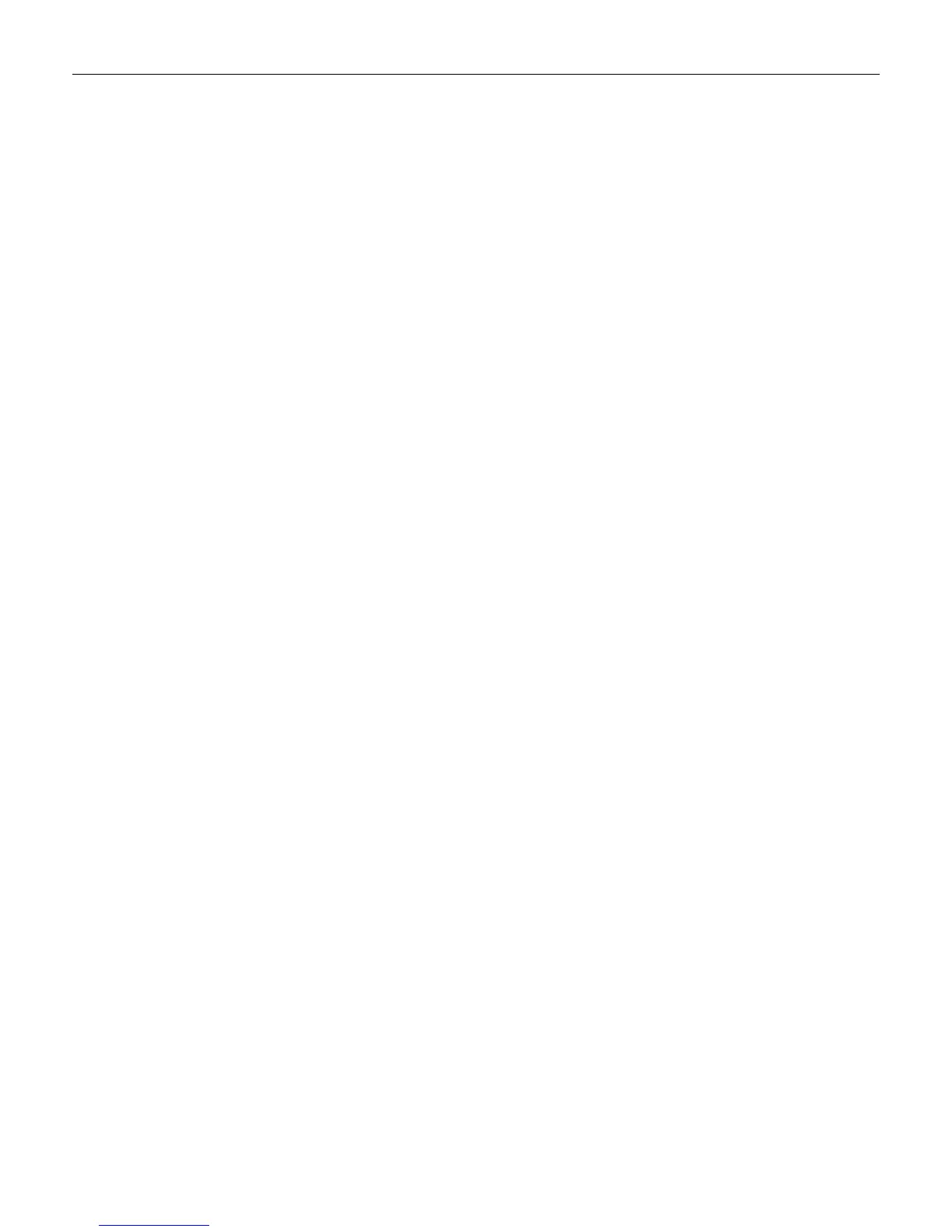5-8 Chapter 5: Programming
Function–In a Parameter Programming
If this tag is scanned in a Parameter Program sequence, only the parameter sequence which
was aborted is not saved. Any prior sequence that successfully ended with the scanner saying
"Program Mode" is saved and the 7893 stays in Program Mode.
Indication–In a Parameter Program
LED Status indicator flashes green once and then returns to dim green
Short beep as soon as tag is read—Good Read tone
Programming returns to Program Mode
Scanner beeps to indicate it accepted the Abort tag, and then says "Program Mode"
DEFAULT
Function
This tag causes most parameters to reset to default values. However, scanning this tag does not
change a few parameters, including the Communications Protocol. The Default tag must be
scanned first after applying power to the 7893
Note: The Default tag is not used while in Programming Mode
Indication
Speaks “Set new default parameter complete”, LED Status Indicator flashes bright green
after speaking then beeps once.
Performs power-up sequence (the LED Status Indicator turns off momentarily, then comes
on with bright blue LED followed by a gradual change to bright green, then back to normal
state at dim green).
END
Function
This tag ends certain input sequences. Since the parameter program determines the end of most
sequences, this tag is not used often.
Indication
LED Status indicator is initially dim green and then flashes bright green showing the tag
was read.
Short beep as soon as tag is read—Good Read tone.
Scanner beeps to indicate it read the End tag, then it says “Program Mode” as it goes into
Program Mode.
