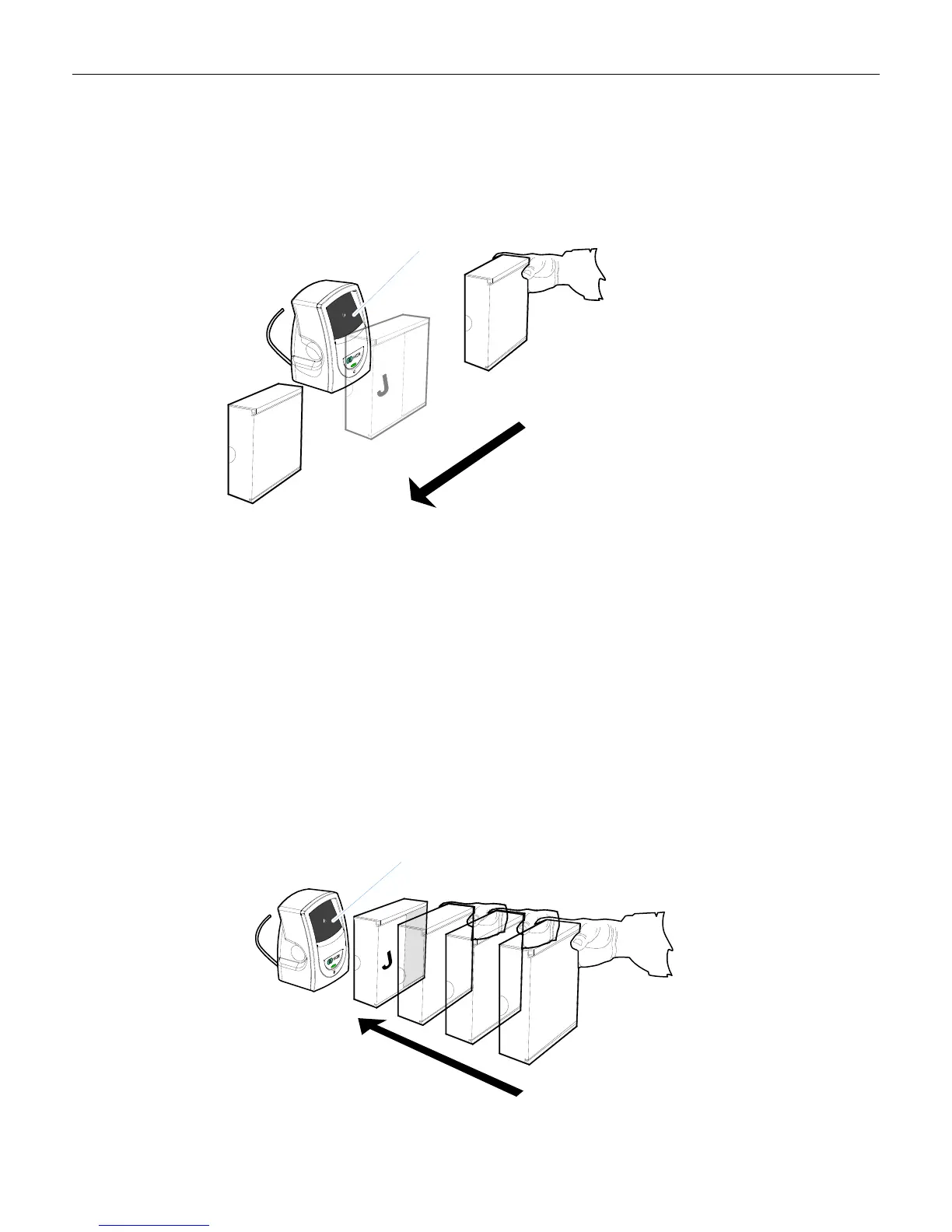4-2 Chapter 4: Operating the Scanner
Pass-by Scanning
This type of scanning is the familiar style used at checkout stands, such as in supermarkets.
The item is moved across the front of the scanner window with the barcode label oriented to
face the scanner window, as shown.
27476
Scan Window
When the label is read the LED Status Indicator turns GREEN. If enabled, a Good Read Tone
also sounds.
Presentation Scanning
Presentation scanning is much different from that used at checkout stands, such as in grocery
stores. In the checkout stand environment, normally large quantities of items must be scanned
in a short amount of time. Therefore, you pass the items over the scanner, moving them from
one side of the checkstand to another. The scanner reads the label while the items are moving
by.
With presentation scanning, you simply present the label to the scanner and then remove it. Do
not move the label past the scanner, but to the scanner. Presentation scanning is particularly
useful in a retail environment where the number of items associated with each transaction is
normally small. There are three simple steps to presentation scanning.
1. Move the bar code label to the scanner as shown.
27477
Scan Window
