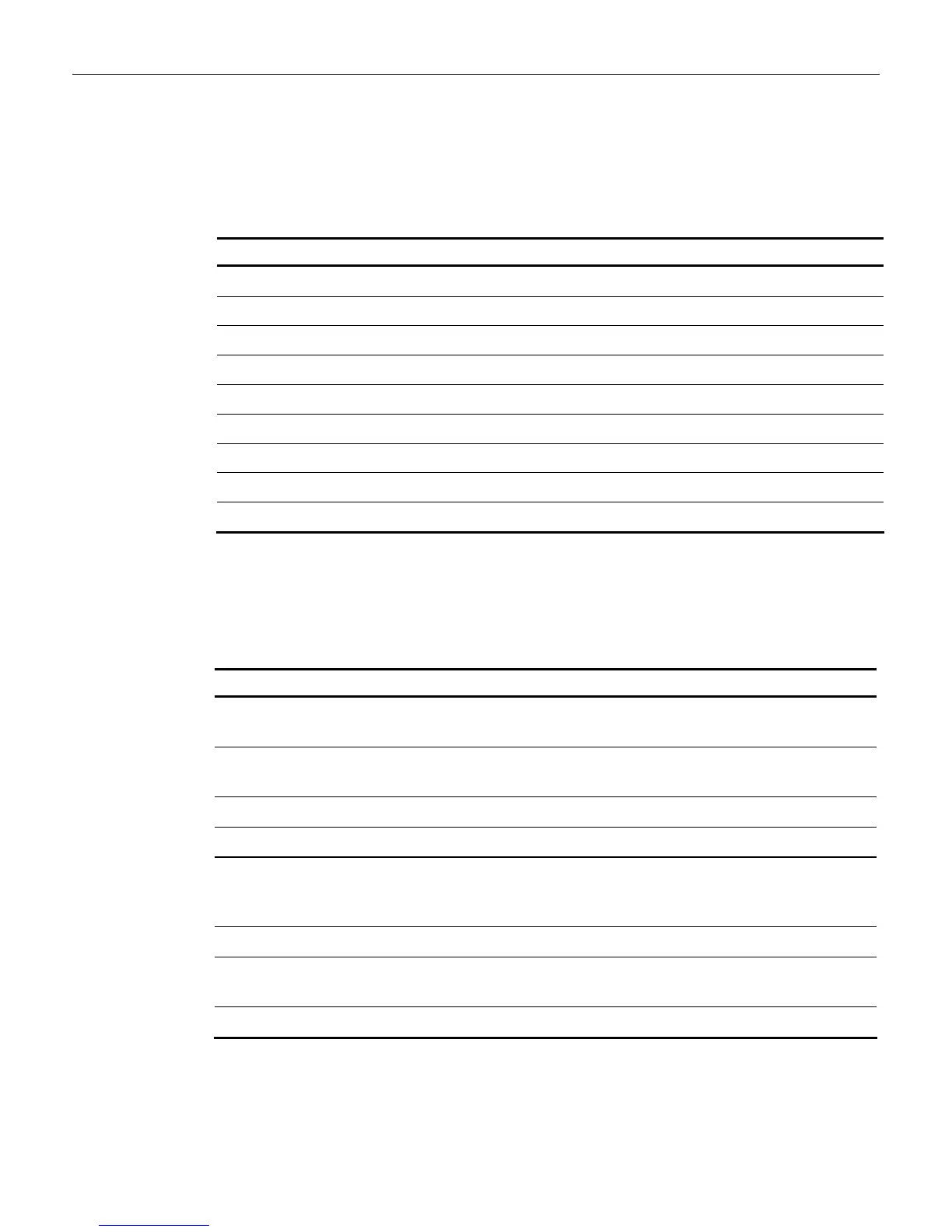3-2 Chapter 3: Installation
Verify Correct Cables
The following table identifies the most common interface cables required for the different host
connections that can be made with the 7893. See your NCR representative for additional
cables.
Cable Number Description
1432-C899-0040 Cable – USB, Latching, 7892SA, black
1432-C679-0040 Cable – PS/2 Keyboard Wedge, SuperASIC, black, coiled
1432-C897-0040 Cable – USB, non-latching
1432-C038-0030 Cable – Powered RS-232, Checkpoint, (coiled), black
1432-C967-0030 Cable – RS-232 Powered-Straight (black), coiled section
1416-C971-0030 Cable – RS-232 Scanner-Coiled (black)
1416-C807-0030 Verifone Ruby Powered Cable
1416-C547-0030 468X-9B
1416-C768-0040 Cable – Scanner, Gilbarco-coiled w/ RJ-45
Identifying Available Kits
A Power Brick for the electrical requirements you specified must be ordered with the 7893 if
host terminal power is not used.
The following table identifies the kit number for all available kits.
Kit Number Kit Description
7892-K125-V003
Universal Input, +12v output Power Supply w/ Australian Cable with
Straight 'BM' Power
7892-K111-V003
Kit – Universal Input, +12v output Power Supply, North American &
Japanese
7892-K129-V002 Kit – US Power Supply with Twist Lock Power Cord
7892-K120-V002 Kit – Universal Input, +12v output Power Supply
7892-K119-V002
Universal Input, +12v output Power Supply, UK Plug with Straight
'BM' Power, RoHS
(7892-K119-V002)
7892-K128-V001 Kit – SEV Power Supply and Swiss Cordset
7892-K118-V003
Universal Input, +12v output Power Supply, European w/ Cord-Power
(Intl)
7892-K901-V001 Kit – Stand NCR-CG1
