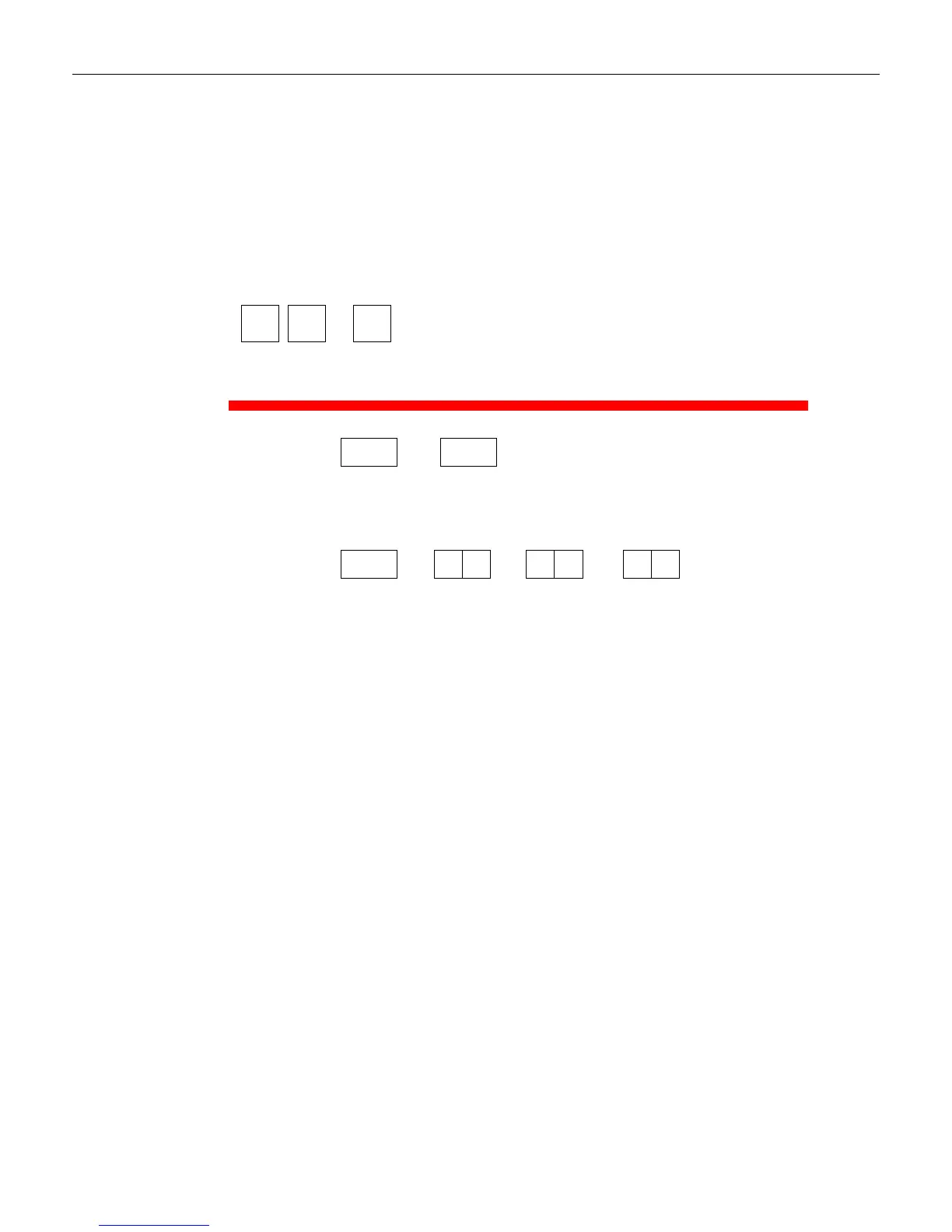5-20 Chapter 5: Programming
Program Parameter Descriptions
Within the Program Mode are several Parameter Programs. Each of these has specific
programming parameters.
Communications Protocol
24036
Protocol
Your Program
IBM
Slot Scanner
3
RS-232
5
IBM USB
D
NCR
(RS-232)
USB
E0 E2
Communications
Protocol
1 0
Protocol
PS/2 Wedge
E3
USB
Keyboard
Wedge
The Communications Protocol programming mode selects the protocol that the 7893 uses to
communicate with the host terminal.
Note: The factory sets the Communications Protocol according to the specifications on the
order. Since there is no default Communications Protocol; the Default tag does not change this
parameter.
IBM Slot Scanner
All models of the 7893 support the IBM 468x/9x format and use the same protocol found on
IBM host terminals. The scanner uses any port number beginning with 9 or 5 (as in 9B or 5B)
and the select address is set to 4B.
IBM USB
The 7893 can communicate to the host terminal through a USB cable. This parameter enables
the scanner to use IBM’s proprietary version of HID–type USB protocol.
NCR (RS-232 USB)
The 7893 can communicate with the host terminal through a USB cable. This parameter
enables the NCR (RS-232) format.
