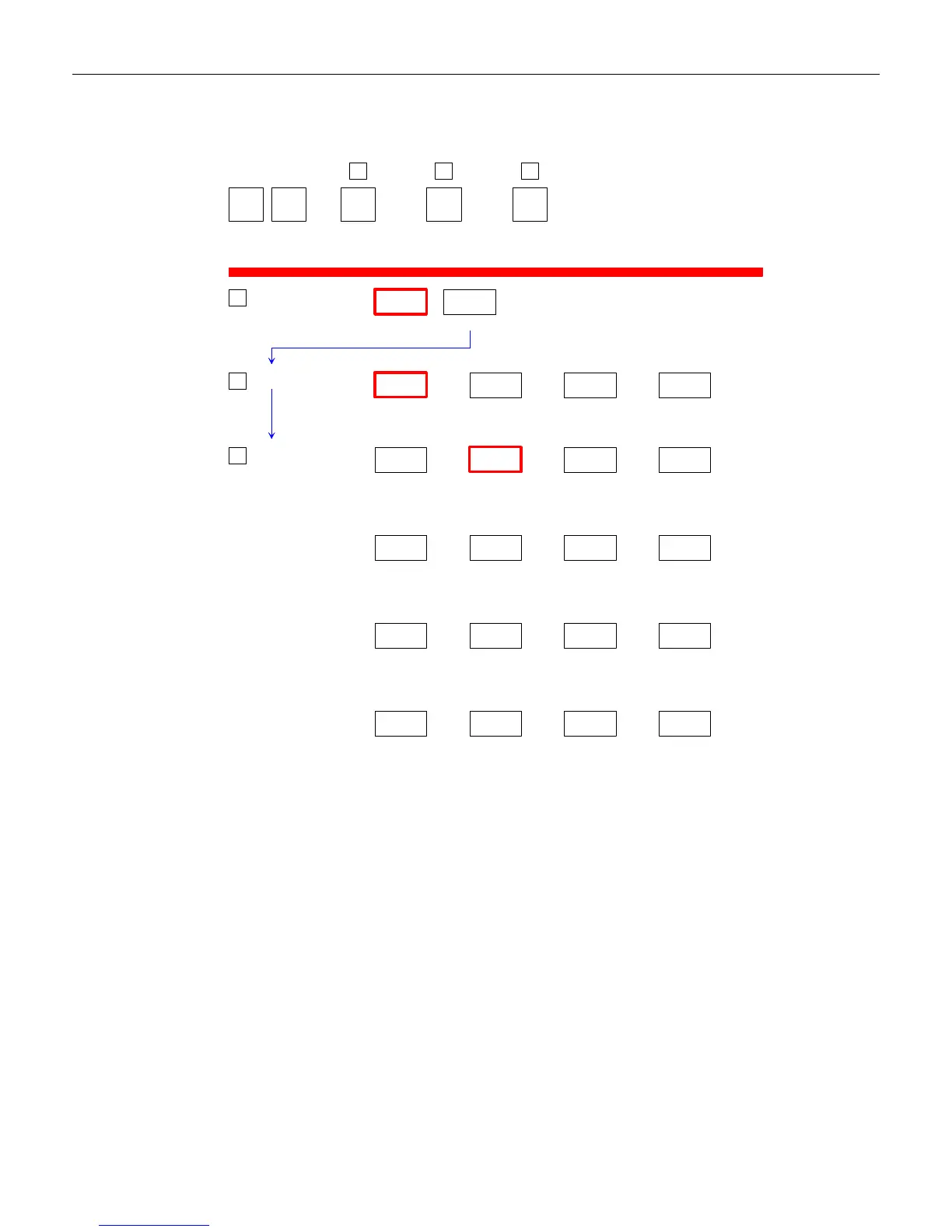5-48 Chapter 5: Programming
RS-232 Parameters 2
24041
BCC Options
A
Interface Control
B
Check Digit
C
0
Disable
1
Enable
0
None
1
ACK/NAK
2
XOn/XOff
3
ACK/NAK
&
XOn/XOff
0
Disable UPC-A
Disable EAN-8
Disable EAN-13
Disable UPC-E
1
Enable UPC-A
Enable EAN-8
Enable EAN-13
Disable UPC-E
2
Disable UPC-A
Disable EAN-8
Disable EAN-13
Enable UPC-E
3
Enable UPC-A
Enable EAN-8
Enable EAN-13
Enable UPC-E
Your Program
BCC Options
A
RS-232
Parameters - 2
2 1
Interface Control
B
Check Digit
C
4
Disable UPC-A
Disable EAN-8
Enable EAN-13
Disable UPC-E
5
Disable UPC-A
Disable EAN-8
Enable EAN-13
Enable UPC-E
6
Disable UPC-A
Enable EAN-8
Disable EAN-13
Disable UPC-E
7
Disable UPC-A
Enable EAN-8
Disable EAN-13
Enable UPC-E
8
Disable UPC-A
Enable EAN-8
Enable EAN-13
Disable UPC-E
9
Disable UPC-A
Enable EAN-8
Enable EAN-13
Enable UPC-E
A
Enable UPC-A
Disable EAN-8
Disable EAN-13
Disable UPC-E
B
Enable UPC-A
Disable EAN-8
Disable EAN-13
Enable UPC-E
C
Enable UPC-A
Disable EAN-8
Enable EAN-13
Disable UPC-E
D
Enable UPC-A
Disable EAN-8
Enable EAN-13
Enable UPC-E
E
Enable UPC-A
Enable EAN-8
Disable EAN-13
Disable UPC-E
F
Enable UPC-A
Enable EAN-8
Disable EAN-13
Enable UPC-E
The RS-232 Parameters 2 programming mode contains some of the parameters required for
RS-232 communications. From this mode BCC Options, Interface Control, and Check Digit
can be selected. Refer to the “Parameter Defaults” section earlier in this chapter for the factory
defined default value of each programming parameter.
BCC Options
The BCC Option parameter permits the use of BCC at the end of a message to be enabled or
disabled. When enabled, the BCC is the last character sent and is the Exclusive OR of each
byte sent prior to the BCC, except the prefix byte. Scan the Hex 0 tag to disable the BCC
Option, or scan the Hex 1 tag to enable it.
