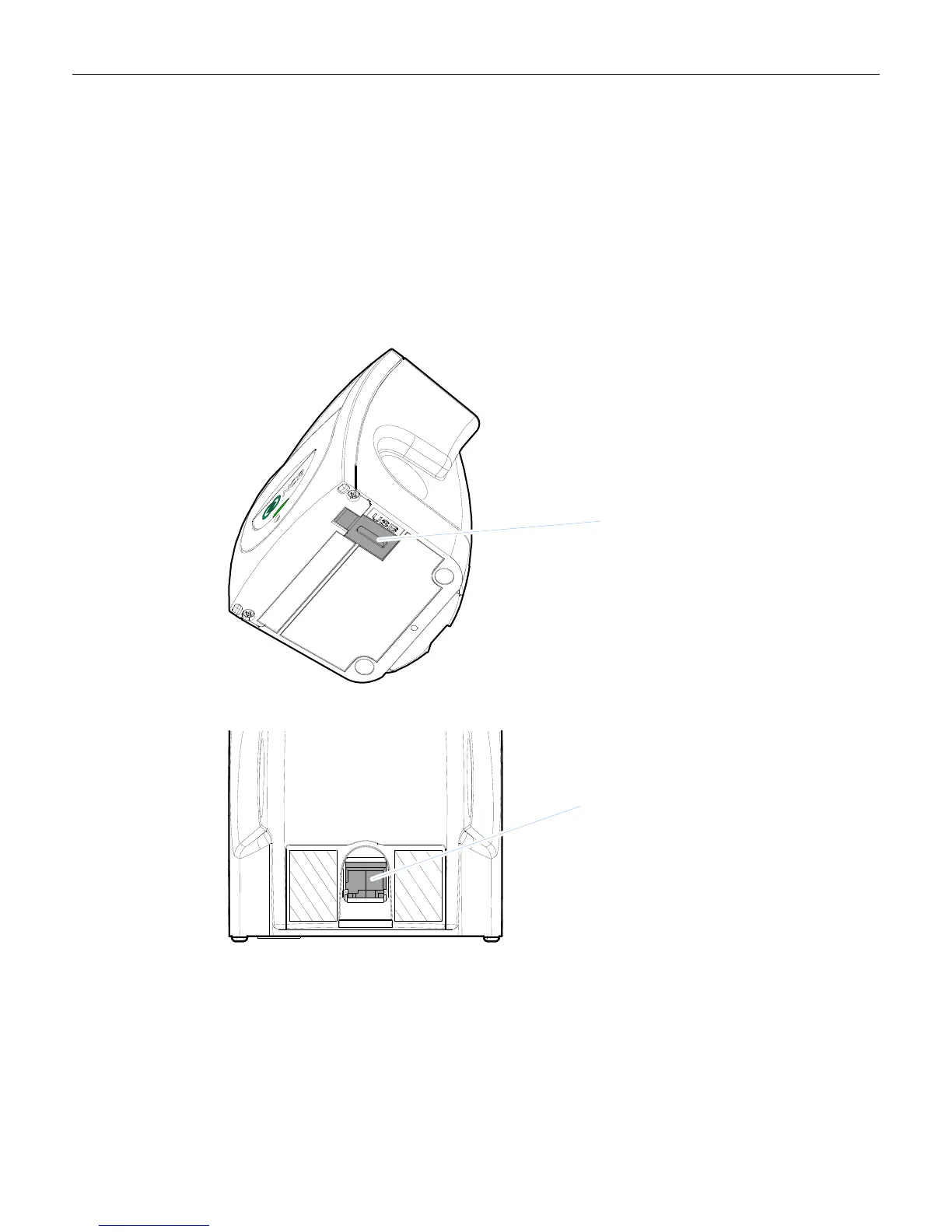Chapter 2: Product Information 2-5
USB Peripheral Port and Main (POS) Communication Port
The 7893 includes a USB Peripheral ports and a Main (POS) Communication Port. This port is
included to permit an easy connection for peripherals and to improve its capabilities by
permitting the devices to be hot–swappable (connecting or disconnecting devices without
restarting the unit).
The USB peripheral port is located at the underside the unit. The purpose of the single USB
peripheral port is to permit the use of a USB thumb drive.
Note: The total combined 5V current for the USB peripheral port must be limited to 500mA.
27484
USB Peripheral Port
The Main (POS) Communication port is used to connect to the host terminal.
27480
Main (POS) Communication Port
