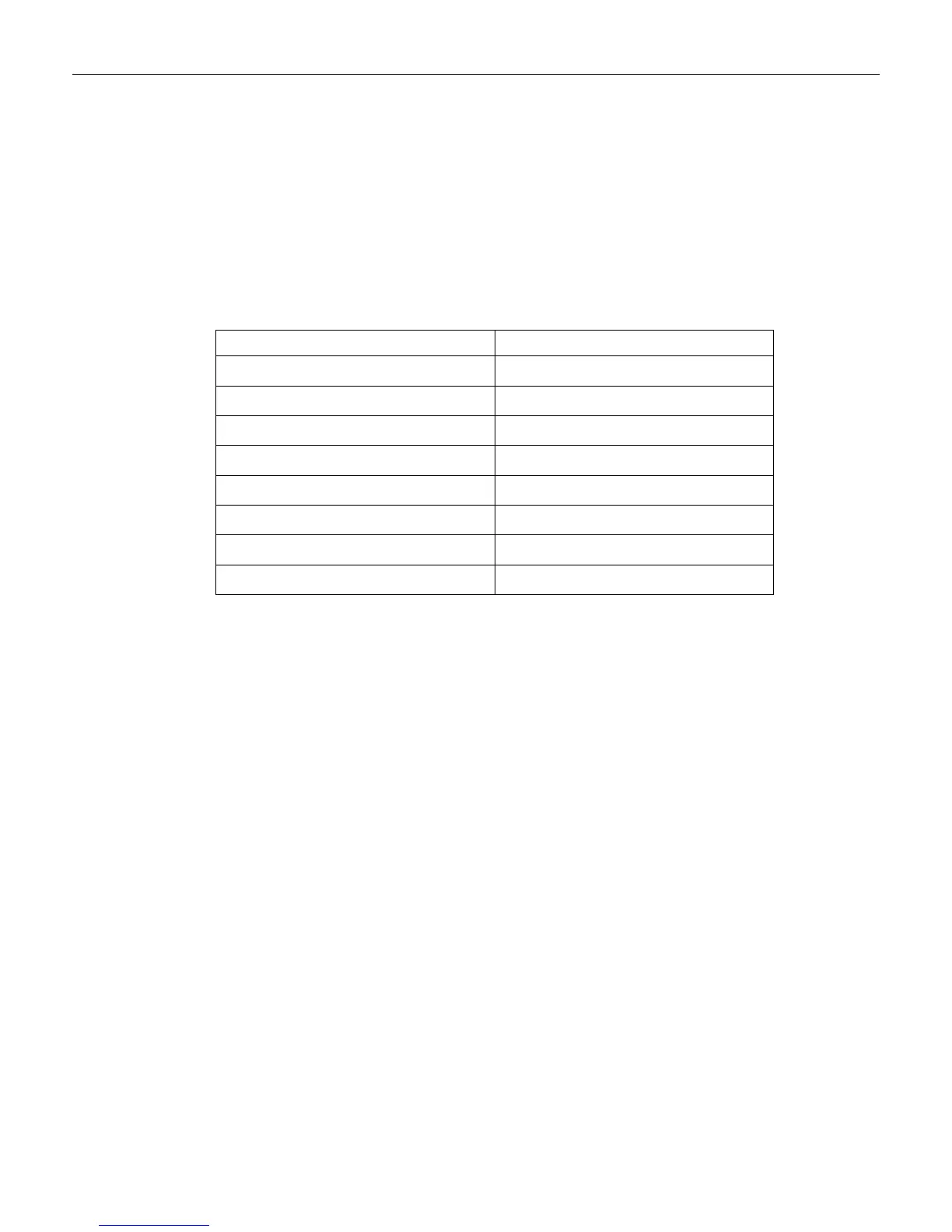Chapter 5: Programming 5-41
Codabar Tone Length
The Codabar Tone Length parameter permits you to set the length of the Codabar tone. Set this
parameter by scanning the appropriate Hex tag (Hex 0 to Hex F). Each Hex tag is incremented
by 15 milliseconds. For example, Hex 0 = 0 ms, Hex 1 = 15 ms, Hex 2 = 30 ms, Hex 3 = 45
ms, and so forth. The default Codabar Tone Length is 75 ms (Hex 5).
Codabar Tone Frequency
This parameter permits you to set the frequency of the Interleaved 2 of 5 tone. Set this
parameter by scanning the appropriate Hex tag (Hex 0 to Hex 7).
Hex Tag Frequency in Hertz
Hex 0 3348 Hz
Hex 1 2976 Hz
Hex 2 2679 Hz
Hex 3 2435 Hz
Hex 4 2232 Hz
Hex 5 3906 Hz
Hex 6 3750 Hz
Hex 7 3538 Hz
Note: The default Codabar tone frequency is 2232 Hertz (Hex 4).
Codabar Tone
This parameter permits you to enable or disable the Codabar tone. Scan Hex 0 to disable the
tone (default) or Hex 1 to enable it. If disabled, the Codabar tone is under control of the UPC
tone control (general good read tone).
Codabar Halves
This parameter attempts to build a Codabar tag on the longest tag length seen. Codabar Halves
Enabled programming requires a half tag partial longer than one-half of the longest Codabar
tag ever seen by a scanner in order to prevent getting a short tag from a longer one.
Scan the Hex 2 tag to disable this option, or the Hex 3 tag to enable this option.
Codabar Stitch
This parameter attempts to stitch a tag to the longest tag scanned by a full strike across the
whole tag. Scan the Hex 4 tag to disable this option, or the Hex 5 tag to enable this option.
Number of Codabar Scans Required
This parameter sets the number of scans required to read a Codabar bar code. Increasing the
number of scans can improve reading nominal bar codes. There are four settings: 1 scan, 2
scans, 3 scans, and 4 scans. The default is 1 scan. Set this parameter by scanning the
appropriate Hex tag (Hex 1 to Hex 4).
