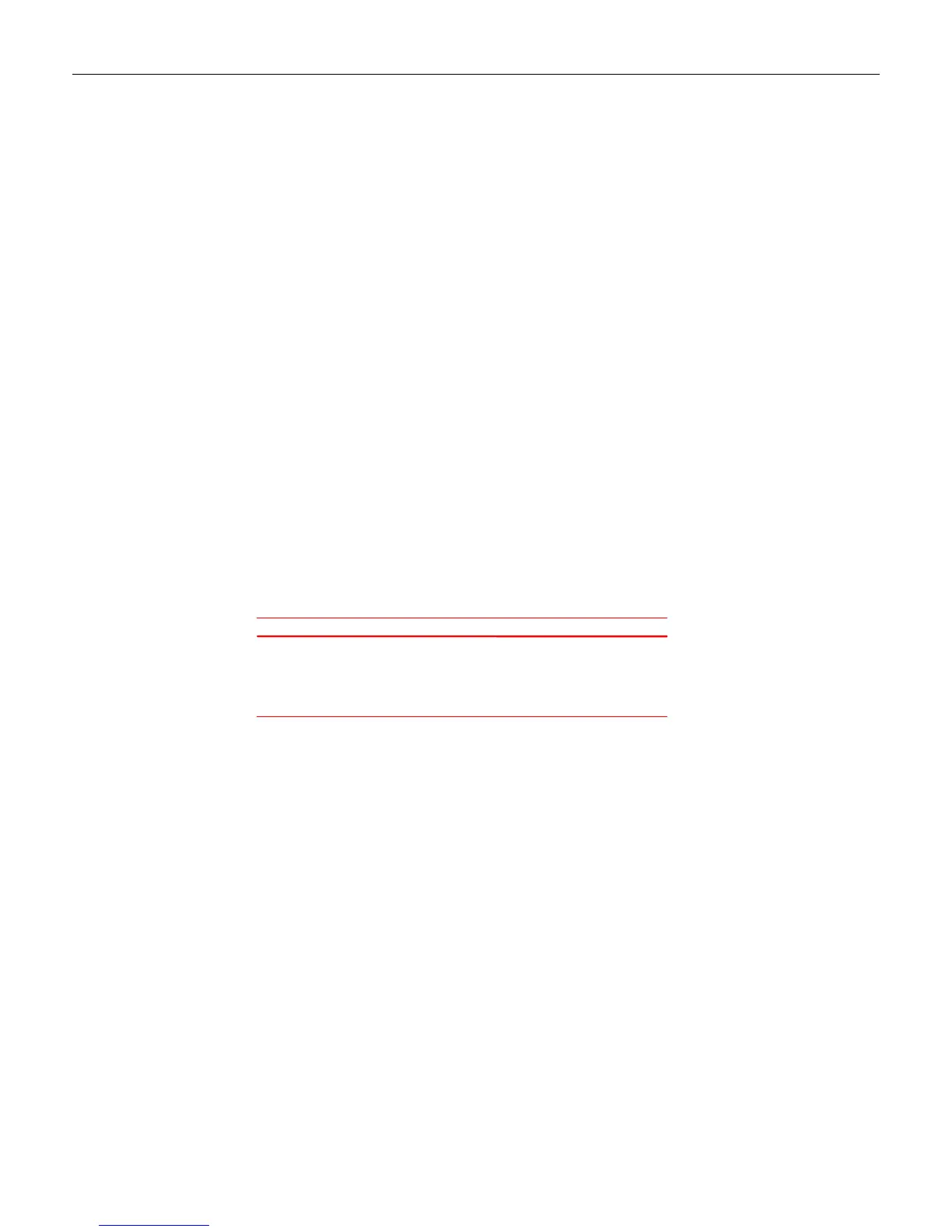6-8 Chapter 6: Special Programming
5. Repeat steps 1 through 4 to set the second Coupon Select 1 parameter.
Suggested Programming Sequence
Programming Mode
Hex 3 and Hex 8
Hex 1
Save and Reset
Programming Mode
Hex 3 and Hex 8
Hex 3
6.
Scan Programming Mode, Hex 1, Hex 7, Hex F, Hex 0, and Save and Reset tags to
complete the programming function.
Note: Scanning the Default tag resets all options.
Terminal Coupon Select 2 Parameters
1. Scan the Programming Mode tag.
2.
Scan the Hex 3 and Hex D tags to select this parameter.
3.
Scan a Hex 0 through Hex 7 tags to set a Coupon Select 2 parameter:
22812
DisableCoupon Select 2 Parameter Enable
Hex 0Coupon & P5 or 128 optional (EAN-99) Hex 1
Hex 2Coupon & 128 mandatory (EAN-99) Hex 3
Hex 4Markdown Tone Hex 5
Hex 6Early Tone for Optional Add-On Hex 7
4.
Scan the Save and Reset tag to save the program.
5.
Repeat steps 1 through 4 to set the other option, if needed.
6.
Scan Programming Mode, Hex 1, Hex 7, Hex F, Hex 0, and Save and Reset tags to
complete the programming function.
Note: Scanning the Default tag resets all options.
