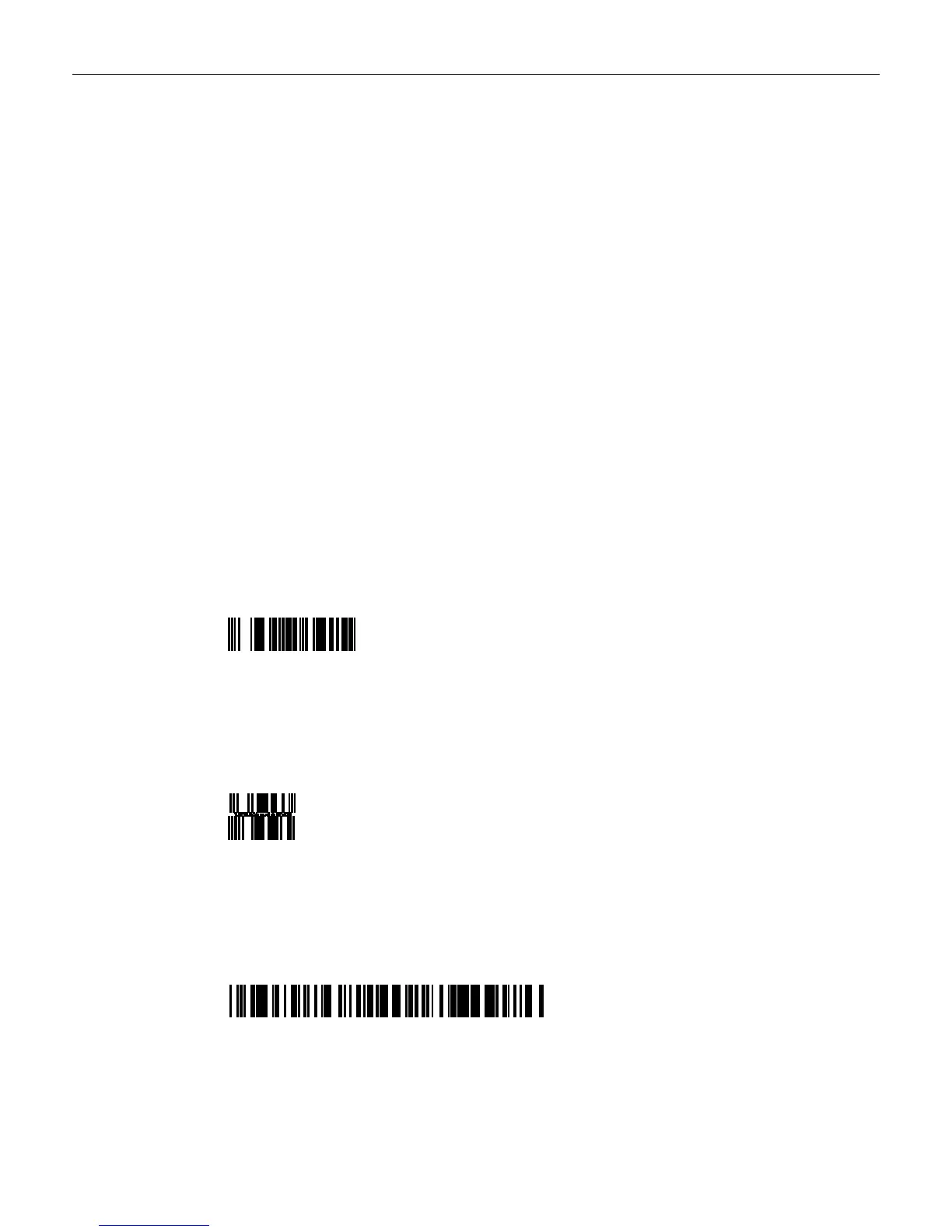6-6 Chapter 6: Special Programming
GS1 DataBar
GS1 DataBar, formerly Reduced Space Symbology (RSS), permits more data to be recorded in
a smaller physical space. This is accomplished by encoding the data in large symbol characters
rather than encoding each data character separately. Also, no quiet zone is required around the
symbols. The 7893 with GS1 DataBar can read four types of GS1 DataBar bar codes. Refer to
Chapter 5, Programming for information about enabling GS1 DataBar.
Enable GS1 DataBar
GS1 DataBar permits more data to be recorded in a smaller physical space. The 7893 can be
programmed to read GS1 DataBar tags. When programming the GS1 DataBar feature, the
programming tags must be the first tags scanned after applying power to the 7893.
Enable—Program Mode, Hex 1, Hex 8, Hex A, Hex 3, and Save and Reset
Disable—Program Mode, Hex 1, Hex 8, Hex A, Hex 0, and Save and Reset
GS1 DataBar-14
GS1 DataBar-14 is a linear symbology that encodes 14 UCC/EAN digits. This structure
provides four segments that can be decoded separately, then reconstructed. The total symbol
contains 96 modules combined into 46 elements (bars and spaces).
19254
0100012345678905
GS1 DataBar-14 Stacked
GS1 DataBar-14 Stacked is a 2-row format. The bottom row is higher that the top row and the
two are separated with a separator pattern. The stacked format is used when not enough linear
space is available. An example use is marking produce in a grocery store.
19255
0100991234567899
GS1 DataBar Expanded
GS1 DataBar Expanded is a variable length linear symbology. It can encode 74 numeric or 41
alpha characters. GS1 DataBar Expanded can be scanned and decoded in up to 22 segments
and then reconstructed.
19256
9987 6543 2101 2345 6789 8888
