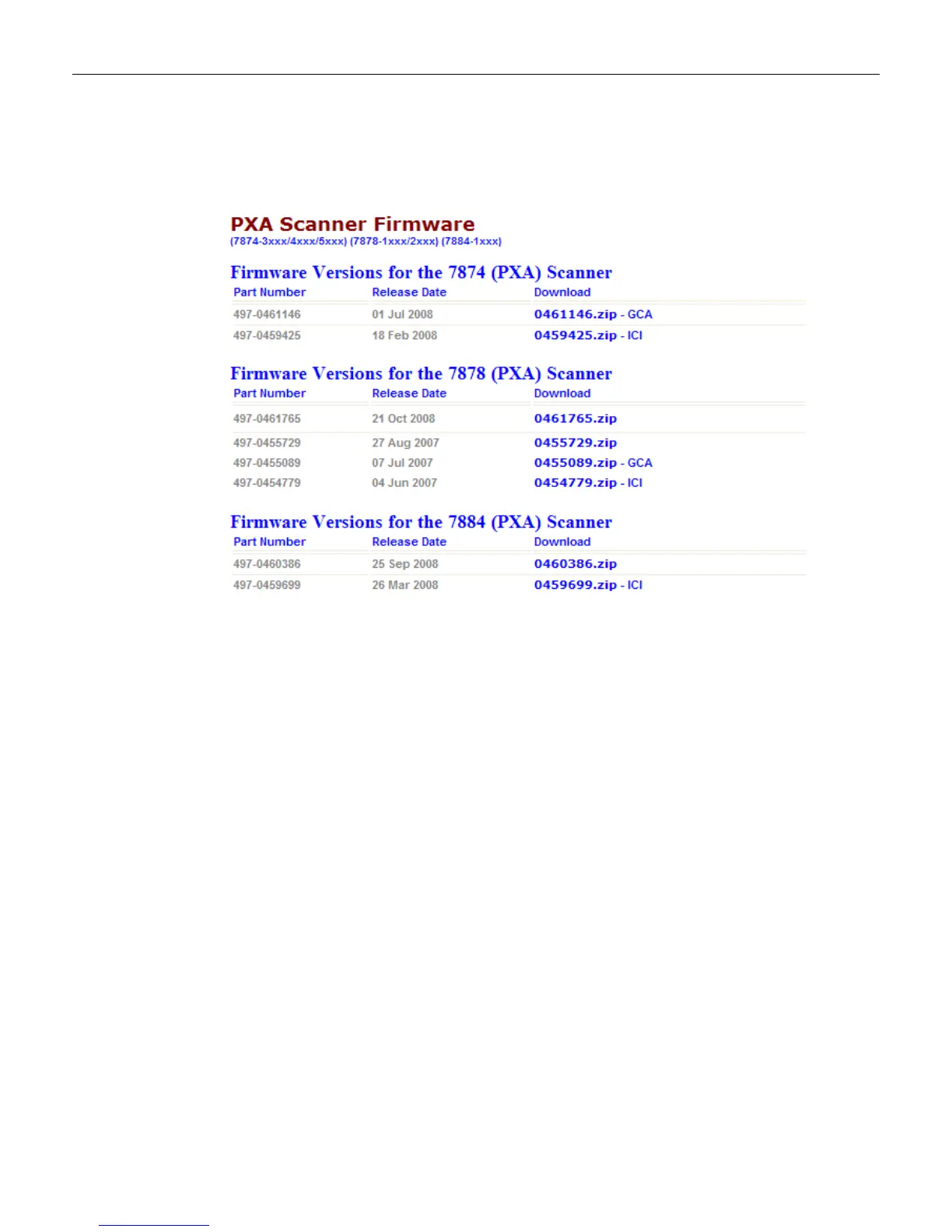Chapter 6: Special Programming 6-11
Acquiring Firmware
Download the desired firmware from the same website. There will be a list of the currently
released firmware and several older versions. The following is an example.
Download the desired firmware version into the C:\Program
Files\NCR\RealScan\NCRRSFlash directory and extract the file to the same directory.
Note: The file extracted will be the actual firmware file with a .bin extension. This is the
file that is flashed into the scanner. You cannot flash a .zip file into any scanner.
Identifying Firmware Version
To identify the firmware already in the scanner, scan the Diagnostic Mode, Hex 4, and Hex A
programming tags. These must be the first tags scanned after applying power to the unit. The
7893 gives a voice message containing the 497–xxxxxxx number of its firmware.
