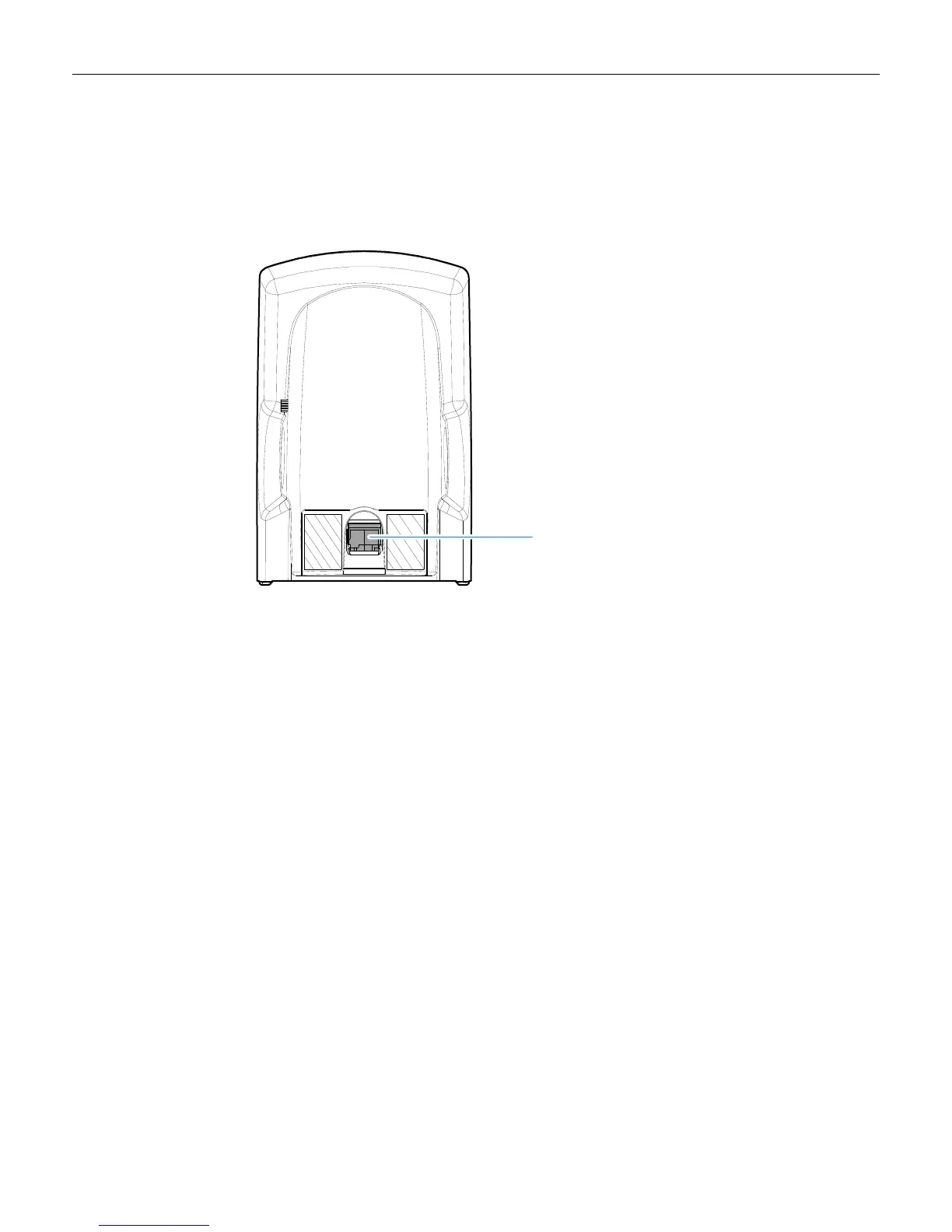6-12 Chapter 6: Special Programming
Firmware Flashing Procedure
1.
Remove power from the 7893.
2.
Disconnect the Existing Interface Cable from the 7893 unless it is already an RS–232
serial cable.
27482
Scanner Connector
3.
Remove the cable by locating the small hole at the bottom of the scanner, toward the back
and center of the unit. Push an unbent paperclip or other thin, sturdy wire into the hole and
pull on the cable base at the same time. Pressing into the hole pushes on the latch of the RJ
connector, allowing it to be removed.
4.
Connect the above-mentioned RS-232 Cable in the interface connector of the 7893 and to
the COM port of the host terminal.
5.
Apply power to the 7893.
6.
Run Flash Tool by double-clicking on the NCR Flash Tool icon on the desktop.
