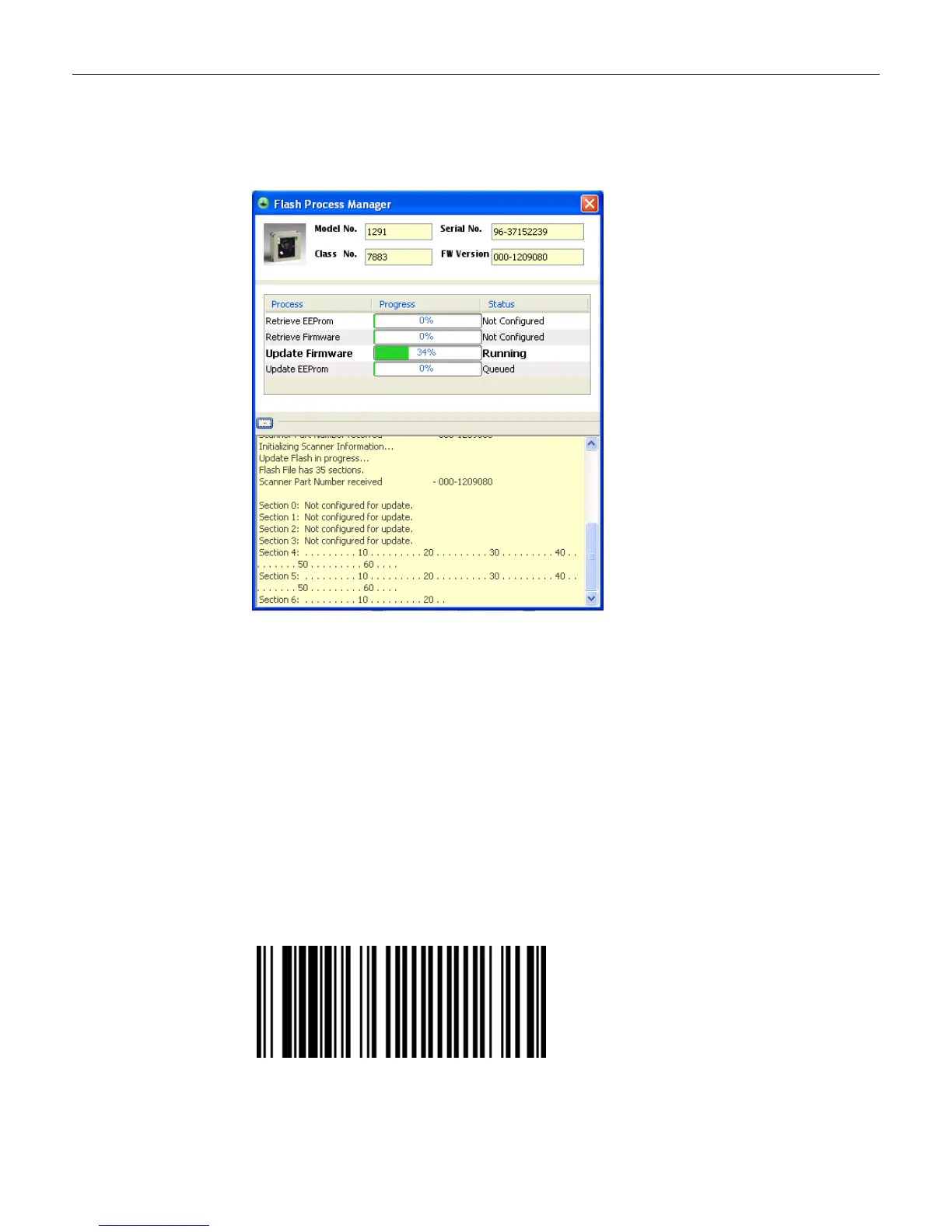Chapter 6: Special Programming 6-15
14. Theapplicationwillinitializecommunicationwiththescannerintheportyou
havespecifiedinthesettings.Wheninitializationissuccessful,thefollowing
windowwilldisplayandshowtheprogressoftheflashingprocess.
15.
Exit the NCR Flash Tool application and disconnect the scanner from the host terminal
once firmware flashing is finished.
Flash Utility Notes
If you are unsure exactly what firmware is in your scanner, or are unsure which of the Scanner
Tool Suite to use, use this procedure to determine the firmware version inside your scanner.
This serves as a guide to know which flash tool to use.
Checking 7893 Scanner Firmware Level
1. Power cycle the scanner (unplug then plug the power cable back in or scan the Reset Tag).
2.
Scan the Diagnostic Mode Tag.
Diagnostic Mode
24985
