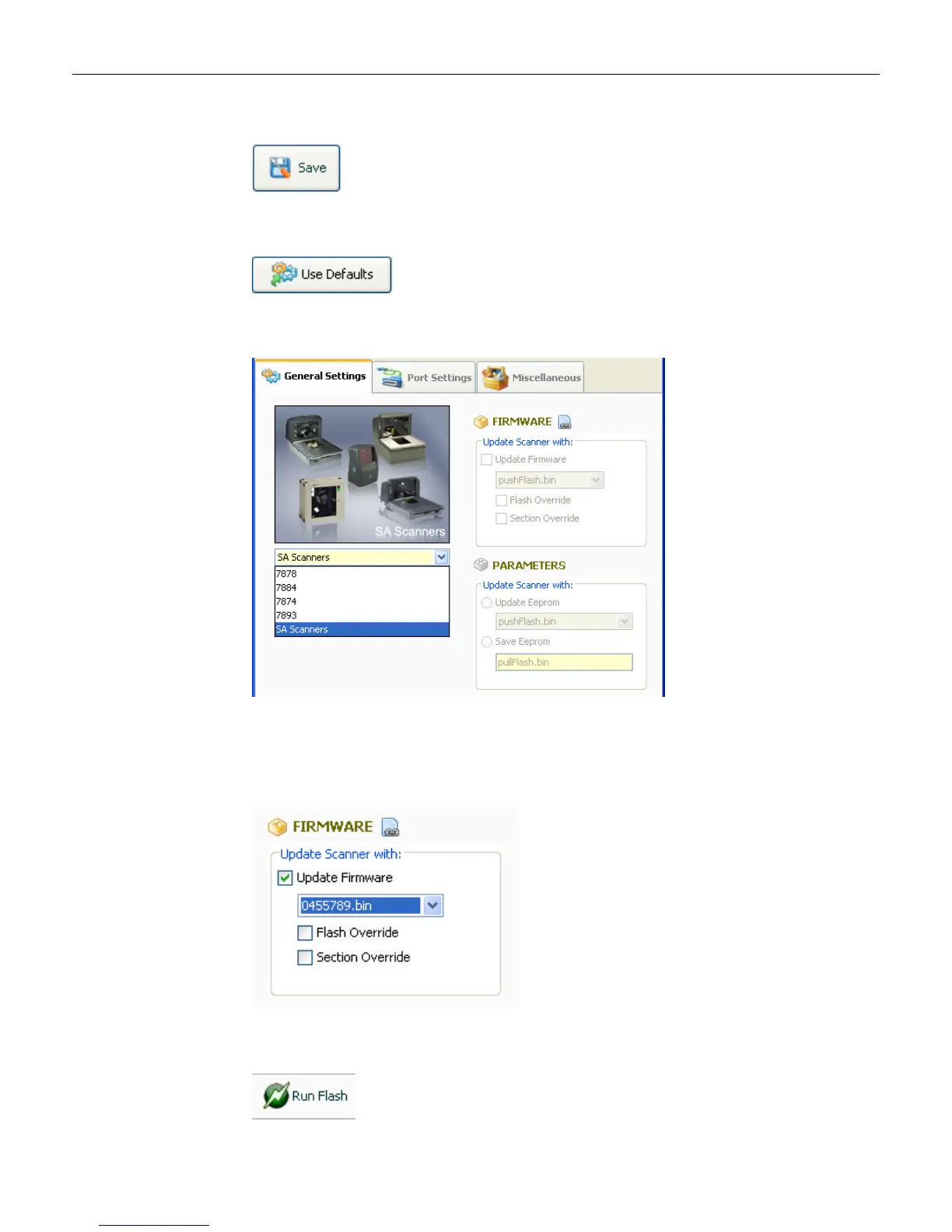6-14 Chapter 6: Special Programming
9. SelectSaveaftermakingchangestothesettings.
10.
SelectUseDefaultsifdefaultsettingsarepreferred.Amessageboxwilldisplay
informingthatallsettingswillbesettodefault.SelectYestoconfirm.
11.
Afterconfiguringthenecessaryportsettings,choosethescanneryouwanttoflash
thefirmwareto.
12.
SelectModifyINIafterascannermodelhasbeenchosen.SelecttheUpdate
FirmwarecheckboxandchoosethefirmwareBINfileyouwanttoflashtothe
scanner.ForyourpreferenceyoumayenableFlashOverrideandSectionOverride
byselectingtheircheckboxes.SelectSavetosaveandapplythesesettings.
13.
SelectRunFlashfromthemaintoolbartostartflashingthefirmwaretothe
scanner.
