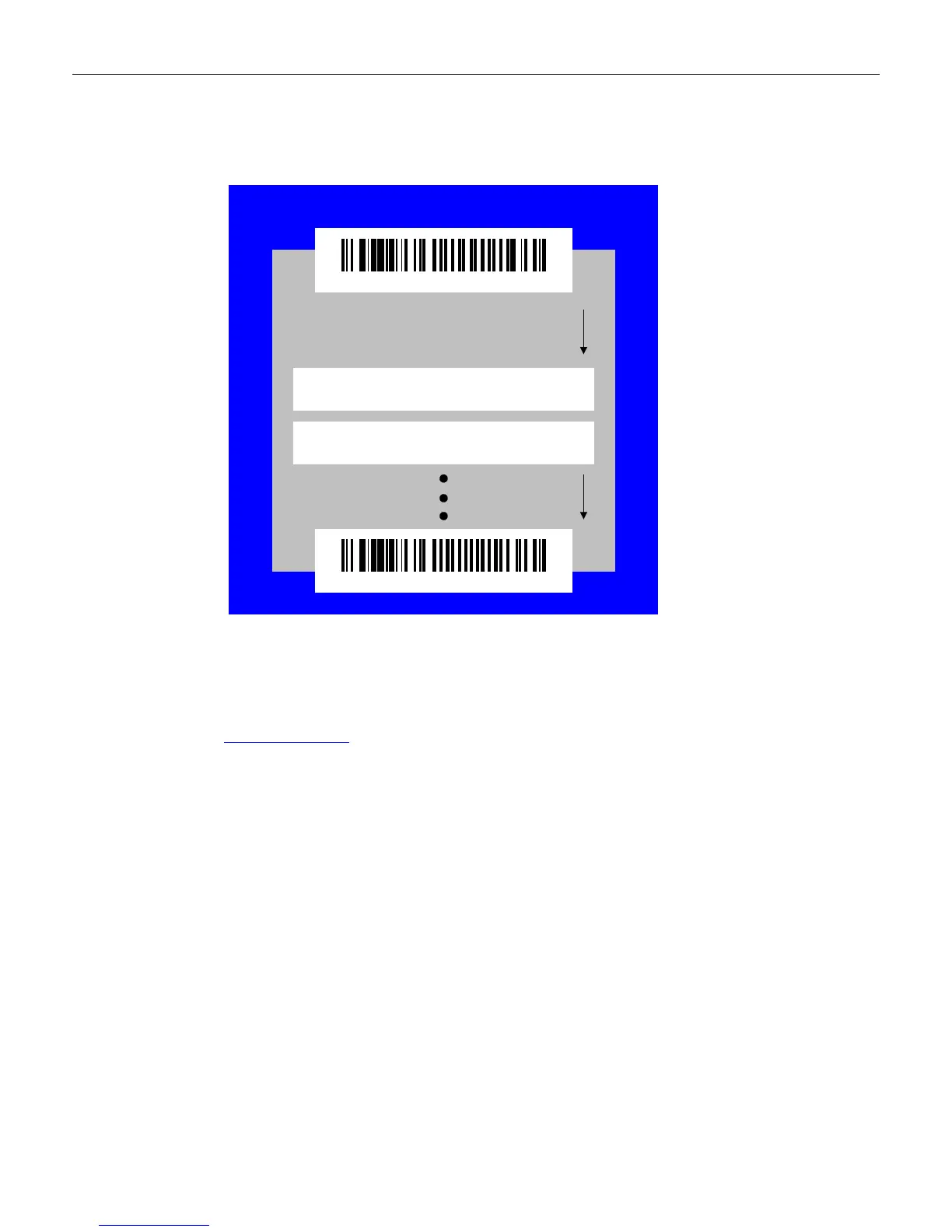Chapter 5: Programming 5-7
2. Save programming worksheets. Be sure to save the programming worksheets that contain
the scanner program. It is much easier to reenter the program, or change some of it, if a
written record of the program exists.
16402
Normal Operating Mode
Normal Operating Mode
Parameter Program
Programming Mode Tag
Save and Reset Tag
Programming Mode
Parameter Program
Programming Tags
After completing the worksheets, enter the information using the special programming tags
contained in the NCR Scanner Programming Tags (BST0-2121-74) available at
www.info.ncr.com
. (The tags are also included in Appendix A of this document.) A large
number of special programming tags are not needed. There are only five (5) unique tags and
sixteen (16) hexadecimal (Hex) character tags. The following identifies each programming tag,
its function, and the associated indicators.
ABORT
Function–In Base Program Mode
If the Abort tag is scanned in the Base Program Mode, programming is terminated and
previously entered parameters are not saved.
Indication–In Program Mode
LED Status indicator dim green and then flashes bright green showing the tag was read.
Scanner will reboot and perform power up sequence (the LED Status Indicator turns off
momentarily, then comes on with a blue LED followed by a gradual change to bright
green, then back to normal state at dim green).
Short beep as soon as tag is read—Good Read tone
Motor stop momentarily while scanner reboots, then they come up to full speed
