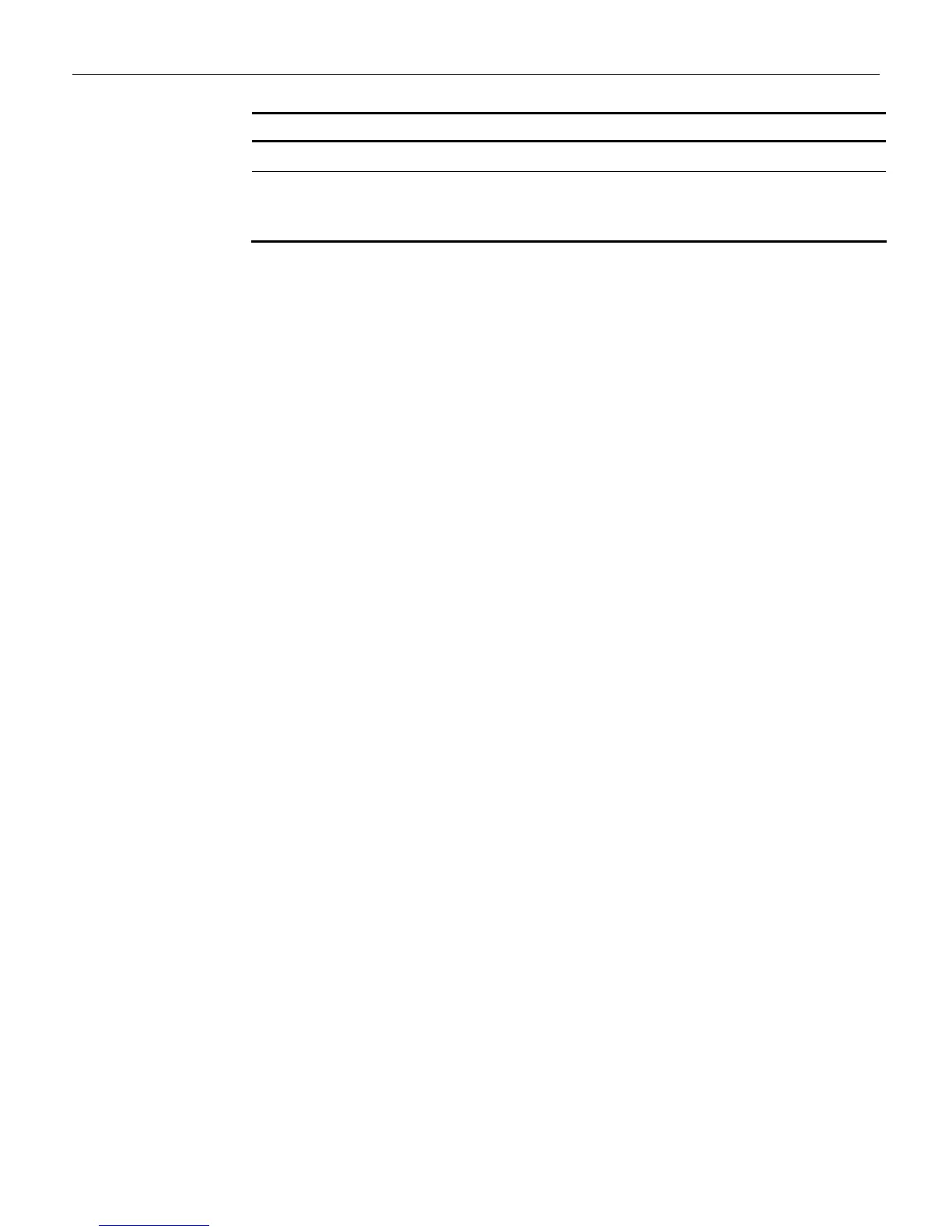Chapter 7: Troubleshooting 7-3
Scanner State 7893 LED Status Indicator
Cannot Detect IBM RS485 color sequence repeats red-green-green-pause.
Failure Code color sequence of blinks indicates the error code,
matching the color sequences of the LED Status
Indicator
Scanner Replacement
Inspect the Unit for Damage
Inspect the unit for physical damage: broken or scratched scan window, broken or scratched
cabinet, and so forth. If the scanner has been damaged due to shipping, notify the shipping
carrier and the NCR representative. If other damages are found, notify NCR or the other
supplier if not purchased directly from NCR. Out of Box failures are handled through the NCR
customer Satisfaction Hot line.
Prepare Scanner for Replacement
In cases where none of the troubleshooting and diagnostic procedures can provide resolution to
the problem of your 7893 scanner, your scanner unit needs to be replaced. If you have
determined that you cannot correct a problem with your scanner, you can return it to the
factory for repair or replacement. Contact your NCR Representative for information about the
cost and any specific instructions.
When returning your 7893 to the factory, pack it in the shipping carton that you saved when
you received your scanner. The illustration on the top flap of the box shows how to pack your
scanner in the box. Send only the 7893. Do not include the Power Module, Scanner Module
Cable, and Interface Cable. Also, include a description of the problem; be as specific and
complete as possible. Be sure to include your name and address.
Ensure to pack your scanner with enough packing material to prevent damage during shipment.
