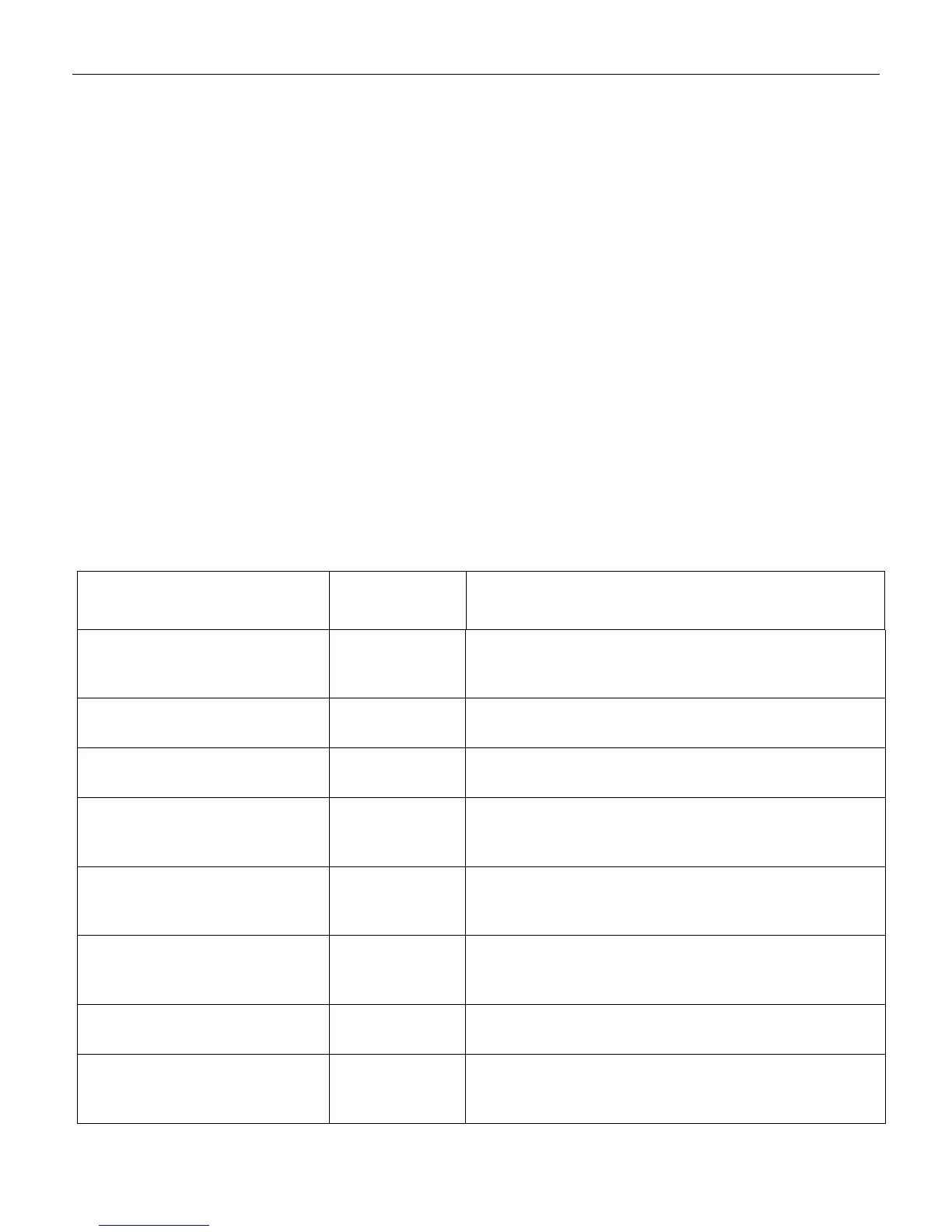A-2 Appendix A: PS/2 Keyboard Wedge
PS/2 Keyboard Emulation
The wedge uses the existing PS/2 keyboard interface to send data to the host terminal. The
standard PS/2 keyboard - host terminal interaction is bidirectional, meaning that the host
terminal can send commands and data to the PS/2 keyboard and the PS/2 keyboard can send
data to the host terminal. In order to work correctly with the host terminal, the wedge needs to
respond to host terminal commands. The state of the PS/2 Keyboard Emulation enable bit
determines the way that the wedge responds to host terminal commands.
PS/2 Keyboard Emulation Disabled
When PS/2 Keyboard Emulation is disabled the wedge will respond only to the RESEND
command from the host terminal. The RESEND command is sent from the host terminal in the
event that a wedge data character with bad parity was received by the host terminal. The wedge
responds to a RESEND command by resending the prior data character. The wedge will only
respond to the RESEND command when in Wedge-In state. If a command other than
RESEND is received by the wedge when PS/2 Keyboard Emulation is disabled, the wedge will
transition to Wedge-Out state and wait for the PS/2 keyboard interface to be idle. Once in
Wedge-In state again the wedge will resume transmission of any unsent data.
PS/2 Keyboard Emulation Enabled
When PS/2 Keyboard Emulation is enabled, the wedge must respond in a way that makes it
look substantially like a PS/2 keyboard to the attached host terminal. The wedge will respond
to the following commands:
Host Terminal Command
PS/2 Keyboard and
Scanner Wedge
Response Detail
RESET (0xFF) ACK (0xFA) As a result of RESET a PS/2 keyboard would respond
with 0xAA meaning self-test-completion, or 0xFC
meaning self-test-failure.
RESEND(0xFE) Resend Last
Byte
0xFD-0xF4 ACK (0xFA) Various commands that have no specific meaning to the
wedge.
SET TYPEMATIC RATE (0xF3) ACK (0xFA),
ACK (0xFA)
The host terminal follows the first ACK byte with one
byte of data that defines the typematic rate. The data byte
must be ACKed.
READ ID (0xF2) ACK (0xFA)
then two byte
device ID
A PS/2 keyboard would respond to the command by
sending a two byte ID 0xAB, 0x83.
SET SCAN CODE SET (0xF0) ACK (0xFA),
ACK (0xFA)
The host terminal follows the first ACK byte with one
byte that defines the scan code set. The data byte must be
ACKed.
ECHO (0xEE) ECHO (0xEE) The PS/2 keyboard would respond with 0xEE. For
diagnostics.
SET/RESET LED (0xED) ACK (0xFA),
ACK (0xFA)
The host terminal follows the first ACK with one byte of
data defining the state of Num Lock, Caps Lock, and
Scroll Lock LEDs. The data byte must be ACKed.
