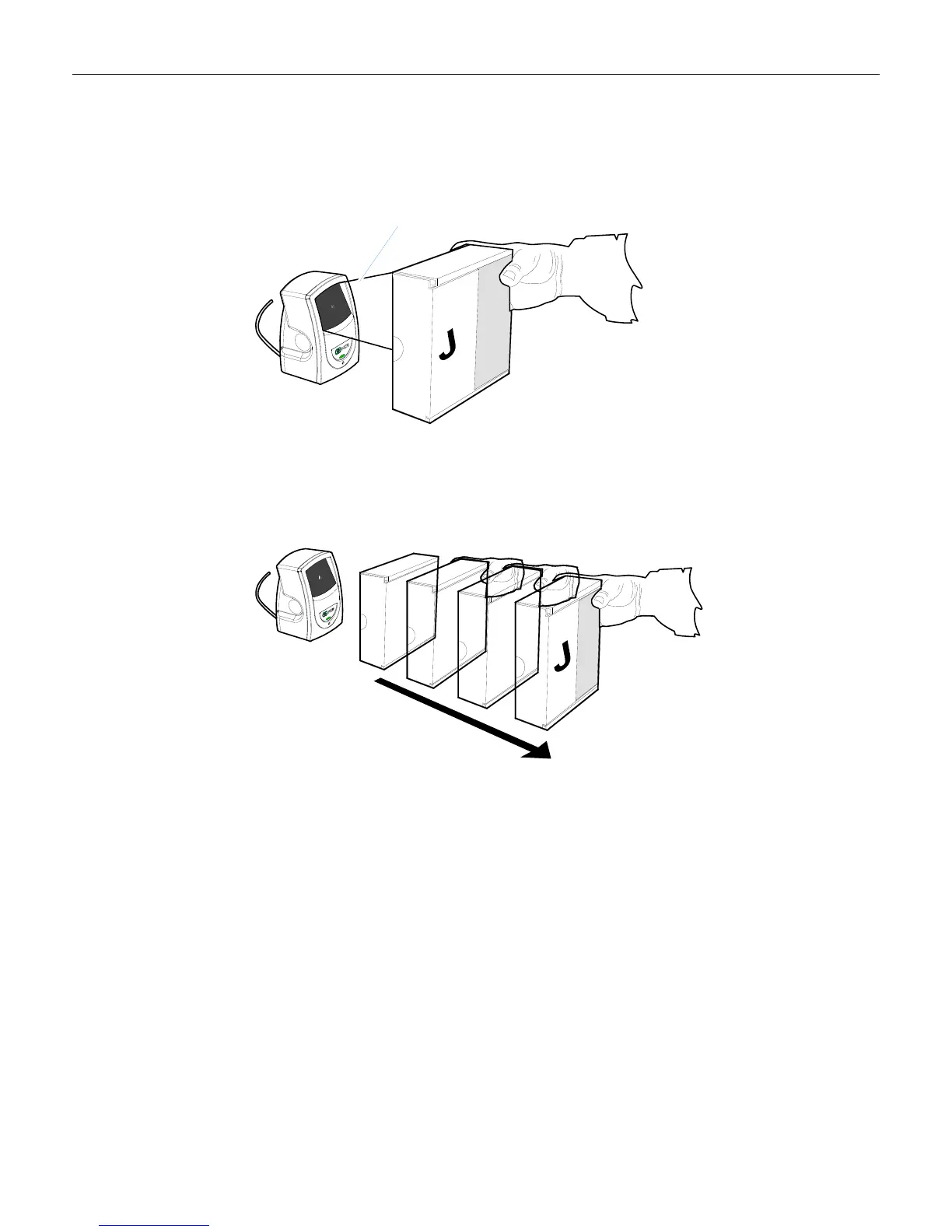Chapter 4: Operating the Scanner 4-3
2. Position the bar code label completely within the red Laser Scan Pattern as indicated
below. Normally the bar code should be three to four inches from the scanner. When the
label is read the LED Status Indicator turns green. If enabled, a Good Read Tone also
sounds.
27478
Laser Scan
Pattern
3. Move the bar code label away from the scanner as shown. The scanner is now ready to
read another bar code label. To read another bar code, simply perform these three steps
again.
27479
