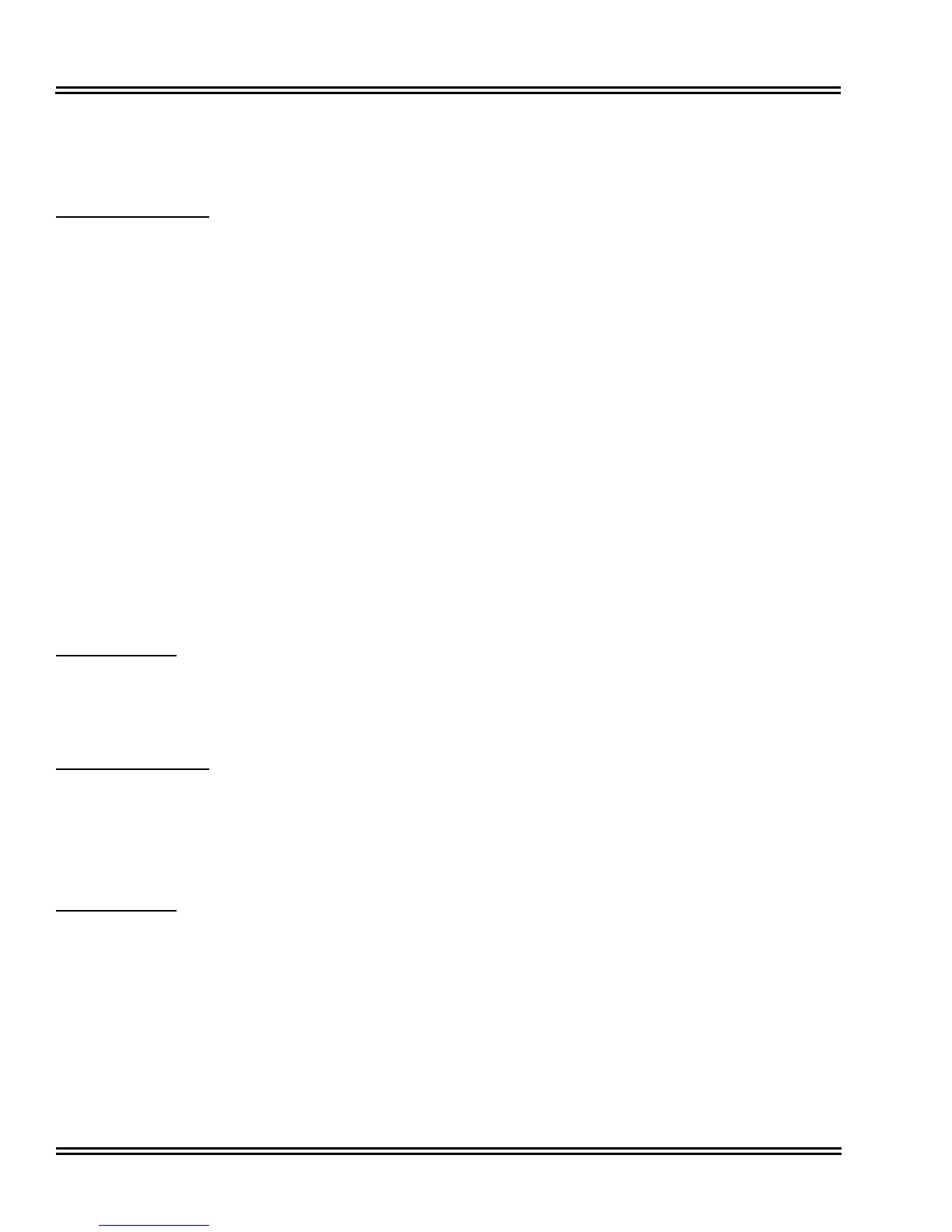Document Revision 4C Electra Elite IPK II
2 - 256 Conference
2. Dial Split service code (794).
Repeat this procedure to alternate between the remaining parties in the Conference. Press the Conf softkey or
press Conf twice to set up the Conference again.
Single Line Telephone
1. Hookflash and dial 794.
Repeat this procedure to alternate between the remaining parties in the Conference. Hookflash twice to set up
the Conference again.
To drop an outside call from the Conference:
1. Press Hold to place the conference call on hold.
2. Hang up.
The lines involved in the Conference ring back separately to the telephone.
3. Answer and disconnect the unwanted outside call.
4. To re-establish the Conference, press Conf to answer the remaining call after each call is
answered. Press Conf twice when all calls are answered.
To exit a Conference without affecting the other parties:
With internal and outside conference members
Multiline Terminal
1. Hang up.
If you press Hold while on a call with two outside callers, the outside callers hear what is programmed in PRG
10-04-01.
Single Line Telephone
1. Hang up.
If you are not permitted to use Tandem Trunking, outside callers may hear Music on Hold.
When all conference members are outside parties
Multiline Terminal
1. Press Hold.
2. Dial # 8.
3. Hang up.
