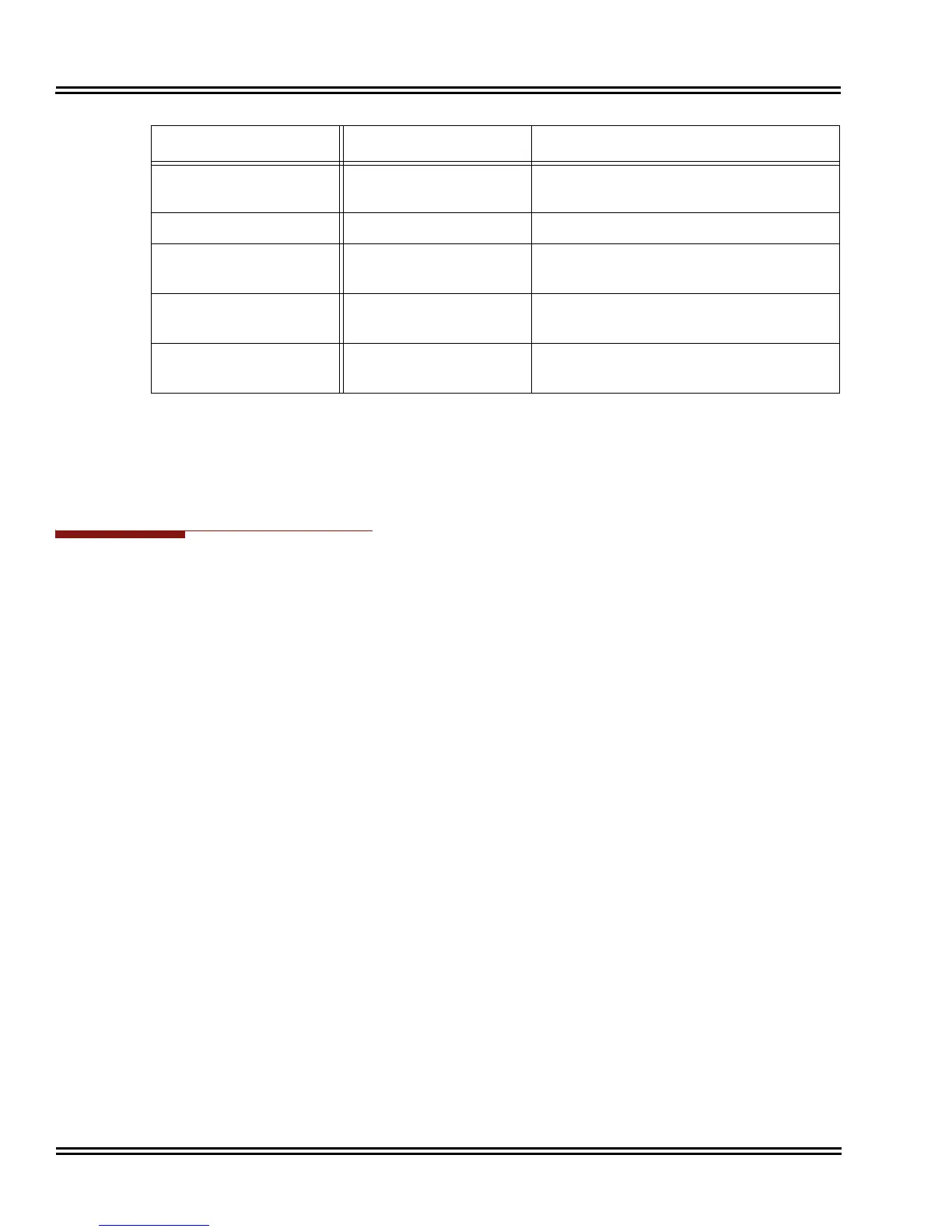Document Revision 4C Electra Elite IPK II
2 - 722 Multimedia Conference Bridge
Default Setting
None
System Availability
Terminals
All Terminals
Required Component(s)
CNF(16)-U20 ETU
-OR-
PVA(X)-U10 ETU with Required Service Pack and Application Firmware
Setup Procedures
After the Multimedia Conference Bridge ETU is installed in the KSU, the PC that is
communicating with it must be configured to recognize the CNF ETU.
The default IP address of the CNF(16)-U20 ETU is:
IP Address: 192.168.1.100
Subnet Mask: 255.255.255.0
Admission Control N/A Selected by originator per conference
(FUTURE).
Host Required N/A Selected by originator per conference.
Conferences Scheduled
by Date and Time
N/A Selected by originator per conference.
Custom Greeting N/A One custom greeting per CNF(16)-U20
ETU.
Entry/Exit
Announcement Disable
N/A Announcement can be disabled during
conference setup.
Feature Simple Mode Advanced Mode
