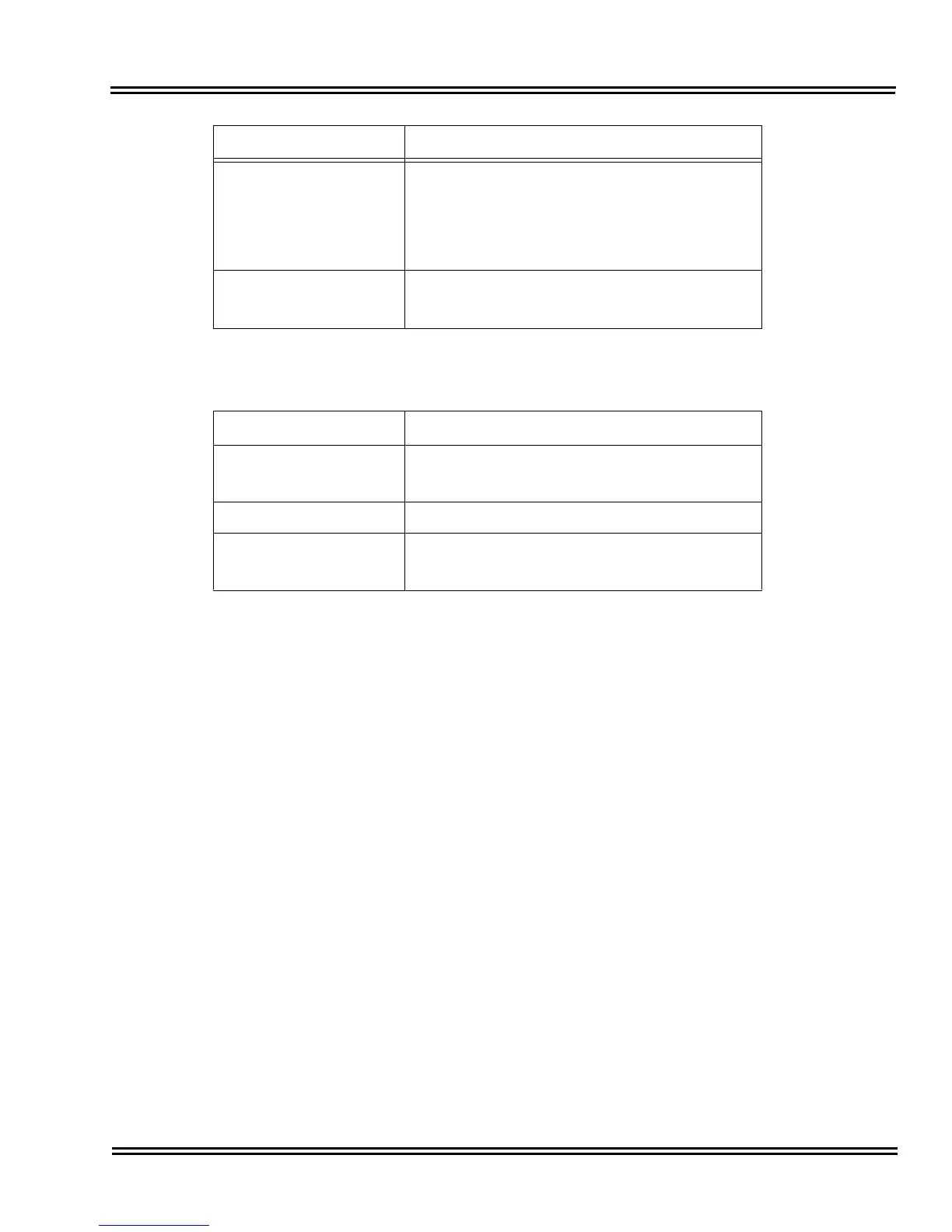Electra Elite IPK II Document Revision 4C
PC Programming 2 - 797
The hardware/software requirements for the host PC running WebPro are:
You can have a maximum of four users logged into WebPro anytime.
You can have up to two phones in programming mode anytime.
You can have four WebPro users and two phone programming users logged in at the same
time for a total of six users in programming mode simultaneously. However, the two
phone programming users do not show up in session management in WebPro.
PCPro can be logged in with only one user. This is allowed only if no other users are
logged into programming mode (PCPro, WebPro, or Phone). Also, if a user is connected to
the switch via PCPro, no other user can log in through PCPro, WebPro, or Phone
Programming.
Only one PCPro/WebPro/Handset can be programming the switch anytime.
When programming via WebPro/PCPro, some data requires you to logout before the switch
fully applies the changes. These programs are: 10-21-2, 11-02 (for directory dial), 11-04
(for directory dial), 13-04 (for directory dial), 14-04, 15-05, 15-15, 16-02, 23-02, 31-02,
41-02, 41-17, 47-02, 47-03, 82-11 and 83-11.
TCP Port
If using IP connections, PCPro needs TCP
port 8000 to be open between the KTS and
the host PC, because communication
between PCPro and the KTS occurs on this
port.
Screen Resolution
800 x 600 (minimum)
1024 x 760 (recommended)
Item Requirement
Browser MS Internet Explorer 6.0 (or higher)
Mozilla Firefox 1.0.3 (or higher)
Network IP connection to the KTS
Screen Resolution 800 x 600 (minimum)
1024 x 760 (recommended)
Item Requirement
