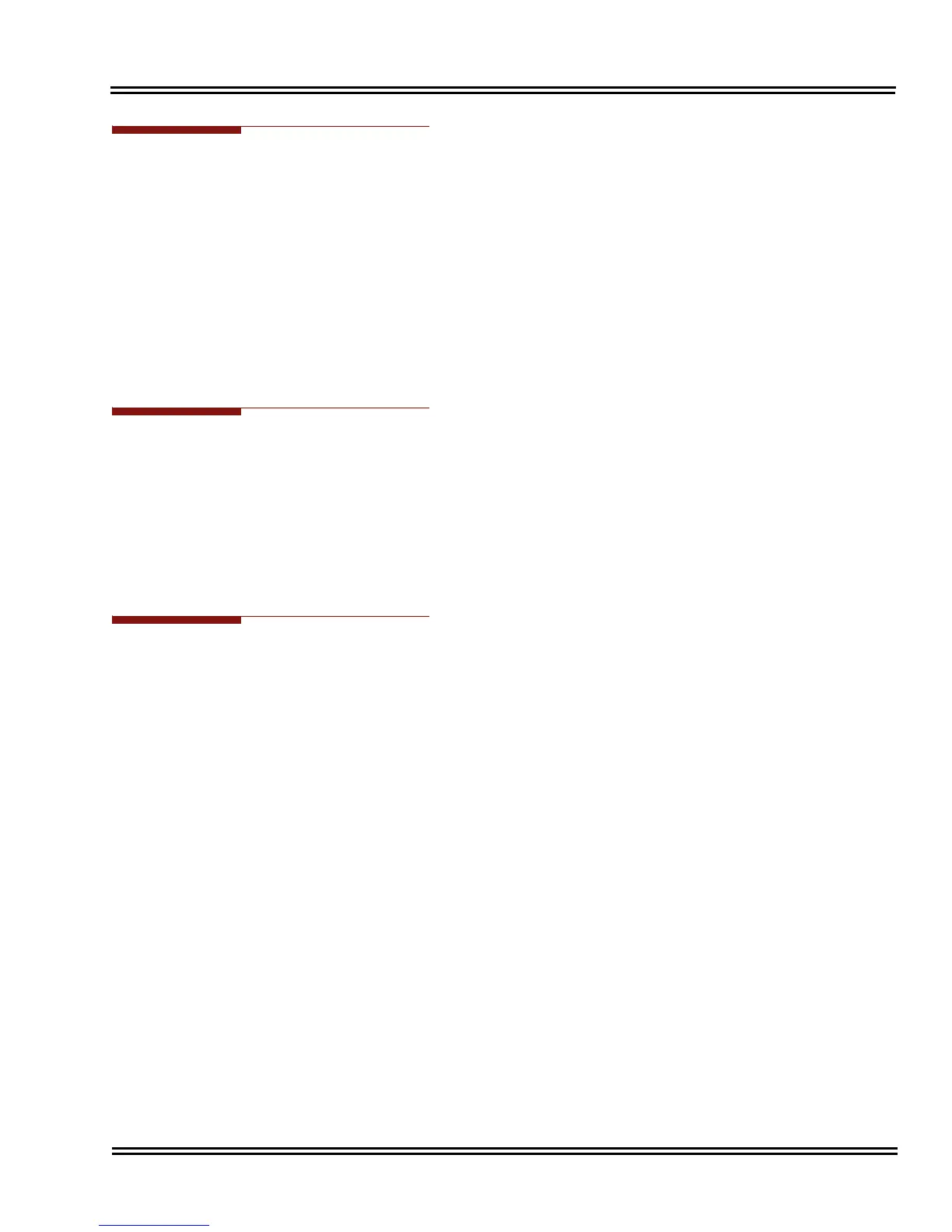Electra Elite IPK II Document Revision 4C
Programmable Function Keys 2 - 817
System Availability
Terminals
All Multiline Terminals
Required Component(s)
D16(LD)-R ADM
Related Features
Direct Station Selection
One-Touch Calling
Speed Dial – System/Group/Station
Programming
15-07-01 Programmable Function Keys
Assign the functions of a multiline terminal’s Programmable Function Keys. When using
Program 15-07-01 to program the function keys 17~32 on the D16(LD)-R ADM start with key 17.
Service codes 751 and 752 can also be used to program these keys.
15-20-01 LCD Line Key Name Assignment
The name can be entered using the dial pad keys 1~32.
20-06-01 Class of Service for Extensions
Assign Class of Service (1~15) to extensions.
20-07-10 Class of Service Options (Administrator Level) – Programmable Function Key
Programming (Appearance Level)
Enable (1)/Disable (0) an extension user ability to program their own function keys using service
code 752.
When programming a feature as a Programmable Function Key, refer to PRG 15-07-01 in the Electra
Elite IPK II Programming Manual.
20-13-49 Class of Service for Options (Supplementary Service) – BLF Indication on CO Incoming
State (Version 1600 or higher required)
Turn Off (0) or On (1) the BLF Indication on CO Incoming State.
