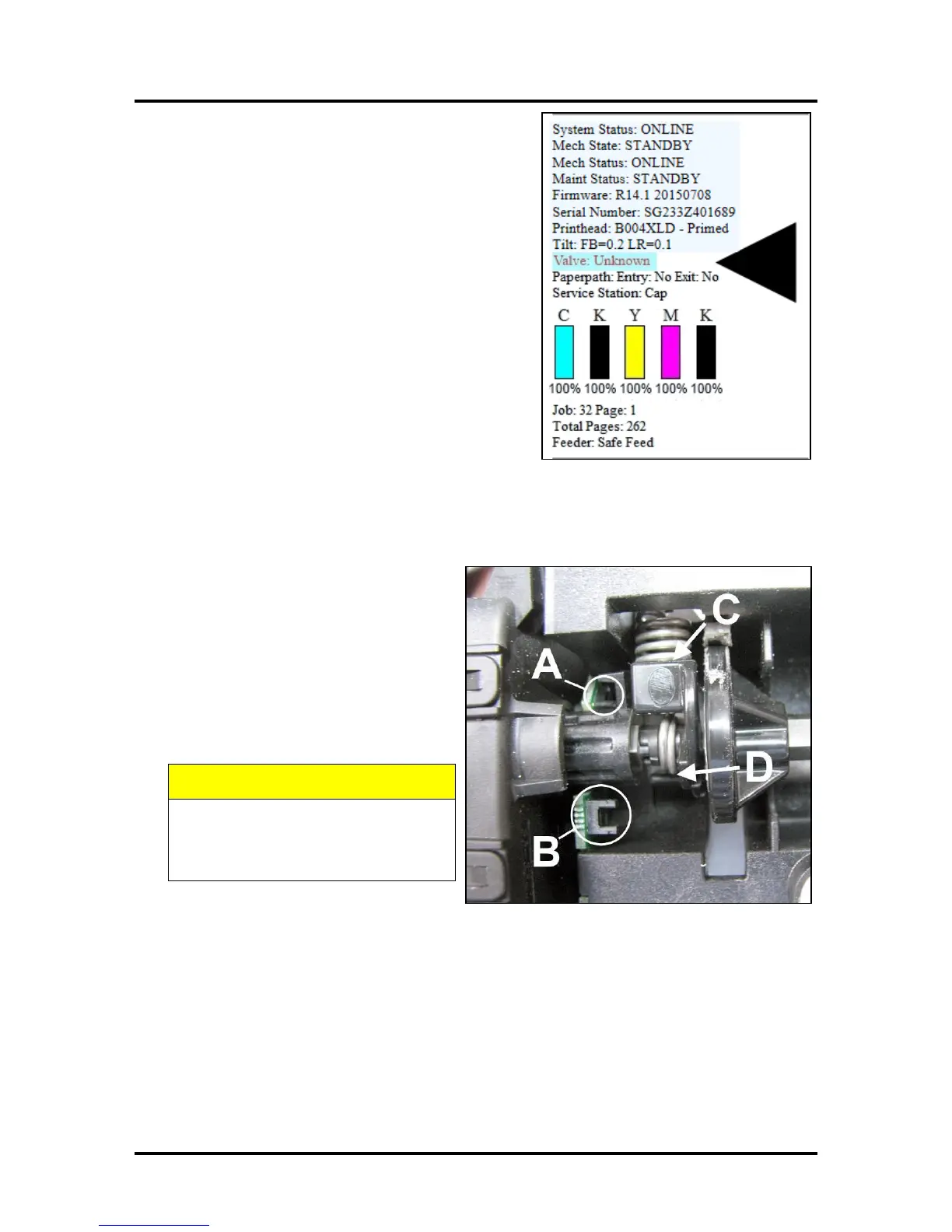SECTION 5
DISASSEMBLY AND ASSEMBLY
103
Cleaning Dual Pinch Valve Sensors
If “Valve: Unknown” appears for other than a few seconds
in the “Valve:” line of the Printer Toolbox, it may indicate
that the DPV Sensors are blocked (dusty/dirty).
The Print Engine must be removed and turned on its side for
this procedure. See “Removing the Print Engine” on
previous pages.
CAUTION! Please be sure the Waste Ink Tray and Service
Station are removed from the Print Engine, before turning the
print engine on its side. This will help reduce the chance that
waste ink will run out of these items and into areas it should
not be; causing damage and creating allot of cleanup time.
Try to finish this procedure as quickly as possible.
Once the print engine is upright again, re-install the Waste Ink
Tray as soon as possible.
1. Remove the Print Engine Base.
2. Locate the Dual Pinch Valve (DPV) Assembly.
3. Use canned air to blow the debris off the
two Sensors [A & B] located on the
DPV Sensor PC Board.
4. As a preventive measure, apply a small
amount of Super Lube 21030 grease (or
equivalent) to the space between the
springs and the DPV Adaptor [C & D].
(You will need a small brush or
toothpick to reach these small, tight
areas.)
DO NOT GET GREASE ON THE
SURROUNDING AREAS INCLUDING
THE DPV SENSOR PC BOARD,
SENSORS OR SENSOR FLAGS.
