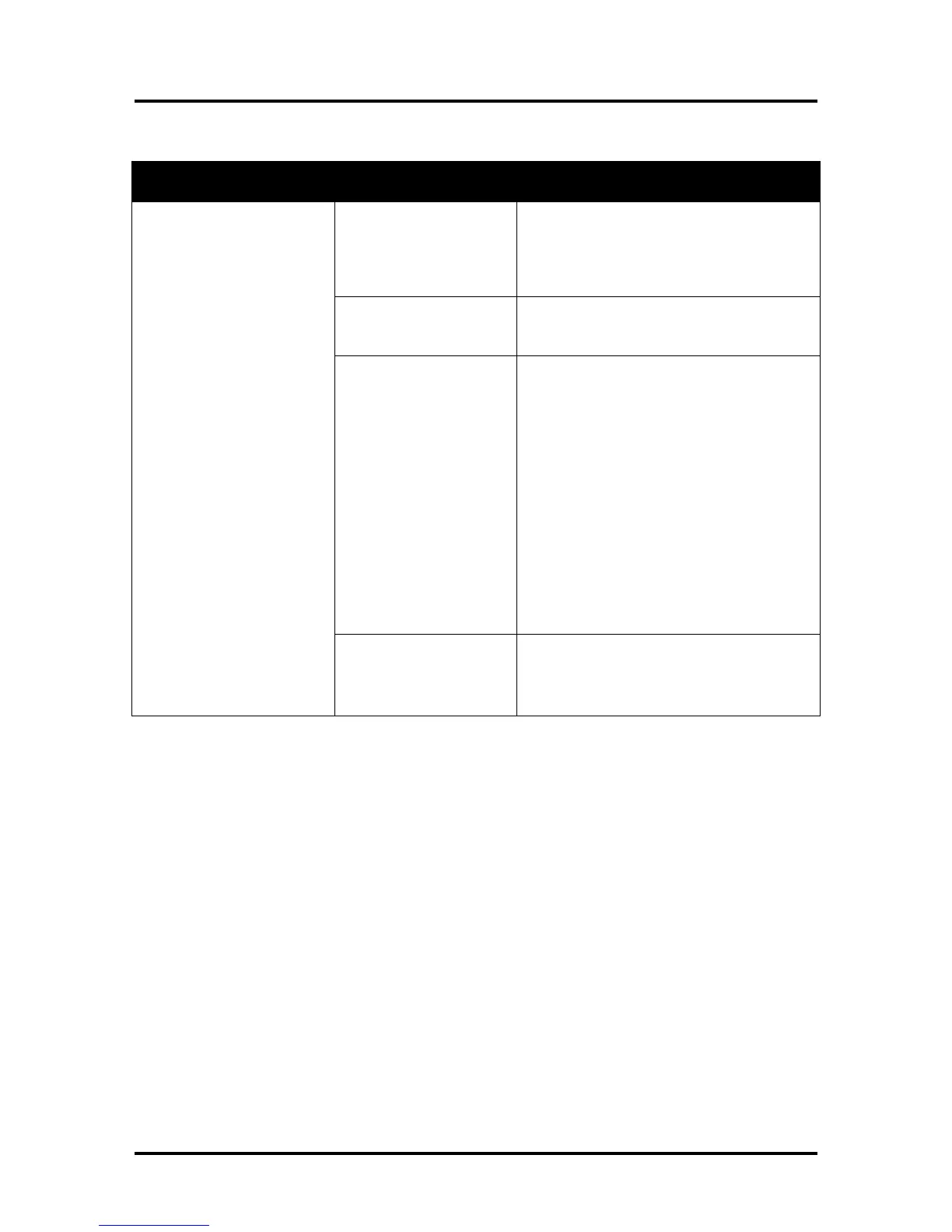Check that the power cord is plugged in.
Check that the wall power outlet is live.
Check that Main Power Switch is turned ON.
Press the ON/OFF button and wait 45
seconds.
After pressing the ON/OFF button it takes
about 45 seconds for the print engine to
power-up and the lights to illuminate.
Try powering-up engine using small red
button, located below power connection on
Main PCB. If it powers up then there is an
issue with the ON/OFF button.
Disconnect Power Cord and check Fuse in
Receptacle. Replace bad Fuse.
If Fuse is OK, reconnect power and check
output on Receptacle. Replace receptacle if
bad.
If Receptacle is OK check input to Power
Supply. If Input to power supply is OK then
check Power Supply Output.
If output is bad, replace Power Supply.
If Power Supply is providing power (24VDC)
to Main PCB, replace Main PCB.
Check “set_model” in Toolbox, Service
Menus, Commands Help menu.
M1 = MACH 5. M2 = MACH 8.
Valid for FW 2014xxxx or higher
