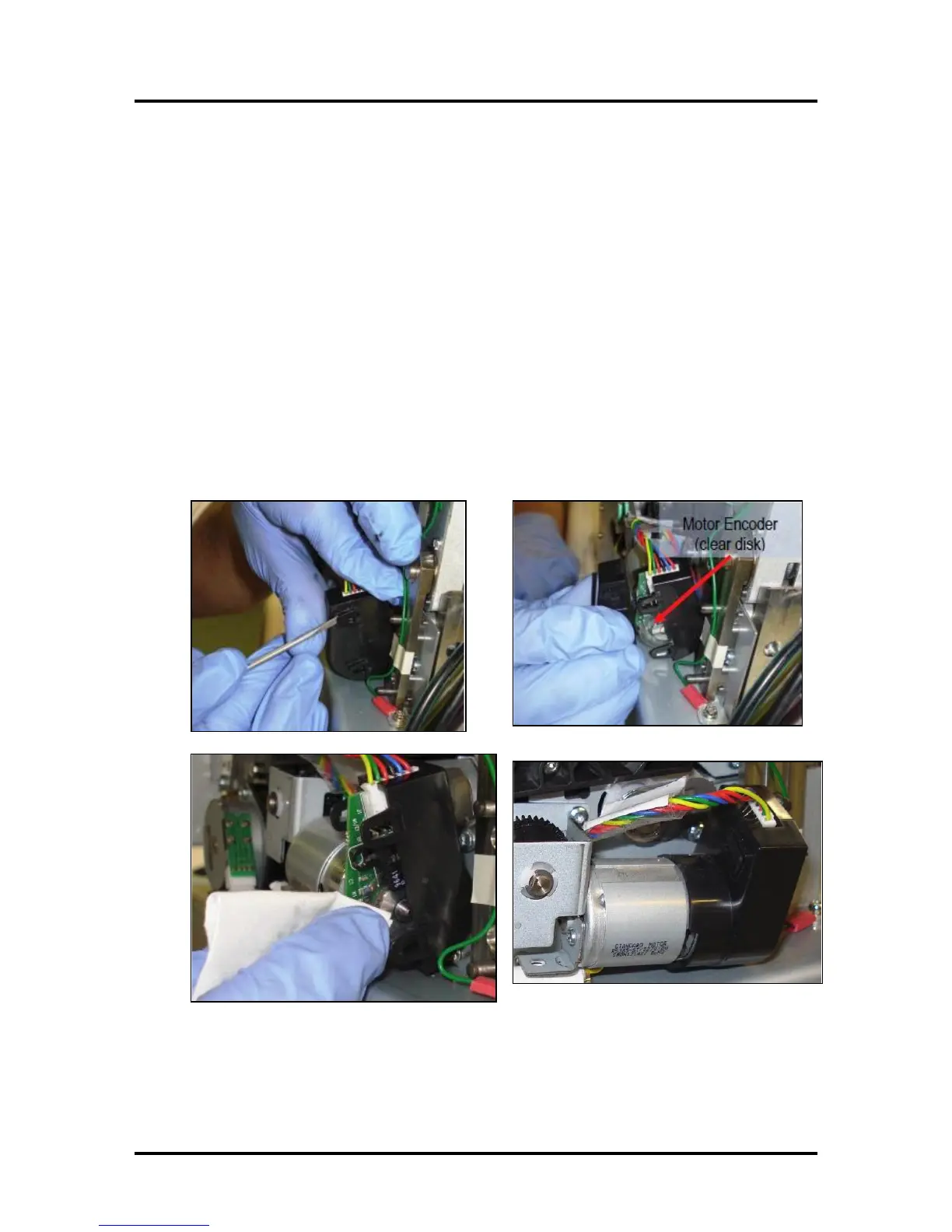SECTION 6
MAINTENANCE
169
Cleaning the Encoder Wheel on the Lift Motor
The encoder, on the Lift Motor, is responsible for motor speed control (speed of lift arm movement). If the
encoder wheel or sensor gets dusty/dirty, the arms will be driven very quickly (up/down). This can result
in improper arm positioning ; which can cause service station movement issues and head maintenance
issues.
Cleaning:
Remove the black plastic cover; as shown below, to gain access to the encoder wheel.
Using a lint free cloth, dampened with distilled water; carefully clean the surface of the encoder
wheel. Be sure to clean the full circumference and both sides of the encoder wheel.
Tip: If you remove the motor from the bracket, you can manually rotate the motor by turning the
worm gear.
Use compressed air to blow the dust from this area.
Tip: If the lift arm motor is not turning or there is a problem with the lift arm sensor ((sensor that is
interrupted by flag (cup) on end of lift arm shaft)); the “Fatal 71 02…” or “MECH_FAIL_PERMANENT”
message will be displayed in the toolbox. Reason: “Lift Arm Failed 3 times” or “Sled lift failed”.
IMPORTANT: If you see the message “Fatal 71 02…” you are using old firmware. It is mandatory that
you update the firmware to 20130820 or higher.
NOTE: The following images show an enclosed encoder. On early models (Z2i engines) this encoder was
exposed (not covered) and will require more frequent cleaning.
